Unlock a world of possibilities! Login now and discover the exclusive benefits awaiting you.
- Qlik Community
- :
- All Forums
- :
- QlikView Administration
- :
- How To Translate Message In QlikView
- Subscribe to RSS Feed
- Mark Topic as New
- Mark Topic as Read
- Float this Topic for Current User
- Bookmark
- Subscribe
- Mute
- Printer Friendly Page
- Mark as New
- Bookmark
- Subscribe
- Mute
- Subscribe to RSS Feed
- Permalink
- Report Inappropriate Content
How To Translate Message In QlikView
Hello Dears
I Have To Picture
When there is data
No Problem.
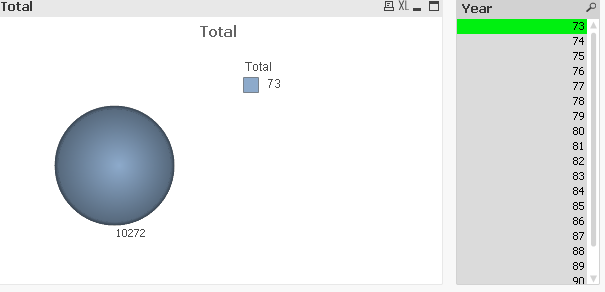
I want this text translated into the language, such as Spanish French " No Data To Display "
But how؟
Please Help Me?
Thanks
In Expression Editor i write " SUM (Price) " And In Dimension Select Year
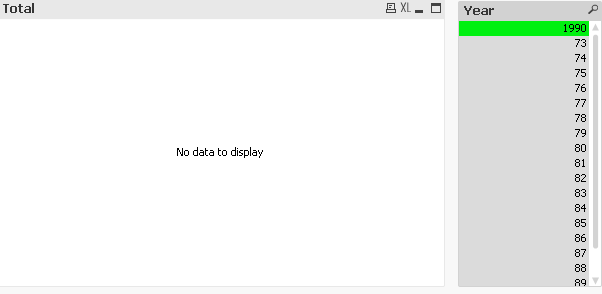
- « Previous Replies
-
- 1
- 2
- Next Replies »
- Mark as New
- Bookmark
- Subscribe
- Mute
- Subscribe to RSS Feed
- Permalink
- Report Inappropriate Content
Hi,
In General tab clik Error Messages--> select required message--> Create the custom message.
- Mark as New
- Bookmark
- Subscribe
- Mute
- Subscribe to RSS Feed
- Permalink
- Report Inappropriate Content
An alternative way is define a Calculation Condition for the object. Something like count(Year) > 0.
Then change the "Calculation Condition unfufilled" message with your message by using above method
- Mark as New
- Bookmark
- Subscribe
- Mute
- Subscribe to RSS Feed
- Permalink
- Report Inappropriate Content
Hi,
try with:
ight Click on Diagram ---> Properties ---> Select General Tab
1. Calculation Condition : IF(SUM(SalesAmount)=0,0,1)
2. Click on button Error Messages ---> Custom Message and paste =IF(SUM(SalesAmpunt)=0,'Il Valore å a zero')
(Il valore å a zero or in your Language).
Regards.
- Mark as New
- Bookmark
- Subscribe
- Mute
- Subscribe to RSS Feed
- Permalink
- Report Inappropriate Content
Thanks A lot,
But If I Have many expressions then how is
lIKE :
SUM(SalesAmount)
SUM(SalePrice)
In One Chart
?
- Mark as New
- Bookmark
- Subscribe
- Mute
- Subscribe to RSS Feed
- Permalink
- Report Inappropriate Content
Thank YOU QLIKmsg4u
But If I Have many expressions then how is
lIKE :
SUM(SalesAmount)
SUM(SalePrice)
In One Chart
?
- Mark as New
- Bookmark
- Subscribe
- Mute
- Subscribe to RSS Feed
- Permalink
- Report Inappropriate Content
Hi,
if I understand right you can test only a expression, if there is no data for this expression ther is not for the other.
Regards,
- Mark as New
- Bookmark
- Subscribe
- Mute
- Subscribe to RSS Feed
- Permalink
- Report Inappropriate Content
it will work for the expression ...
if your directly editing the NO Data to display msg then when ever their no data it will give the custom msg ![]()
- Mark as New
- Bookmark
- Subscribe
- Mute
- Subscribe to RSS Feed
- Permalink
- Report Inappropriate Content
I think when there is no data, it will automatically give you a "No data to display " message
- Mark as New
- Bookmark
- Subscribe
- Mute
- Subscribe to RSS Feed
- Permalink
- Report Inappropriate Content
As per my knowledge,It is impossible to change "No data to display" .
- « Previous Replies
-
- 1
- 2
- Next Replies »