Unlock a world of possibilities! Login now and discover the exclusive benefits awaiting you.
- Qlik Community
- :
- All Forums
- :
- QlikView Administration
- :
- Re: Http Header Authorization
- Subscribe to RSS Feed
- Mark Topic as New
- Mark Topic as Read
- Float this Topic for Current User
- Bookmark
- Subscribe
- Mute
- Printer Friendly Page
- Mark as New
- Bookmark
- Subscribe
- Mute
- Subscribe to RSS Feed
- Permalink
- Report Inappropriate Content
Http Header Authorization
I am trying to set up the Qlikview 10 Access point to accept logon via Http header - passed from a custom apache based web reporting system.
I have searched these forums all over and there does not seem to be much information for how the header should look or if this is even possible.
I want to use the QV webserver with DMS security and Custom users. I want to pass the logon details via Http header or any other way so the access point will automatically log in and show the documents linked to the user listed in the header. Note that I have the QV server working fine at the moment with these settings but now simply want to bypass the manual login.
Is this even possible ? Are there any other ways to do this without using some kind of commercial SSO system ?
- Tags:
- qlikview_deployment
- « Previous Replies
-
- 1
- 2
- Next Replies »
- Mark as New
- Bookmark
- Subscribe
- Mute
- Subscribe to RSS Feed
- Permalink
- Report Inappropriate Content
hi,
Ticketing might be the solution for it. Search For ticketing concept in forum.
- Mark as New
- Bookmark
- Subscribe
- Mute
- Subscribe to RSS Feed
- Permalink
- Report Inappropriate Content
have you solved this problem??if you do can you tell me how you solved it(step by step process)
- Mark as New
- Bookmark
- Subscribe
- Mute
- Subscribe to RSS Feed
- Permalink
- Report Inappropriate Content
Hi.
I want to have single sign on between sharepoint (or any given .NET app) and Qlikview.
What I did:
I created a "validate.aspx" file and added the following code on the codebehind:
Response.Headers.Add("QVUSER","obracho");
Response.Redirect("http://qviewserver/QlikVIew/index.htm");
As it didn't work, I also tried this:
NameValueCollection headers = HttpContext.Current.Request.Headers;
headers.Add("QVUSER","myusername");
Response.Redirect("http://qviewserver/QlikView/index.htm");
And that didn't work neither.
I always get a "Login Failed" message.
- Do you have any clue (or any documentation available) regarding how to do this?
- Is there any other / alternative way of doing it?
- How are the people that are doing SSO integration with qlikview doing it?
Thanks for your help !
- Mark as New
- Bookmark
- Subscribe
- Mute
- Subscribe to RSS Feed
- Permalink
- Report Inappropriate Content
Hi Andrea,
I am facing a similar issue.
Were you able to find any solution to this?
thanks,
Rajesh Vaswani
- Mark as New
- Bookmark
- Subscribe
- Mute
- Subscribe to RSS Feed
- Permalink
- Report Inappropriate Content
Hi Rajesh,
No unfortunalely i did not find a solution for that issue, but I suggest you to use web ticket authentication method.
Regards
Andrea
- Mark as New
- Bookmark
- Subscribe
- Mute
- Subscribe to RSS Feed
- Permalink
- Report Inappropriate Content
Hi Garyth,
Please see the doc attached.
Hopefully it'll help you setting this up.
Thanks,
Simon
- Mark as New
- Bookmark
- Subscribe
- Mute
- Subscribe to RSS Feed
- Permalink
- Report Inappropriate Content
Hi Simon,
I do not see the attachment.
thanks,
Rajesh Vaswani
- Mark as New
- Bookmark
- Subscribe
- Mute
- Subscribe to RSS Feed
- Permalink
- Report Inappropriate Content
Hi Rajesh,
It's definitely there!
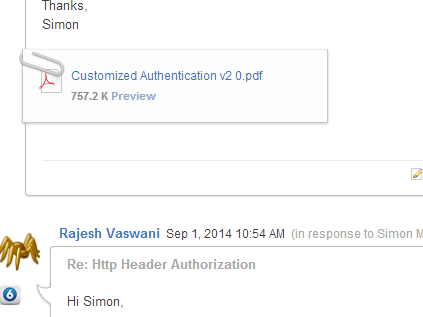
Thanks,
Simon
- Mark as New
- Bookmark
- Subscribe
- Mute
- Subscribe to RSS Feed
- Permalink
- Report Inappropriate Content
Sorry Simon,
Did not view the full post.
thanks,
Rajesh Vaswani
- « Previous Replies
-
- 1
- 2
- Next Replies »