Unlock a world of possibilities! Login now and discover the exclusive benefits awaiting you.
- Qlik Community
- :
- All Forums
- :
- QlikView Administration
- :
- Re: Index was out of range
- Subscribe to RSS Feed
- Mark Topic as New
- Mark Topic as Read
- Float this Topic for Current User
- Bookmark
- Subscribe
- Mute
- Printer Friendly Page
- Mark as New
- Bookmark
- Subscribe
- Mute
- Subscribe to RSS Feed
- Permalink
- Report Inappropriate Content
Index was out of range
Hi
I am working with install qlikiview november 2017 on new server. I have imported the jobs from our current version and now I try the jobs in the management control. Some of them work perfect but some of the show me the following messenger when I try to start them under tab Status.
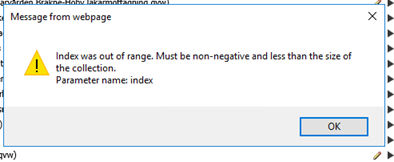
But I can start them under tab Documents and a trigger could start it.
Accepted Solutions
- Mark as New
- Bookmark
- Subscribe
- Mute
- Subscribe to RSS Feed
- Permalink
- Report Inappropriate Content
Hello Asa,
The most efficient method to resolve this issue is to recreate the %ProgramData%\QlikTech\DistributionService folder. Stop the QDS service, rename Distribution Service directory to Distribution Service.old, restart the QDS service. Renaming this directory will not effect your tasks. The only thing is that the task history in QMC will be reset.
Hope this helps.
Help users find answers! Don't forget to mark a solution that worked for you!
- Mark as New
- Bookmark
- Subscribe
- Mute
- Subscribe to RSS Feed
- Permalink
- Report Inappropriate Content
Hello Asa,
The most efficient method to resolve this issue is to recreate the %ProgramData%\QlikTech\DistributionService folder. Stop the QDS service, rename Distribution Service directory to Distribution Service.old, restart the QDS service. Renaming this directory will not effect your tasks. The only thing is that the task history in QMC will be reset.
Hope this helps.
Help users find answers! Don't forget to mark a solution that worked for you!
- Mark as New
- Bookmark
- Subscribe
- Mute
- Subscribe to RSS Feed
- Permalink
- Report Inappropriate Content
Thanks for your help. It worked perfect.