Unlock a world of possibilities! Login now and discover the exclusive benefits awaiting you.
- Qlik Community
- :
- All Forums
- :
- QlikView Administration
- :
- Management Console Error (Help)
- Subscribe to RSS Feed
- Mark Topic as New
- Mark Topic as Read
- Float this Topic for Current User
- Bookmark
- Subscribe
- Mute
- Printer Friendly Page
- Mark as New
- Bookmark
- Subscribe
- Mute
- Subscribe to RSS Feed
- Permalink
- Report Inappropriate Content
Management Console Error (Help)
Hi,
Please help me, the console hangs so I end task all with QlikView on Task Manager. After restarting the server, the Console is like this.
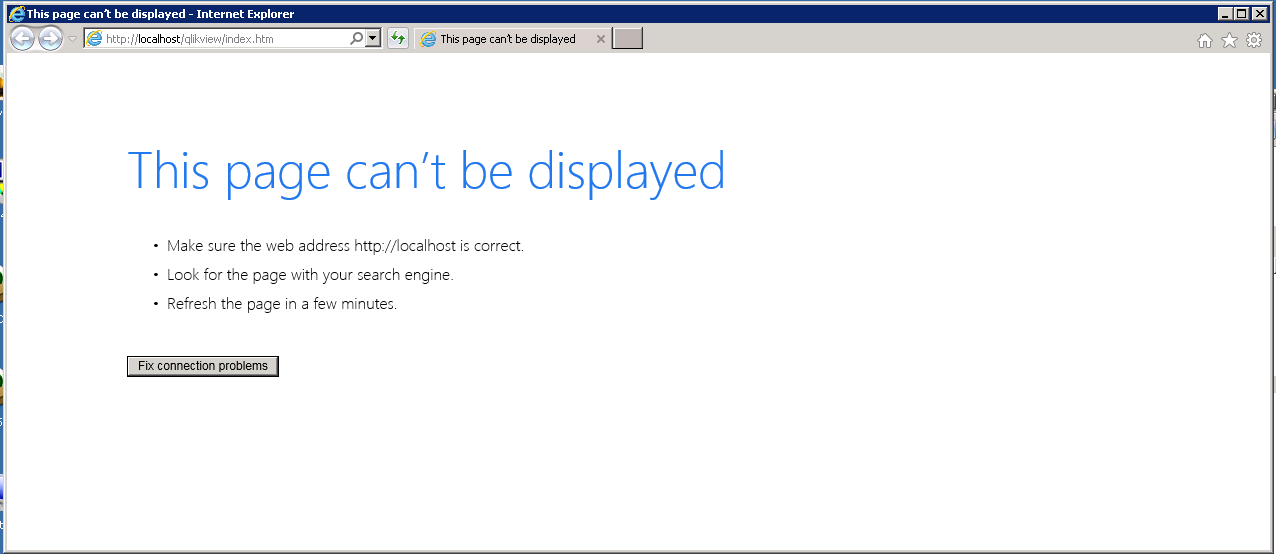
- Mark as New
- Bookmark
- Subscribe
- Mute
- Subscribe to RSS Feed
- Permalink
- Report Inappropriate Content
Check that all the Qlikview services are up and running.
BTW the url in your screenshot is for the Access Point, not for the QMC.
talk is cheap, supply exceeds demand
- Mark as New
- Bookmark
- Subscribe
- Mute
- Subscribe to RSS Feed
- Permalink
- Report Inappropriate Content
Everything seems to work again the next day. Whats not clear to me is that after ending all the task on the Task Manager. Everything was damaged.
I only inherit this job from another developer. He didn't tell me how to install this server. I would like to do a fresh install of everything but I don't know if this will require me serial etc etc. I don't have anything. I only have the password of the Remote Desktop, the password for the Management Console and the Password for the Users of QlikView Browser. Please help.
- Mark as New
- Bookmark
- Subscribe
- Mute
- Subscribe to RSS Feed
- Permalink
- Report Inappropriate Content
If you're going to do a reinstall then you need the license number and a control number. You can contact Qlik support (or your Qlik Partner if you're not a direct customer of Qlik) to help you get this license information.
talk is cheap, supply exceeds demand
- Mark as New
- Bookmark
- Subscribe
- Mute
- Subscribe to RSS Feed
- Permalink
- Report Inappropriate Content
Thanks sir gysbert wassenaar, can I see the license number and a control number by just looking on a setting? If not then maybe I can only contact our Qlik Partner, I remember calling him and asking for all the credentials and he only says that it is already in the settings. Please help 😃
- Mark as New
- Bookmark
- Subscribe
- Mute
- Subscribe to RSS Feed
- Permalink
- Report Inappropriate Content
The control number will not be in any setttings. It is a separate number that's needed to activate a license.
talk is cheap, supply exceeds demand
- Mark as New
- Bookmark
- Subscribe
- Mute
- Subscribe to RSS Feed
- Permalink
- Report Inappropriate Content
Hello Erwin,
You can obtain the control number for your QlikView Server license by contact Qlik Customer Service (aka Qoncierge). They offer chat support here: Qlik Support.
I agree with gysbert in that it doesn't seem that the QlikView services were running when you experienced the issue with QMC.
-Chip
Help users find answers! Don't forget to mark a solution that worked for you!