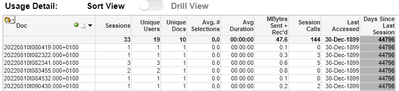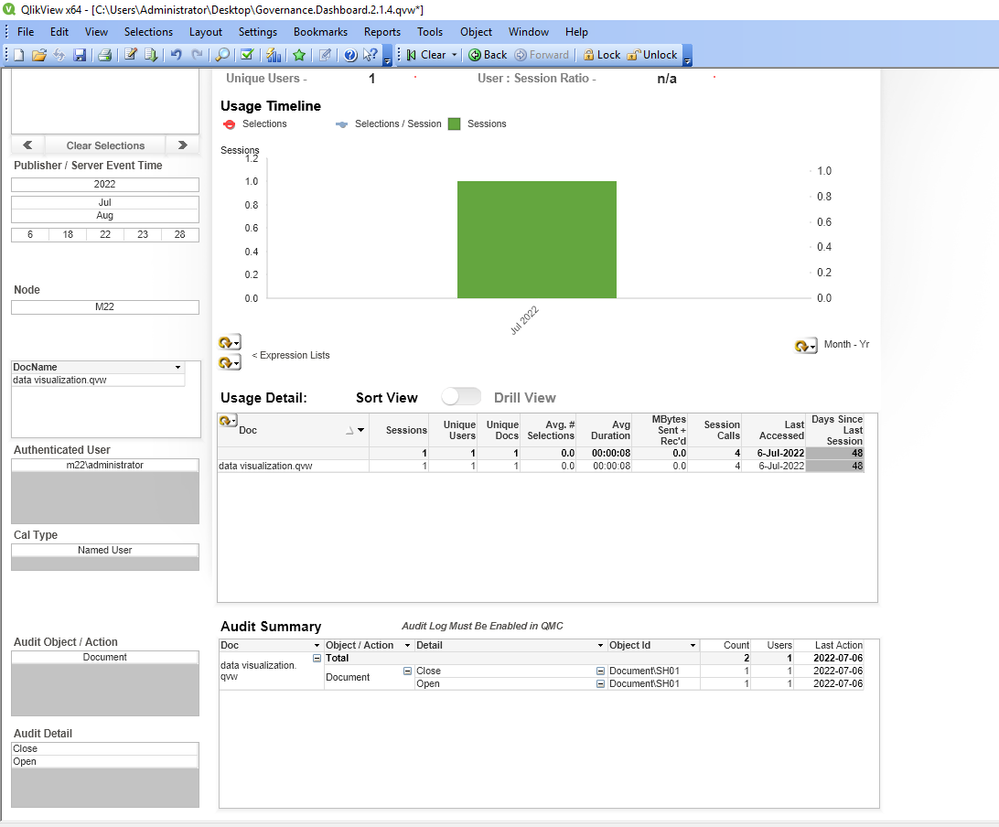Unlock a world of possibilities! Login now and discover the exclusive benefits awaiting you.
- Qlik Community
- :
- All Forums
- :
- QlikView Administration
- :
- QlikView May 2022 Governance Dashboard Issues
- Subscribe to RSS Feed
- Mark Topic as New
- Mark Topic as Read
- Float this Topic for Current User
- Bookmark
- Subscribe
- Mute
- Printer Friendly Page
- Mark as New
- Bookmark
- Subscribe
- Mute
- Subscribe to RSS Feed
- Permalink
- Report Inappropriate Content
QlikView May 2022 Governance Dashboard Issues
Since updating to QlikView May 2022, Governance Dashboard version 2.1.4 no longer shows session details. On the Operations > Sessions tab, the Doc now contains a timestamp instead of the dashboard name and the last accessed is showing 30-Dec-1899
There are also issues with the other logs appearing as 1899 and 1900. Logs from before the upgrade are still appearing correctly
Thanks,
Abbie
Accepted Solutions
- Mark as New
- Bookmark
- Subscribe
- Mute
- Subscribe to RSS Feed
- Permalink
- Report Inappropriate Content
Hi,
I have just done a quick test and I see no issues. Did you clear out the old QVDs? Not sure if that will help put it might.
To help users find verified answers, please don't forget to use the "Accept as Solution" button on any posts that helped you resolve your problem or question.
- Mark as New
- Bookmark
- Subscribe
- Mute
- Subscribe to RSS Feed
- Permalink
- Report Inappropriate Content
Hi,
I have just done a quick test and I see no issues. Did you clear out the old QVDs? Not sure if that will help put it might.
To help users find verified answers, please don't forget to use the "Accept as Solution" button on any posts that helped you resolve your problem or question.