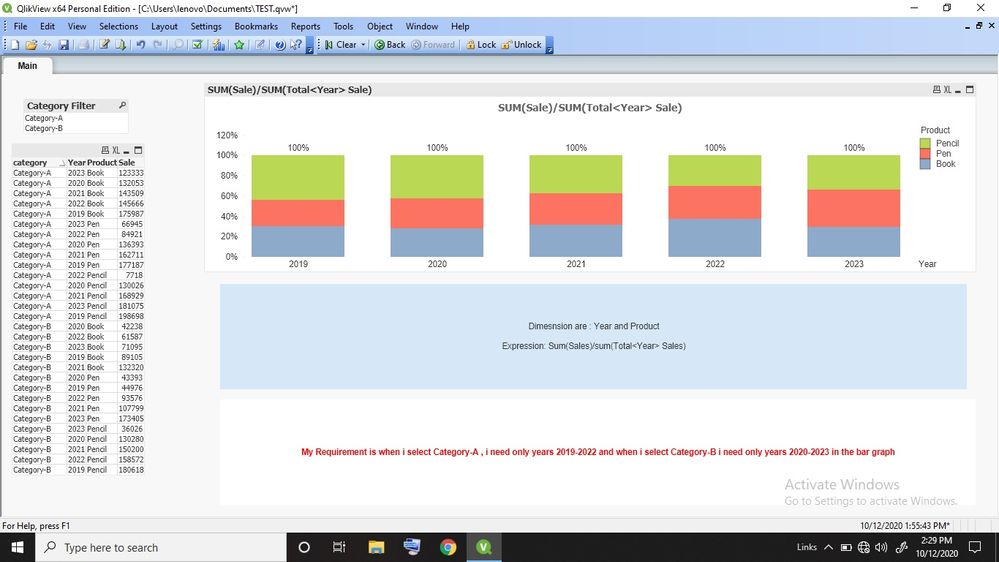Unlock a world of possibilities! Login now and discover the exclusive benefits awaiting you.
- Qlik Community
- :
- All Forums
- :
- QlikView App Dev
- :
- 100% Bar Chart Issue
- Subscribe to RSS Feed
- Mark Topic as New
- Mark Topic as Read
- Float this Topic for Current User
- Bookmark
- Subscribe
- Mute
- Printer Friendly Page
- Mark as New
- Bookmark
- Subscribe
- Mute
- Subscribe to RSS Feed
- Permalink
- Report Inappropriate Content
100% Bar Chart Issue
Hi All,
I am facing a problem with 100% Stacked bar chart .I have category filter, when i select particular category i want to change years(example Cateogory-A only years need to show is 2019-2022 and Category-B only 2020-2023).Please help me to solve this problem.
Accepted Solutions
- Mark as New
- Bookmark
- Subscribe
- Mute
- Subscribe to RSS Feed
- Permalink
- Report Inappropriate Content
@kmmqlick try below
=if(getfieldseletions([Category]='Category-A',
sum({<Year ={">=$(=min(Year))<=$(=max(Year)-1)"}>}Sales)/sum(total <Year>{<Year ={">=$(=min(Year))<=$(=max(Year)-1)"}>}Sales),
if(getfieldseletions([Category]='Category-B',
sum({<Year ={">=$(=min(Year)-1)<=$(=max(Year))"}>}Sales)/sum(total <Year>{<Year ={">=$(=min(Year)-1)<=$(=max(Year))"}>}Sales),
sum(Sales)/sum(total <Year>Sales)))
- Mark as New
- Bookmark
- Subscribe
- Mute
- Subscribe to RSS Feed
- Permalink
- Report Inappropriate Content
@kmmqlick try below
=if(getfieldseletions([Category]='Category-A',
sum({<Year ={">=$(=min(Year))<=$(=max(Year)-1)"}>}Sales)/sum(total <Year>{<Year ={">=$(=min(Year))<=$(=max(Year)-1)"}>}Sales),
if(getfieldseletions([Category]='Category-B',
sum({<Year ={">=$(=min(Year)-1)<=$(=max(Year))"}>}Sales)/sum(total <Year>{<Year ={">=$(=min(Year)-1)<=$(=max(Year))"}>}Sales),
sum(Sales)/sum(total <Year>Sales)))