Unlock a world of possibilities! Login now and discover the exclusive benefits awaiting you.
- Qlik Community
- :
- All Forums
- :
- QlikView App Dev
- :
- Re: Active & Custom Directory
- Subscribe to RSS Feed
- Mark Topic as New
- Mark Topic as Read
- Float this Topic for Current User
- Bookmark
- Subscribe
- Mute
- Printer Friendly Page
- Mark as New
- Bookmark
- Subscribe
- Mute
- Subscribe to RSS Feed
- Permalink
- Report Inappropriate Content
Active & Custom Directory
Hello,
We actually have in our company an Active Directory with users that have access to different applications.
Now we have another group of users that need to view the applications (they are outside the corporation).
The thing is we can't create external users for the Active Directory due to security issues in the company.
We think of having a combination between the Active Directory (90%) and the Custom Directory (10%).
We have an Enterprise Server Edition with a DMS authorization. Do you know how could we do that?
Thank you!!!
- Mark as New
- Bookmark
- Subscribe
- Mute
- Subscribe to RSS Feed
- Permalink
- Report Inappropriate Content
Never tried making a custom directory in qlik view.
I use to add the users with their domain name manually under CAL's, you'll find it at the bottom to enter manually.
Ex:
Username1\DomainA.com, Username2\DomainB.Com... and so on.
While those present in AD can be directly added. I think DMS authorization gives them direct access to the app in shared folder? But again I guess if the user is not present in your Org then you cannot find them by NT thru Windows authorization.
sorry I do not have access to QMC or would have actually tested this.
- Mark as New
- Bookmark
- Subscribe
- Mute
- Subscribe to RSS Feed
- Permalink
- Report Inappropriate Content
Hello Aehman,
Where do I have to create those users you mention? In the AD or in Custom?
Thanks.
- Mark as New
- Bookmark
- Subscribe
- Mute
- Subscribe to RSS Feed
- Permalink
- Report Inappropriate Content
the place where you see Manual Input of Usernames....
Add the username there
Ex: Username1\DomainA.com, Username2\DomainB.Com
Only if they are not in AD and if they need access to app.
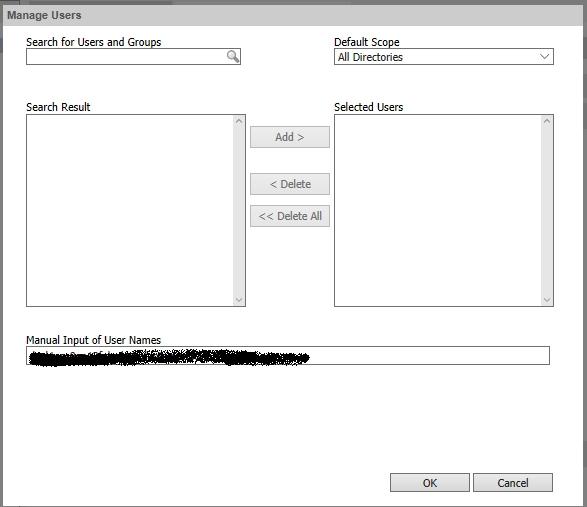
- Mark as New
- Bookmark
- Subscribe
- Mute
- Subscribe to RSS Feed
- Permalink
- Report Inappropriate Content
Shoudn't be too difficult if you have some experience with DMZs and networking. It boils down to the following actions:
- In addition to your current AD DSP, configure a Custom Directory DSP. Enter users & passwords, and groups
- Switch your server to DMS authorization if it's still using NTFS.
- Publish documents to custom users as well. Assign proper licenses to them.
- Create a second QVWS in the DMZ (you don't want external access right into your LAN) and make it accessible from the outside. Configure your firewall so that the QMS can reach & configure the QVWS in the DMZ.
- In QMC, add & configure the QVWS in the DMZ to use tunnelling to reach the QVS, Also configure the QVWS in the DMZ to Authentication=Always, Type=Custom User and Login Address=Alternate login page (web form)
Your internal QVWS will now handle AD users exclusively, your external QVWS will handle Custom Users that are unknown to AD.
Best,
Peter
- Mark as New
- Bookmark
- Subscribe
- Mute
- Subscribe to RSS Feed
- Permalink
- Report Inappropriate Content
OK! I already did this, but when I enter the Access Point, the form ask me for username and password.
I know the username but I don't know what the password is. Please have a look at the attached picture.
Do you have any idea?
Thank you!
- Mark as New
- Bookmark
- Subscribe
- Mute
- Subscribe to RSS Feed
- Permalink
- Report Inappropriate Content
Try this >>>QMC >>> security tab Authentication for Clients = Allow Anonymous.
If that doesn't work check what plugin you are using, Ajax or IE. Probably use IE plugin and update it if possible.
Plus try adding the AP to trusted sites.
Username1\Domain.com was just an example I gave.
The actual domain name for the user might be different... depending on the organization.
If you are not sure then in a text box use
OSUSERS()
when users open this app, it would show them their NT name regardless of what domain they are in. Now add that name under Manually input in CAL.
Peter Cammaert is more experienced than me in replying this type of questions. Not sure if I'm pointing you in right direction. But I added users manually who were not in my AD and it worked straight away for them.
- Mark as New
- Bookmark
- Subscribe
- Mute
- Subscribe to RSS Feed
- Permalink
- Report Inappropriate Content
halo peter,
can you give me answer of how-to-do to below points of your replied?
- Create a second QVWS in the DMZ (you don't want external access right into your LAN) and make it accessible from the outside. Configure your firewall so that the QMS can reach & configure the QVWS in the DMZ.
because i've tried add new service di QVWS but it cannot start up.
My screenshot is below.
THank YOu
- Mark as New
- Bookmark
- Subscribe
- Mute
- Subscribe to RSS Feed
- Permalink
- Report Inappropriate Content
Where did you install this second QVWS? On another server located in the DMZ?
After installation,; it should start without any problem although it won't do much. Configure the new service in QMC after you managed to get the service started.