Unlock a world of possibilities! Login now and discover the exclusive benefits awaiting you.
- Qlik Community
- :
- All Forums
- :
- QlikView App Dev
- :
- Add / Make a Calculated Field
- Subscribe to RSS Feed
- Mark Topic as New
- Mark Topic as Read
- Float this Topic for Current User
- Bookmark
- Subscribe
- Mute
- Printer Friendly Page
- Mark as New
- Bookmark
- Subscribe
- Mute
- Subscribe to RSS Feed
- Permalink
- Report Inappropriate Content
Add / Make a Calculated Field
Hi, everyone.
I have a table view like this :
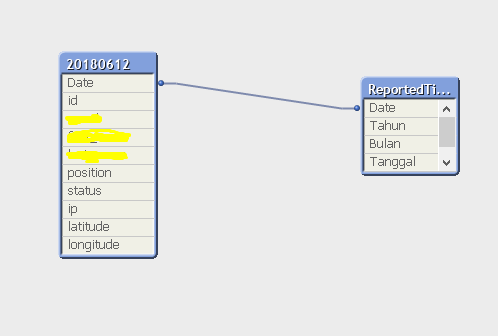
And I need to make a field when I joining those 2 tables with this expression :
(Count( {<status={'Email Sent'}>} status) + Count( {<status={'Email Opened'}>} status) + Count( {<status={'Clicked Link'}>} status) + Count( {<status={'Submitted Data'}>} status)) ; CountofEmailSent as the name of new field
How can I make a calculated field with that expression ?
Thank you
- Kevin
- Mark as New
- Bookmark
- Subscribe
- Mute
- Subscribe to RSS Feed
- Permalink
- Report Inappropriate Content
Why you want to have in script? instead UI is easy to do. And that too Set analysis won't consume much performance.
- Mark as New
- Bookmark
- Subscribe
- Mute
- Subscribe to RSS Feed
- Permalink
- Report Inappropriate Content
And you want to do this in the script? Can you share some raw data and provide what do you wish to see as an expected output?
- Mark as New
- Bookmark
- Subscribe
- Mute
- Subscribe to RSS Feed
- Permalink
- Report Inappropriate Content
May be you can create an additional table in your model as
Load PrimaryKeyField
Count(PrimaryKeyField)
Resident 20180612
where Match(Status, 'Email Sent', 'Email Opened','Clicked Link','Submitted Data')
group by PrimaryKeyField;
Replace PrimaryKeyField with ID or ID+Date field.
OR
You can simply create a flag for all the mentioned status and count them in front end.