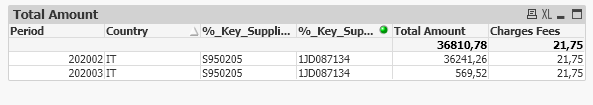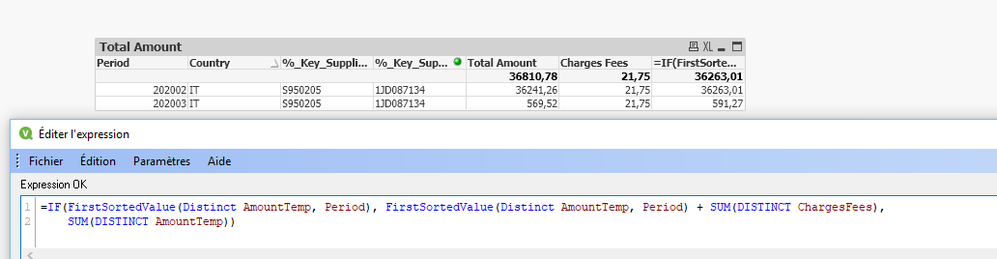Unlock a world of possibilities! Login now and discover the exclusive benefits awaiting you.
- Qlik Community
- :
- All Forums
- :
- QlikView App Dev
- :
- Add a value considering the date
- Subscribe to RSS Feed
- Mark Topic as New
- Mark Topic as Read
- Float this Topic for Current User
- Bookmark
- Subscribe
- Mute
- Printer Friendly Page
- Mark as New
- Bookmark
- Subscribe
- Mute
- Subscribe to RSS Feed
- Permalink
- Report Inappropriate Content
Add a value considering the date
Hello all,
I would like to add the charges fees to the amount value having the oldest period.
For example:
> The expected result :
Period | Country | %_Key_SupplierNum | %_Key_SupplierInv | Total Amount
202002 | IT | S950205 | 1JD087134 | 36263,01
202003 | IT | S950205 | 1JD087134 | 569,52
> My current result :(see the last column in the table below)
Note : I also tried to calculate that directly in the script using the function FirstSortedValue. But, the charges fees are added to all the rows in the table instead of only the row with the oldest period.
Please could you help me to resolve this problematic?
Thank you in advance for your help.
- Mark as New
- Bookmark
- Subscribe
- Mute
- Subscribe to RSS Feed
- Permalink
- Report Inappropriate Content
try this:
create a chart, dims: %KeySupplierum, Period
expression: =sum([Total Amount]) + IF(Period=aggr(NODISTINCT max(Period),%_Key_SupplierNum), Charges,0)
If the period is = to the latest period for the Supplier, then add charge