Unlock a world of possibilities! Login now and discover the exclusive benefits awaiting you.
- Qlik Community
- :
- All Forums
- :
- QlikView App Dev
- :
- Add and Remove values from a List Box - Help!
- Subscribe to RSS Feed
- Mark Topic as New
- Mark Topic as Read
- Float this Topic for Current User
- Bookmark
- Subscribe
- Mute
- Printer Friendly Page
- Mark as New
- Bookmark
- Subscribe
- Mute
- Subscribe to RSS Feed
- Permalink
- Report Inappropriate Content
Add and Remove values from a List Box - Help!
Hi,
I need the selected values to be moved out from a list Box and if required can be added back using help of 2 buttons. The UI design should be somewhat like this below -
Can someone please help here with a sample?
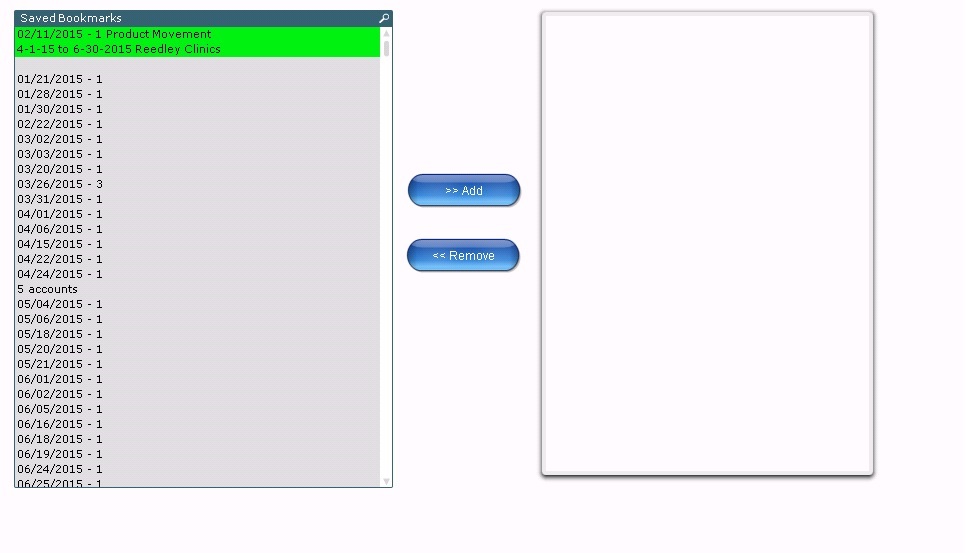
- Mark as New
- Bookmark
- Subscribe
- Mute
- Subscribe to RSS Feed
- Permalink
- Report Inappropriate Content
Have a look at this discussion and the referenced discussion therein.
AFAIR, quite similar requirement and it also shows a demo app.
- Mark as New
- Bookmark
- Subscribe
- Mute
- Subscribe to RSS Feed
- Permalink
- Report Inappropriate Content
Hi swuehl,
I am checking the thread. will let you know whats happening!
- Mark as New
- Bookmark
- Subscribe
- Mute
- Subscribe to RSS Feed
- Permalink
- Report Inappropriate Content
Hi swuehl,
Somehow I am not able to implement this Alternate State (might be not working).
Is there some other easy way for my requirement?
Regards!
- Mark as New
- Bookmark
- Subscribe
- Mute
- Subscribe to RSS Feed
- Permalink
- Report Inappropriate Content
Could you detail a little bit more what you finally want to achieve? I mean, what's the overall use case?
- Mark as New
- Bookmark
- Subscribe
- Mute
- Subscribe to RSS Feed
- Permalink
- Report Inappropriate Content
When I had to eliminate certain values from a list box, I had used <expression> in list box. <expression> is the last field in "New List Box" window. With the help of IF statement in expression, I was able to filter values. Hope that helps. Good luck!!!
- Mark as New
- Bookmark
- Subscribe
- Mute
- Subscribe to RSS Feed
- Permalink
- Report Inappropriate Content
Hi swuehl,
I was able to use the Alternate States - but still there is a constraint.
OK, before the constraint, let me explain the use case -
- User wants to delete some old values from the List Box (left side of sheet).
- So he will select the desired values from the List Box (let say the left one in my above image).Once he selects and click on Add button, those values will be passed on to the Right List Box. (That one I am able to do using Alternate States).
- However, the above selected values are stored as Excluded Values in the left list box and when the user wants to selects some more value to add to the right List Box, the already added values in the right list box , goes away.
Attached is the QVW to help you more. If you can support here.
- Mark as New
- Bookmark
- Subscribe
- Mute
- Subscribe to RSS Feed
- Permalink
- Report Inappropriate Content
Hi star_limit,
Thank you for your suggestions.
Yeah, this logic was in my mind too. However, it is not Developers, who remove the values from List Box, but the end users. We never know what the values End Users want to remove from List Box.
So its impossible to put as expression.
- Mark as New
- Bookmark
- Subscribe
- Mute
- Subscribe to RSS Feed
- Permalink
- Report Inappropriate Content
Hi,
I never did something like you need, but not sure this can be done without macro.
I tried to implement this via alt. states, but it seems there is no way to add (not copy!) selections from one state to another.
Please see my outcomes attached, hope this can help somehow.
Best regards,
Maxim
- Mark as New
- Bookmark
- Subscribe
- Mute
- Subscribe to RSS Feed
- Permalink
- Report Inappropriate Content
Hi maxim.senin,
Thanks anyways for this help.
I am not sure, if I can implement this, but this will help.
When I am trying to add a second value from one list box to other, the previous one comes back to the first list box - This is what I don't want.