Unlock a world of possibilities! Login now and discover the exclusive benefits awaiting you.
- Qlik Community
- :
- All Forums
- :
- QlikView App Dev
- :
- Adding a Table as Help Text
- Subscribe to RSS Feed
- Mark Topic as New
- Mark Topic as Read
- Float this Topic for Current User
- Bookmark
- Subscribe
- Mute
- Printer Friendly Page
- Mark as New
- Bookmark
- Subscribe
- Mute
- Subscribe to RSS Feed
- Permalink
- Report Inappropriate Content
Adding a Table as Help Text
Hello,
I have a table that I want to use as my help text. It contains multiple rows and multiple columns. However, when I hover over the area where I have added the help text I am only seeing one row of data. Is there a way to show all rows and all columns? I have already suggested using a hidden table with a variable to turn it on and off. The end user does not want to click, they want to hover.
All suggestions are welcome.
Thanks,
Scott
- Mark as New
- Bookmark
- Subscribe
- Mute
- Subscribe to RSS Feed
- Permalink
- Report Inappropriate Content
Scott,
Can you post a sample file or at least an image as there may be several options for you depending on the requirement.
Matt - Visaul Analytics Ltd
- Mark as New
- Bookmark
- Subscribe
- Mute
- Subscribe to RSS Feed
- Permalink
- Report Inappropriate Content
The image below shows the popup I used creating a variable. This is what I need to have display only I need it to hover on mouseover. It is activated by clicking on the question mark.
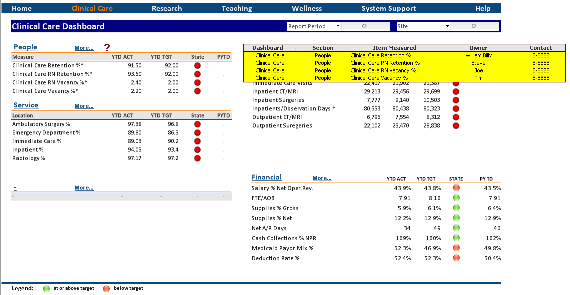
Thanks,
Scott
- Mark as New
- Bookmark
- Subscribe
- Mute
- Subscribe to RSS Feed
- Permalink
- Report Inappropriate Content
Scott,
Apologies but I don't think that the 'on hover-over' method is possible when it comes to controlling the display of a table in Qlikview. The most I understand you can do ith pop-ups on hover-over is either 'Text as Popup' in a graphical chart or the built in Help notation that applies to the whole object.
Personally I'd push back to who ever has requested it and argue that the clicking of the Question mark is the better solution as it controls when the additional table is displayed instead of it appearing un-necessarily simply because someone has hovered over the wrong area.
Of course that's just personal preference.
I'll keep thinking and let you know if I come across a possible solution.
All the best,
Matt - Visual Analytics Ltd
- Mark as New
- Bookmark
- Subscribe
- Mute
- Subscribe to RSS Feed
- Permalink
- Report Inappropriate Content
Thanks Matt!!
- Mark as New
- Bookmark
- Subscribe
- Mute
- Subscribe to RSS Feed
- Permalink
- Report Inappropriate Content
Hi Scottmc68,
Do you want something like this?
I have attached an application for your kind perusal.
Regards,
Bikash