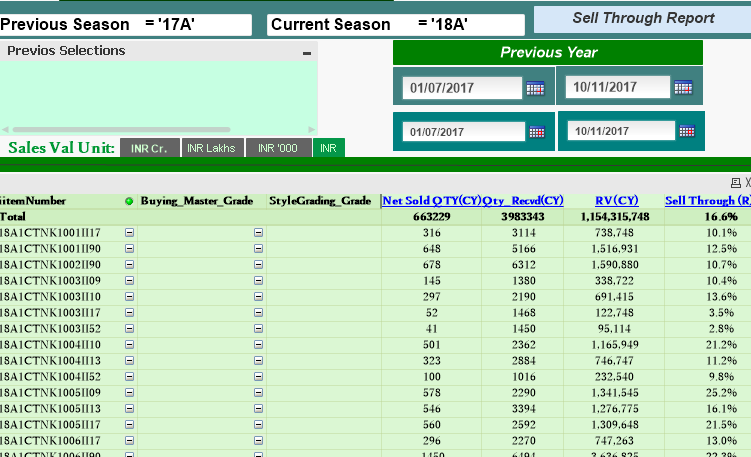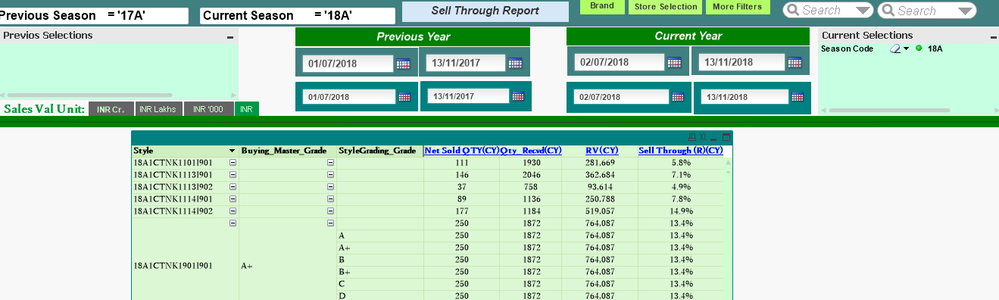Unlock a world of possibilities! Login now and discover the exclusive benefits awaiting you.
- Qlik Community
- :
- All Forums
- :
- QlikView App Dev
- :
- After Applying Join not able to see data in UI des...
- Subscribe to RSS Feed
- Mark Topic as New
- Mark Topic as Read
- Float this Topic for Current User
- Bookmark
- Subscribe
- Mute
- Printer Friendly Page
- Mark as New
- Bookmark
- Subscribe
- Mute
- Subscribe to RSS Feed
- Permalink
- Report Inappropriate Content
After Applying Join not able to see data in UI design In charts
Hi,
I have join the tables in qlikview but not able to see the data in charts.I have following tables
1. buying master
2. style grading
3.Franchise grading as shown below:-

Why I am not able to get these grades ?
Please help
Accepted Solutions
- Mark as New
- Bookmark
- Subscribe
- Mute
- Subscribe to RSS Feed
- Permalink
- Report Inappropriate Content
itemnumbers in grade table should match with itemnumber on sales table.
to me the logic doesnt look right
MATERIAL&COLOR as iitemNumber,
- Mark as New
- Bookmark
- Subscribe
- Mute
- Subscribe to RSS Feed
- Permalink
- Report Inappropriate Content
Hi Sakshikaul,
Looks like Item Number field in the Increment_Sales table doesn't match with Item Number field In Buying_Master_Full and StyleGrading_Full table.
Thanks,
Vitalii
- Mark as New
- Bookmark
- Subscribe
- Mute
- Subscribe to RSS Feed
- Permalink
- Report Inappropriate Content
Following are the tables (script)
Buying_Master_Full:
LOAD [Season Code] as Buying_Master_season ,
OSGENDER,
GENDER as Buying_Master_gender,
// MATERIAL,
// COLOR,
MATERIAL&COLOR as iitemNumber,
StyleGrading_Full:
//Concatenate(Increment_Sales)
LOAD GradeId,
ClusterGradeId,
StyleGrading_Partner_Code,
StyleGrading_Cluster,
Gender,
KGender,
[Season Code] as StyleGrading_Full_season,
Store,
Category,
SubCategory,
// MATERIAL,
// COLOR,
MATERIAL&COLOR as iitemNumber,
Increment_Sales:
LOAD SAPCode,
replace(ItemNumber,' ','') as ItemNumber,
mid(ItemNumber,13,3) as COLOR,
mid(ItemNumber,13,3) & left(ItemNumber,13) as iitemNumber,
left(ItemNumber,13) as Material,
[inv no],
Sold_Date,
lastDate,
CurrentDate,
Date(lastDate, 'YYYYMMDD') & Date(CurrentDate, 'YYYYMMDD') as EventKey,
Sold_Month,
Sold_Year,
ItemNumber,
[Season Code],
quantity_sold,
[tax amount]
FROM
[..\QVD\transform_qvd\IncrementSales_full.qvd]
(qvd);
I have joined following above tables . I have concatenated color and Material and renames as iitemnumber in each table still not getting the result .
- Mark as New
- Bookmark
- Subscribe
- Mute
- Subscribe to RSS Feed
- Permalink
- Report Inappropriate Content
itemnumbers in grade table should match with itemnumber on sales table.
to me the logic doesnt look right
MATERIAL&COLOR as iitemNumber,
- Mark as New
- Bookmark
- Subscribe
- Mute
- Subscribe to RSS Feed
- Permalink
- Report Inappropriate Content
Hi,
iitemNumber In grade table is created by concatenating two fields ie MATERIAL&COLOR as iitemNumber,
similarly iitemnumber in sales table is created by concatenating two fields ie MATERIAL&COLOR as iitemNumber.
After executing the script I have now got the following result but now I am getting the same result for each grade so need help why this is happening ?
- Mark as New
- Bookmark
- Subscribe
- Mute
- Subscribe to RSS Feed
- Permalink
- Report Inappropriate Content
Not sure what you mean.
If you share a sample app would be able to help
I would check the data consistency key fields between tables as a start
- Mark as New
- Bookmark
- Subscribe
- Mute
- Subscribe to RSS Feed
- Permalink
- Report Inappropriate Content
Hi,
Please help ,e how to upload a document here?
- Mark as New
- Bookmark
- Subscribe
- Mute
- Subscribe to RSS Feed
- Permalink
- Report Inappropriate Content
Hi
I am not able to upload a sample application as size of application is too large.