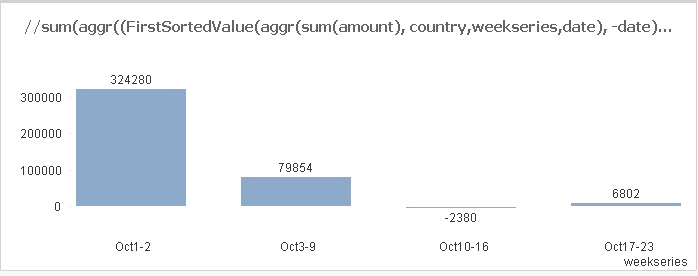Unlock a world of possibilities! Login now and discover the exclusive benefits awaiting you.
- Qlik Community
- :
- All Forums
- :
- QlikView App Dev
- :
- Aggr function
- Subscribe to RSS Feed
- Mark Topic as New
- Mark Topic as Read
- Float this Topic for Current User
- Bookmark
- Subscribe
- Mute
- Printer Friendly Page
- Mark as New
- Bookmark
- Subscribe
- Mute
- Subscribe to RSS Feed
- Permalink
- Report Inappropriate Content
Aggr function
Hi
Please find attached my excel and qvw for expression used.
I have weekly data representation for two countries.
For a given week(Oct 3rd to Oct 9th) , for one country data comes till 8th and other country data comes till 9th .
Now i have to show display amount at the end of each week.
When i select country separately i get correct data but when i dont select any or select both together i get data only for other country having data till 9th.
I want sum of amount for maximum dates for that week.
for example attached.
For a given week(Oct 3rd to Oct 9th)
SG is having data till 8th
HK is having data till 9th
When i select country differently i get correct answer .But when i select it together i get amount for HK only.
Accepted Solutions
- Mark as New
- Bookmark
- Subscribe
- Mute
- Subscribe to RSS Feed
- Permalink
- Report Inappropriate Content
May be this?
Sum(Aggr(FirstSortedValue(Aggr(Sum({<type={'AUM'}>}amount),weekseries,date, country),-Aggr(date,weekseries,date, country)), country, weekseries))
- Mark as New
- Bookmark
- Subscribe
- Mute
- Subscribe to RSS Feed
- Permalink
- Report Inappropriate Content
Try this:
Sum(Aggr(FirstSortedValue(Aggr(Sum({<type={'AUM'}>}amount),weekseries,date, country),-Aggr(date,weekseries,date, country)), country))
- Mark as New
- Bookmark
- Subscribe
- Mute
- Subscribe to RSS Feed
- Permalink
- Report Inappropriate Content
try
sum(aggr((FirstSortedValue(aggr(sum(amount), country,weekseries,date), -date)), country, weekseries))
- Mark as New
- Bookmark
- Subscribe
- Mute
- Subscribe to RSS Feed
- Permalink
- Report Inappropriate Content
Hi I am getting only Week 3-9 as output...i want this same output with all the weeks
- Mark as New
- Bookmark
- Subscribe
- Mute
- Subscribe to RSS Feed
- Permalink
- Report Inappropriate Content
i wan this output together with all other week.
- Mark as New
- Bookmark
- Subscribe
- Mute
- Subscribe to RSS Feed
- Permalink
- Report Inappropriate Content
Update?
- Mark as New
- Bookmark
- Subscribe
- Mute
- Subscribe to RSS Feed
- Permalink
- Report Inappropriate Content
May be this?
Sum(Aggr(FirstSortedValue(Aggr(Sum({<type={'AUM'}>}amount),weekseries,date, country),-Aggr(date,weekseries,date, country)), country, weekseries))
- Mark as New
- Bookmark
- Subscribe
- Mute
- Subscribe to RSS Feed
- Permalink
- Report Inappropriate Content
looks good thanks
- Mark as New
- Bookmark
- Subscribe
- Mute
- Subscribe to RSS Feed
- Permalink
- Report Inappropriate Content