Unlock a world of possibilities! Login now and discover the exclusive benefits awaiting you.
- Qlik Community
- :
- All Forums
- :
- QlikView App Dev
- :
- Allocated memory exceeded Error appears only when ...
- Subscribe to RSS Feed
- Mark Topic as New
- Mark Topic as Read
- Float this Topic for Current User
- Bookmark
- Subscribe
- Mute
- Printer Friendly Page
- Mark as New
- Bookmark
- Subscribe
- Mute
- Subscribe to RSS Feed
- Permalink
- Report Inappropriate Content
Allocated memory exceeded Error appears only when printing
Hi guys,
I have the following issue:
I created a qlikview daily report (at reports->edit report->new report).
When I choose the daily report and select "print preview" I see everything looks great.
However, when I print my report as PDF, instead of some of the table I get the
Allocated memory Exceeded" error, as you can see below:
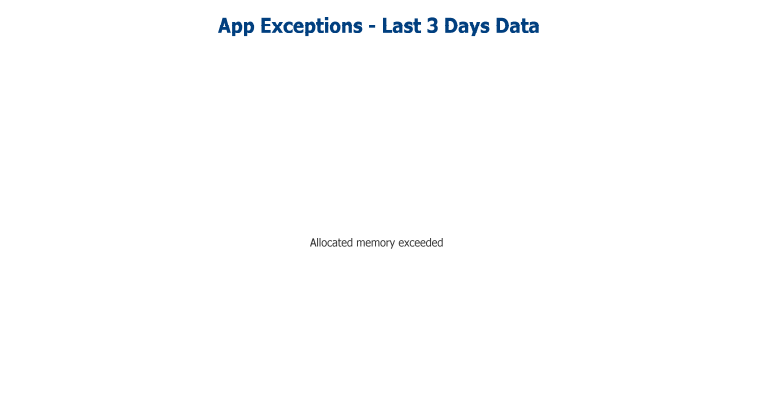
Does anyone know if there's anyway to fix this? why is this error showing only when I print?
Thanks!
Ella
Accepted Solutions
- Mark as New
- Bookmark
- Subscribe
- Mute
- Subscribe to RSS Feed
- Permalink
- Report Inappropriate Content
Hi Elula,
Please follow the path below:
Go to ---> User Preferences---> Export Tab
Here below increase the Memory limit.
Thanks,
AS
- Mark as New
- Bookmark
- Subscribe
- Mute
- Subscribe to RSS Feed
- Permalink
- Report Inappropriate Content
- Mark as New
- Bookmark
- Subscribe
- Mute
- Subscribe to RSS Feed
- Permalink
- Report Inappropriate Content
Please try with made some selections on the report.
- Mark as New
- Bookmark
- Subscribe
- Mute
- Subscribe to RSS Feed
- Permalink
- Report Inappropriate Content
Thank you Amit! ![]()
- Mark as New
- Bookmark
- Subscribe
- Mute
- Subscribe to RSS Feed
- Permalink
- Report Inappropriate Content
Elula,
Please close the thread by marking correct or helpful answer if you are satisfied .
Thanks,
AS
- Mark as New
- Bookmark
- Subscribe
- Mute
- Subscribe to RSS Feed
- Permalink
- Report Inappropriate Content
Hi, Amit,
Have the same problem when sort the table in a different column.
May I know which version of QV do you use? My Export tab dose not have the part you highlighted in the circle.
Mine is 11.20 SR4.
- Mark as New
- Bookmark
- Subscribe
- Mute
- Subscribe to RSS Feed
- Permalink
- Report Inappropriate Content
Zhihong,
I'm using 11.20 SR7
Thanks,
AS