Unlock a world of possibilities! Login now and discover the exclusive benefits awaiting you.
- Qlik Community
- :
- All Forums
- :
- QlikView App Dev
- :
- Alternate states syntax
- Subscribe to RSS Feed
- Mark Topic as New
- Mark Topic as Read
- Float this Topic for Current User
- Bookmark
- Subscribe
- Mute
- Printer Friendly Page
- Mark as New
- Bookmark
- Subscribe
- Mute
- Subscribe to RSS Feed
- Permalink
- Report Inappropriate Content
Alternate states syntax
Hi,
Could someone explain me the following syntax from the examples in getting started QV11?
num(Sum({[Group 1]<[Product Sub Group]=, Path = $::Path, Region = $::Region, Year = $::Year, Quarter = $::Quarter, Month = $::Month>} Sales)/1000, '#,##0')
and the corresponding one for the alternate state is
num(Sum({[Group 2]<[Product Sub Group]=, Path = $::Path, Region = $::Region, Year = $::Year, Quarter = $::Quarter, Month = $::Month>} Sales)/1000, '#,##0')
- Tags:
- new_to_qlikview
- « Previous Replies
-
- 1
- 2
- Next Replies »
- Mark as New
- Bookmark
- Subscribe
- Mute
- Subscribe to RSS Feed
- Permalink
- Report Inappropriate Content
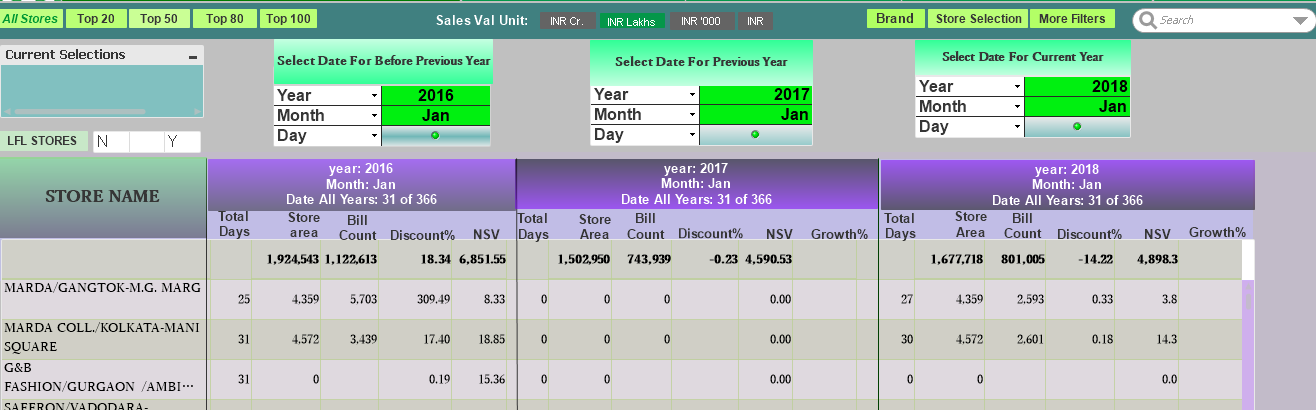
I am using following expression to calculate growth%
=Num(((sum({StateB<Year=$ Year,Month=$ Month>} [inv value] / Sales_INR_Unit) -
sum({StateA<Year=$ Year,Month=$ Month>} [inv value] / Sales_INR_Unit)) /
Sum({StateA<Year=$ Year,Month=$ Month>} [inv value] / Sales_INR_Unit) * 100),'#,##0.0')
But i am not getting the result.
I want to calculate growth% on basis of current selection ie(if users select 2016 as year from 1st multibox) and (if user selects 2017 as year from 2nd multibox) then growth% should be calculated on basis of user selection. I have also maintained state for three different Multi Boxes ie StateA(for 1st Miltibox ), StateB(for 2nd Multibox) and StateC(for #rd multibox)
- « Previous Replies
-
- 1
- 2
- Next Replies »