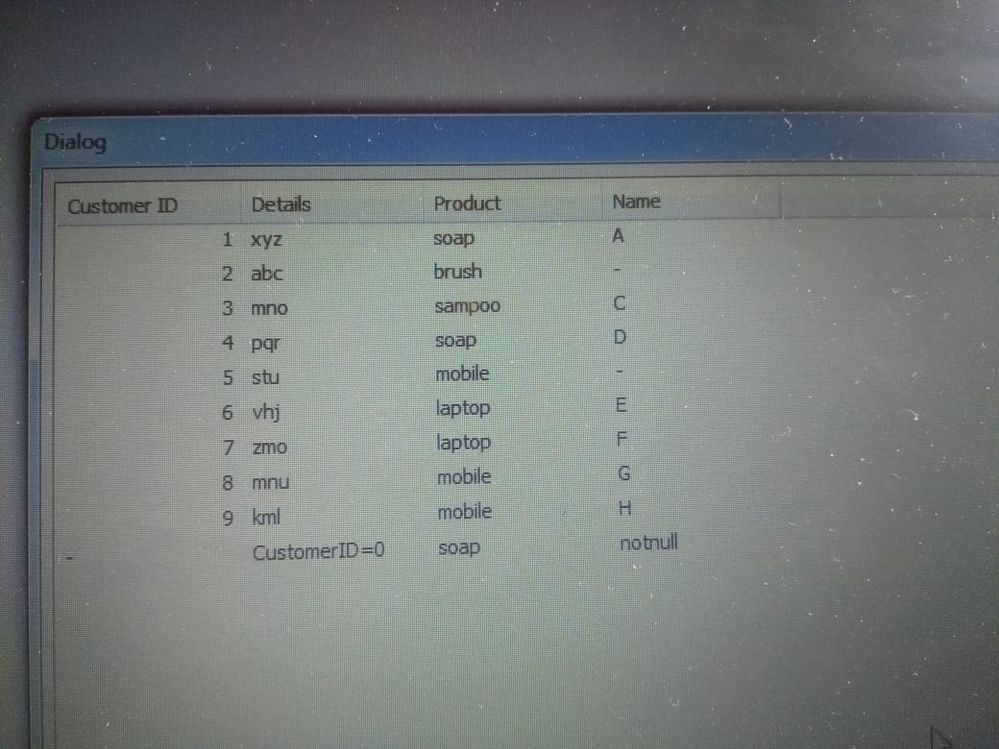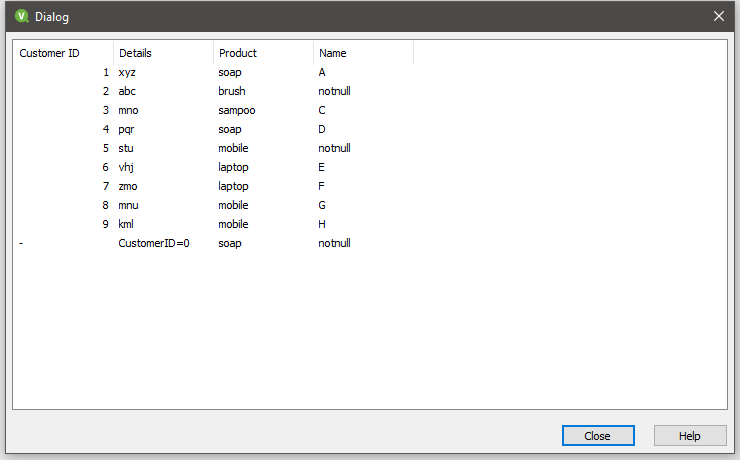Unlock a world of possibilities! Login now and discover the exclusive benefits awaiting you.
- Qlik Community
- :
- All Forums
- :
- QlikView App Dev
- :
- Apply Map Function
- Subscribe to RSS Feed
- Mark Topic as New
- Mark Topic as Read
- Float this Topic for Current User
- Bookmark
- Subscribe
- Mute
- Printer Friendly Page
- Mark as New
- Bookmark
- Subscribe
- Mute
- Subscribe to RSS Feed
- Permalink
- Report Inappropriate Content
Apply Map Function
Maptab: Mapping LOAD * INLINE [
ID, NAME
1, A
2,
3, C
4, D
5,
6, E ];
This is my mapping table
using apply map i want replace null value with some names and NAME Field get into the main table
MainTable:
LOAD [Customer ID],
Details,
Product,
ApplyMap('Maptab',[Customer ID],'notnull') as Name
FROM
C:\Users\new\Documents\Applymap.xlsx
(ooxml, embedded labels, table is Sheet1);
this is my main table
please help me
thanks & regards
hareesh
- Mark as New
- Bookmark
- Subscribe
- Mute
- Subscribe to RSS Feed
- Permalink
- Report Inappropriate Content
Maptab:
Mapping LOAD
ID,
IF(len(NAME)=0,null(),NAME)
INLINE [
ID, NAME
1, A
2,
3, C
4, D
5,
6, E
7, F
8, G
9, H
];
Applymap:
LOAD [Customer ID],
Details,
Product,
ApplyMap('Maptab',[Customer ID],'notnull') as Name
FROM
Applymap.xlsx
(ooxml, embedded labels, table is Sheet1);
I added an Nullvalue in your xlsx-file
Qlik Community MVP
- Mark as New
- Bookmark
- Subscribe
- Mute
- Subscribe to RSS Feed
- Permalink
- Report Inappropriate Content
but in Name fields It display blanks only
balnks are not filled
- Mark as New
- Bookmark
- Subscribe
- Mute
- Subscribe to RSS Feed
- Permalink
- Report Inappropriate Content
I might have misunderstod you. In my example it returns null for the empty names, but if you want another value just change Null() to 'notnull'
Maptab:
Mapping LOAD
ID,
IF(len(NAME)=0,'NotNull',NAME)
INLINE [
ID, NAME
1, A
2,
3, C
4, D
5,
6, E
7, F
8, G
9, H
];Another approach could be exclued the empty rows in your map table
Maptab:
Mapping LOAD * INLINE [
ID, NAME
1, A
2,
3, C
4, D
5,
6, E
7, F
8, G
9, H
]
WHERE
Len(NAME) > 0
;
Qlik Community MVP
- Mark as New
- Bookmark
- Subscribe
- Mute
- Subscribe to RSS Feed
- Permalink
- Report Inappropriate Content
Qlik Community MVP
- Mark as New
- Bookmark
- Subscribe
- Mute
- Subscribe to RSS Feed
- Permalink
- Report Inappropriate Content