Unlock a world of possibilities! Login now and discover the exclusive benefits awaiting you.
- Qlik Community
- :
- All Forums
- :
- QlikView App Dev
- :
- Automatic selection
- Subscribe to RSS Feed
- Mark Topic as New
- Mark Topic as Read
- Float this Topic for Current User
- Bookmark
- Subscribe
- Mute
- Printer Friendly Page
- Mark as New
- Bookmark
- Subscribe
- Mute
- Subscribe to RSS Feed
- Permalink
- Report Inappropriate Content
Automatic selection
Hi,
I have two tables where one is the parent table and one is a child table. As per usual, one parent can have several children, however the child only has one parent. Now if I select one parent, the child table will show me the correct kids, and grey out the rest, but in order for me to actually select the kids (make them green) i need to click on them. Is there any way for me to negate that step? I.e. is there any way for me to automatically select the kids just by selecting the parents?
Cheers,
Nils
- « Previous Replies
-
- 1
- 2
- Next Replies »
Accepted Solutions
- Mark as New
- Bookmark
- Subscribe
- Mute
- Subscribe to RSS Feed
- Permalink
- Report Inappropriate Content
Hi Nils,
You dont have to run macro for this purpose. This can be achived with triggers...
Go to Settings -> document Properties -> triggers ,then select the parent field and add 'select possible' trigger for all the child fields.
Please find the attachment which shows it clearly.
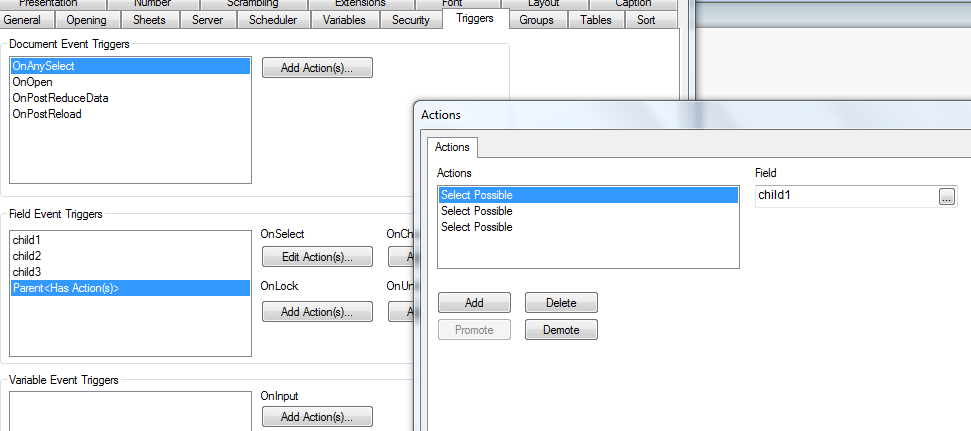
-Sundar
- Mark as New
- Bookmark
- Subscribe
- Mute
- Subscribe to RSS Feed
- Permalink
- Report Inappropriate Content
Try using a trigger : Select Possible
- Mark as New
- Bookmark
- Subscribe
- Mute
- Subscribe to RSS Feed
- Permalink
- Report Inappropriate Content
how would i do that? im not really good at expressions ...
- Mark as New
- Bookmark
- Subscribe
- Mute
- Subscribe to RSS Feed
- Permalink
- Report Inappropriate Content
Could you please share your sample app?
- Mark as New
- Bookmark
- Subscribe
- Mute
- Subscribe to RSS Feed
- Permalink
- Report Inappropriate Content
you can run a macro
sub SelectPossibleValues
ActiveDocument.Fields("ChildField").SelectPossible
end sub
additionally set a trigger on the sheet for running macro:
=if(GetSelectedCount(ParentField)>0, 'SelectPossibleValues')
- Mark as New
- Bookmark
- Subscribe
- Mute
- Subscribe to RSS Feed
- Permalink
- Report Inappropriate Content
thanks micheal, however i really dont know where to place this macro. i have attached a sample file of what i am trying to do to examplify this.
- Mark as New
- Bookmark
- Subscribe
- Mute
- Subscribe to RSS Feed
- Permalink
- Report Inappropriate Content
Hi Nils,
You dont have to run macro for this purpose. This can be achived with triggers...
Go to Settings -> document Properties -> triggers ,then select the parent field and add 'select possible' trigger for all the child fields.
Please find the attachment which shows it clearly.
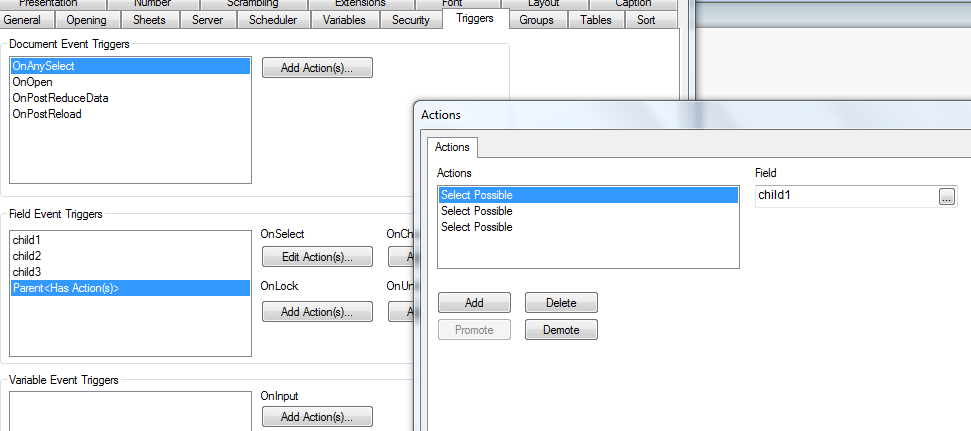
-Sundar
- Mark as New
- Bookmark
- Subscribe
- Mute
- Subscribe to RSS Feed
- Permalink
- Report Inappropriate Content
What will Select Possible do?
->When you chose a field Name for example shown below child1 then it will select(child1) and all possible values related to that field name
If you dont want to select two or more field names then
->'(Field1|Field2|Field3)'
Hope you will UnderStand this
- Mark as New
- Bookmark
- Subscribe
- Mute
- Subscribe to RSS Feed
- Permalink
- Report Inappropriate Content
It is always better to use trigger rather than a macro. PFA.

- Mark as New
- Bookmark
- Subscribe
- Mute
- Subscribe to RSS Feed
- Permalink
- Report Inappropriate Content
tnx, this worked perfectly!
- « Previous Replies
-
- 1
- 2
- Next Replies »