Unlock a world of possibilities! Login now and discover the exclusive benefits awaiting you.
- Qlik Community
- :
- All Forums
- :
- QlikView App Dev
- :
- Average for a sum of hours
- Subscribe to RSS Feed
- Mark Topic as New
- Mark Topic as Read
- Float this Topic for Current User
- Bookmark
- Subscribe
- Mute
- Printer Friendly Page
- Mark as New
- Bookmark
- Subscribe
- Mute
- Subscribe to RSS Feed
- Permalink
- Report Inappropriate Content
Average for a sum of hours
Hi,
I am trying to find a way to calculate the average of hours spent working on a project. Each project has its own unique number (ex. 25543). The hours are divided up depending on who worked on the project, but can be totaled by the unique number. Right now I have a sum of the hours spent and a count of the unique numbers.
Number Hours Spent Count
53563 25 1
93729 5 1
92821 100 1
Totals 130 3
So the average for this would be 43.3
Number = [%Work Request ID]
Hours Spent=[Time Tracker.Time Reported Actual]
Thanks!
- Mark as New
- Bookmark
- Subscribe
- Mute
- Subscribe to RSS Feed
- Permalink
- Report Inappropriate Content
So what exactly is your concern then? I you already have the Sum and Count, doing Sum/Count should get you what you want, right? Or am I missing something
- Mark as New
- Bookmark
- Subscribe
- Mute
- Subscribe to RSS Feed
- Permalink
- Report Inappropriate Content
I guess I'm just not sure where to display the average. When I put it in the column next to me it does the average of the individual WR #, but I want the average for the totals.
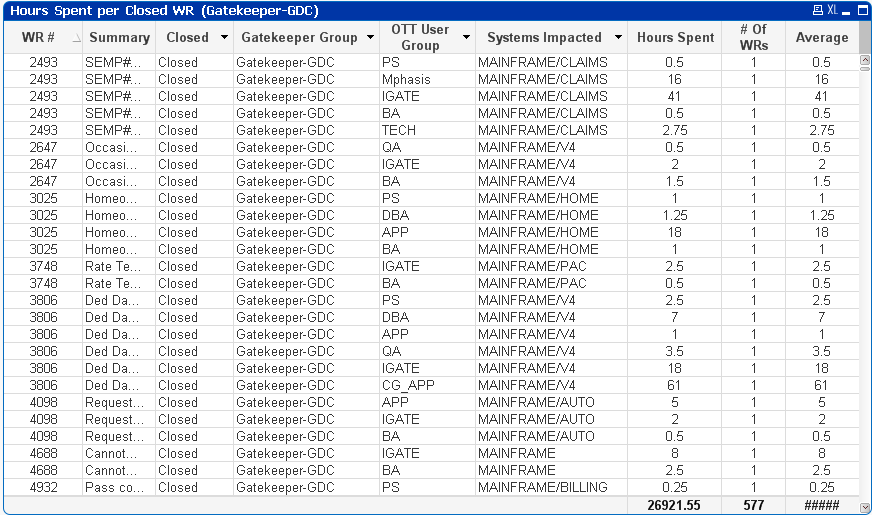
- Mark as New
- Bookmark
- Subscribe
- Mute
- Subscribe to RSS Feed
- Permalink
- Report Inappropriate Content
I guess what happens if you remove OTT User Group from your dimension? I guess that is what is leading to creation of multiple rows per WR #, right? One you remove that, you should get the Average for each WR #. Is that what is needed?
- Mark as New
- Bookmark
- Subscribe
- Mute
- Subscribe to RSS Feed
- Permalink
- Report Inappropriate Content
Maybe like
Avg(Total <[WR #]> [Hours Spent])
hope this helps
regards
Marco
- Mark as New
- Bookmark
- Subscribe
- Mute
- Subscribe to RSS Feed
- Permalink
- Report Inappropriate Content
or
sum(Total <[WR #]> [Hours Spent])
/
count(Total <[WR #]> distinct [OTT User Group])
replace the bold with the field you want count
some help here