Unlock a world of possibilities! Login now and discover the exclusive benefits awaiting you.
- Qlik Community
- :
- All Forums
- :
- QlikView App Dev
- :
- Avg function not working as expected
- Subscribe to RSS Feed
- Mark Topic as New
- Mark Topic as Read
- Float this Topic for Current User
- Bookmark
- Subscribe
- Mute
- Printer Friendly Page
- Mark as New
- Bookmark
- Subscribe
- Mute
- Subscribe to RSS Feed
- Permalink
- Report Inappropriate Content
Avg function not working as expected
Hi everyone,
I have some problems with my expression with the Avg funtion in it.
My formula is: Avg(Aggr([1],[2],[3],[4],[5],[6],[7],[8],[9],[10]))
And it shows an output value but it's not correctly.
I have also some statistic objects which calculates the average of a column and I think that's working fine but in my KPI it's not.
When using a calculator and calculate the average of the statistic object I have another output then my KPI is showing.
Please see the attachment to clear some things up.
The 3 KPI's have all 3 groups of columns(answers) you can see on the right side.
Please ask me if you need further info or another screenshot, thanks a lot!
Accepted Solutions
- Mark as New
- Bookmark
- Subscribe
- Mute
- Subscribe to RSS Feed
- Permalink
- Report Inappropriate Content
Try Below,
RangeAvg(Avg([1]),Avg([2]),Avg([3]),Avg([4]),Avg([5]),Avg([6]),Avg([7]),Avg([8]),Avg([9]),Avg([10]))
Or
RangeAvg(Sum([1]),Sum([2]),Sum([3]),Sum([4]),Sum([5]),Sum([6]),Sum([7]),Sum([8]),Sum([9]),Sum([10]))
- Mark as New
- Bookmark
- Subscribe
- Mute
- Subscribe to RSS Feed
- Permalink
- Report Inappropriate Content
Is it a chart or text box you are writing this expression in? If chart, which chart? what are the dimensions?
- Mark as New
- Bookmark
- Subscribe
- Mute
- Subscribe to RSS Feed
- Permalink
- Report Inappropriate Content
Hi
AGgr function is similar to SQL group by, so you have to a dimension that you r grouping by
thanks
padma
- Mark as New
- Bookmark
- Subscribe
- Mute
- Subscribe to RSS Feed
- Permalink
- Report Inappropriate Content
Thanks for the quick reply, I'm using this in the gauge chart and have no dimensions defined.
- Mark as New
- Bookmark
- Subscribe
- Mute
- Subscribe to RSS Feed
- Permalink
- Report Inappropriate Content
Thanks for your reply.
So I have to add a group in the dimension tab?
Like this:
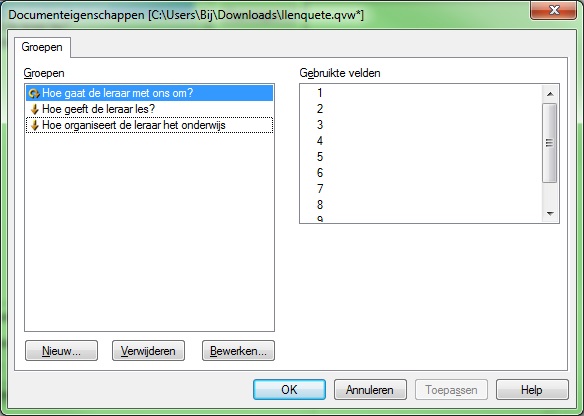
- Mark as New
- Bookmark
- Subscribe
- Mute
- Subscribe to RSS Feed
- Permalink
- Report Inappropriate Content
Hi
is it possible to have sample qvw
regards
padma
- Mark as New
- Bookmark
- Subscribe
- Mute
- Subscribe to RSS Feed
- Permalink
- Report Inappropriate Content
Sure, see attachment.
- Mark as New
- Bookmark
- Subscribe
- Mute
- Subscribe to RSS Feed
- Permalink
- Report Inappropriate Content
Try Below,
RangeAvg(Avg([1]),Avg([2]),Avg([3]),Avg([4]),Avg([5]),Avg([6]),Avg([7]),Avg([8]),Avg([9]),Avg([10]))
Or
RangeAvg(Sum([1]),Sum([2]),Sum([3]),Sum([4]),Sum([5]),Sum([6]),Sum([7]),Sum([8]),Sum([9]),Sum([10]))
- Mark as New
- Bookmark
- Subscribe
- Mute
- Subscribe to RSS Feed
- Permalink
- Report Inappropriate Content
It works exactly like I wanted.
Thanks a lot! ![]()