Unlock a world of possibilities! Login now and discover the exclusive benefits awaiting you.
- Qlik Community
- :
- All Forums
- :
- QlikView App Dev
- :
- Avoid reloading table using 'resident' function
- Subscribe to RSS Feed
- Mark Topic as New
- Mark Topic as Read
- Float this Topic for Current User
- Bookmark
- Subscribe
- Mute
- Printer Friendly Page
- Mark as New
- Bookmark
- Subscribe
- Mute
- Subscribe to RSS Feed
- Permalink
- Report Inappropriate Content
Avoid reloading table using 'resident' function
Hi,
I want to perform an age calcuation at a point in time in my cloud.
I have two tables: Action (at a certain date) and Person (which contains the birthdate of every person performing an action).
The example and screenshot gives some extra info.
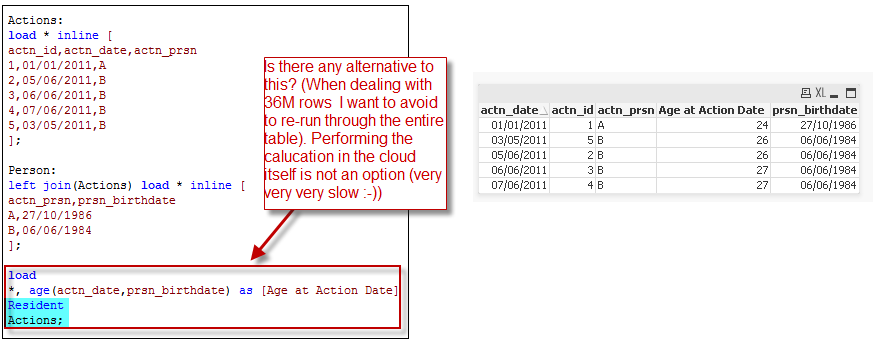
Regards,
Maarten
- Mark as New
- Bookmark
- Subscribe
- Mute
- Subscribe to RSS Feed
- Permalink
- Report Inappropriate Content
Hi,
If you make a QVD of the tables and then calculated table like Action and use this QVD it will much faster when you acces it it will faster like 1/10 times in comparision to other table loading.
Rgds
Anand
- Mark as New
- Bookmark
- Subscribe
- Mute
- Subscribe to RSS Feed
- Permalink
- Report Inappropriate Content
Hi Anand,
You mean something like this?
I see it does no longer use Synthetic keys (so that's definately a + :-)), but in that case I still need to do some kind of reload of all of the data (BUT according to you, it should be definately a lot faster), right?
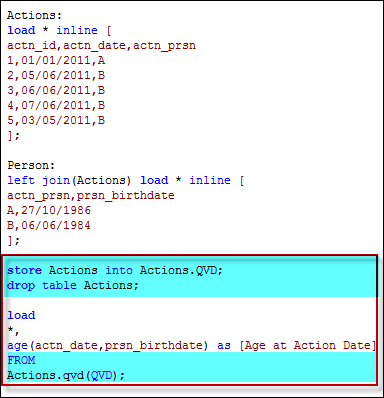
Kind regards,
Maarten
- Mark as New
- Bookmark
- Subscribe
- Mute
- Subscribe to RSS Feed
- Permalink
- Report Inappropriate Content
Hi,
Yes thats correct also you try to include in QVD the condition that you make like for [Age at Action Date] and use that QVD.
Rgds
Anand
- Mark as New
- Bookmark
- Subscribe
- Mute
- Subscribe to RSS Feed
- Permalink
- Report Inappropriate Content
Load two table i.e Action and person. using left join as u did already
and use age funtionwhile representing
in expression age(.actn_date,prsn,prsn_birthdate) and give the expression name [Age at Action date];
or
if you are using in dimession the use calculated dimension
write age(.actn_date,prsn,prsn_birthdate) and give the label name [Age at Action date];
hope this helps
- Mark as New
- Bookmark
- Subscribe
- Mute
- Subscribe to RSS Feed
- Permalink
- Report Inappropriate Content
@Anand,
I gave that serveral tries, but QlikView can't recognize the variable coming from the other table...
@Sunil,
If I look at the age function you are mentioning, it takes more than 2 parameters... Is that correct? Further I don't see the exact difference between the two examples you are showing... I suppose one is done in the script and the other one is done in the cloud itself? (this last one is not an option for 36M rows :-)).
Ps: I just created a QVD with the source data, to stop fooling arround with inline tables (as the actual data will also be fed from a QVD).
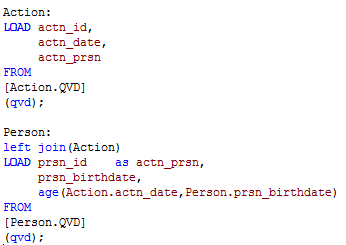
Thanks for your support!
Regards,
Maarten