Unlock a world of possibilities! Login now and discover the exclusive benefits awaiting you.
- Qlik Community
- :
- All Forums
- :
- QlikView App Dev
- :
- Re: Background Color on Selected Cell in a Table B...
- Subscribe to RSS Feed
- Mark Topic as New
- Mark Topic as Read
- Float this Topic for Current User
- Bookmark
- Subscribe
- Mute
- Printer Friendly Page
- Mark as New
- Bookmark
- Subscribe
- Mute
- Subscribe to RSS Feed
- Permalink
- Report Inappropriate Content
Background Color on Selected Cell in a Table Box
Sorry for the simple question here but I cannot seem to find the answer. I want to have the background color change on a selected cell and have that cascade to other sheets with associated records. Can anyone assist.
Thanks, Paul
- « Previous Replies
-
- 1
- 2
- Next Replies »
- Mark as New
- Bookmark
- Subscribe
- Mute
- Subscribe to RSS Feed
- Permalink
- Report Inappropriate Content
Hi Pauk,
you can switch to show grid by ctrl+G from sheet and now right click on the exact cell value inside table which you want to format and select custom format and now you can format the particular cell to change color, bold, underline,etc
Regards
Taj Mohamed
- Mark as New
- Bookmark
- Subscribe
- Mute
- Subscribe to RSS Feed
- Permalink
- Report Inappropriate Content
Taj. thanks for the quick reply however this is not what I need. The current cell background color is white. This is a 1 x 4 table box so all 4 boxed need to change to green or another color when I select a customer in the table box. I did not see the option to change the background color when selected only the boarder color unless I am missing something.
- Mark as New
- Bookmark
- Subscribe
- Mute
- Subscribe to RSS Feed
- Permalink
- Report Inappropriate Content
could you please share screenshot and explain so it would be easy for us to understand
- Mark as New
- Bookmark
- Subscribe
- Mute
- Subscribe to RSS Feed
- Permalink
- Report Inappropriate Content
Hi Taj. see insert below. I added text to the attachment also. I need to key on the active and inactive text in the screen shot so I am leaning toward using a variable that triggers on the text in order to change the background color.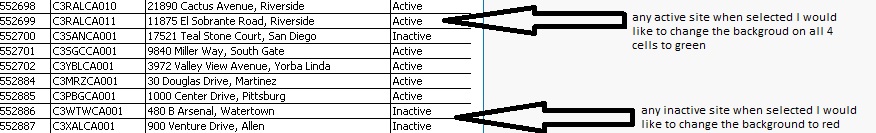
- Mark as New
- Bookmark
- Subscribe
- Mute
- Subscribe to RSS Feed
- Permalink
- Report Inappropriate Content
Hi Paul,
Created something like you have requested, have a look at it.
Hope you will find it useful.
Regards
Taj Mohamed
- Mark as New
- Bookmark
- Subscribe
- Mute
- Subscribe to RSS Feed
- Permalink
- Report Inappropriate Content
You can't customize background color in table box with formula. So why you don't use a straight chart? In my attached file, when you clik in a country inside the chart (or select in a list box) you have green cell if you select Russia and red cell if you select UK.
Regards
- Mark as New
- Bookmark
- Subscribe
- Mute
- Subscribe to RSS Feed
- Permalink
- Report Inappropriate Content
I can select both colors at a time however showed only an example of the concept
- Mark as New
- Bookmark
- Subscribe
- Mute
- Subscribe to RSS Feed
- Permalink
- Report Inappropriate Content
Taj. although this is helpful I only see you changing the background in the chart off the table box and not the background color in the table box. I was able to change one color on the table box with this.
Ctrl - G to enable custom format cell
=if(SITE_STATUS = 'Active', Green(), White())

however when I add a condition for 'Inactive' it will not work correctly.
=if(SITE_STATUS = 'Active', Green(),White()) or if(SITE_STATUS = 'Inactive',Red(),White())
This only allows for 'Active' condition so I am doing something wrong although the expression is a valid expression.
Paul
- Mark as New
- Bookmark
- Subscribe
- Mute
- Subscribe to RSS Feed
- Permalink
- Report Inappropriate Content
I can't achieve what you expect but maybe i'am on the right way:
1. Create variable V_test_selec :
if(substringcount(concat(DISTINCT SITE_STATUS),'ActiveInactive')=1 and GetSelectedCount(SITE_STATUS)>1,3,
if(substringcount(concat(DISTINCTSITE_STATUS),'Active')=1,2,
if(substringcount(concat(DISTINCT SITE_STATUS),'Inactive')=1,1
)))
2. Add ValueList(1,2) as calculated dimension and hide it in presentation tab
3.Use this variable in background color formula:
if(GetSelectedCount(SITE_STATUS)=0,white(),
if(V_test_selec=1,LightGreen(),if(V_test_selec=2,LightRed(),if(V_test_selec=3,if(ValueList(1,2)=1,LightGreen(),LightRed()
)))))
But, I don't manage the case where user select Active, Inactive and at least one more value and value list in the chart duplicates lines. But experts will probably have a reliable solution ![]()
- « Previous Replies
-
- 1
- 2
- Next Replies »