Unlock a world of possibilities! Login now and discover the exclusive benefits awaiting you.
- Qlik Community
- :
- All Forums
- :
- QlikView App Dev
- :
- Blank Row
- Subscribe to RSS Feed
- Mark Topic as New
- Mark Topic as Read
- Float this Topic for Current User
- Bookmark
- Subscribe
- Mute
- Printer Friendly Page
- Mark as New
- Bookmark
- Subscribe
- Mute
- Subscribe to RSS Feed
- Permalink
- Report Inappropriate Content
Blank Row
Hi Friends
I have in QV doc the following Pivot Table
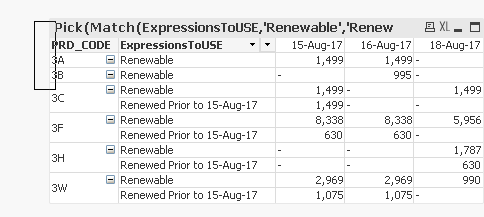
I want to insert a blank row in between PRD_CODE and report should look like below
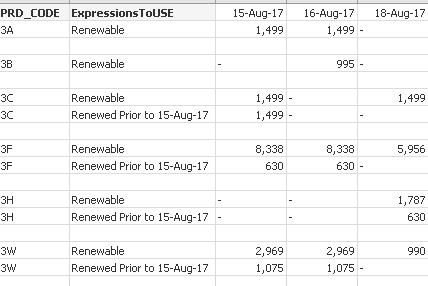
Pls help me to this since what I tried did not work. I attach My QV Doc as well
- Mark as New
- Bookmark
- Subscribe
- Mute
- Subscribe to RSS Feed
- Permalink
- Report Inappropriate Content
I'm using Personal Edition so can't open your app. Check the attached sample
Just concatenated blank rows for Distinct Dimension values
In Script
Concatenate(Transactions)
LOAD Distinct Dim1,
' ' as Dim2 //Adding Blank dimension Rows
Resident Transactions;
Chart Expression
if(sum(Expression1)=0,'',num(sum(Expression1),'$ ##,###'))
If a post helps to resolve your issue, please accept it as a Solution.
- Mark as New
- Bookmark
- Subscribe
- Mute
- Subscribe to RSS Feed
- Permalink
- Report Inappropriate Content
Thanks Vineeth,
It is bit difficult for me to apply your one to my Qv Doc