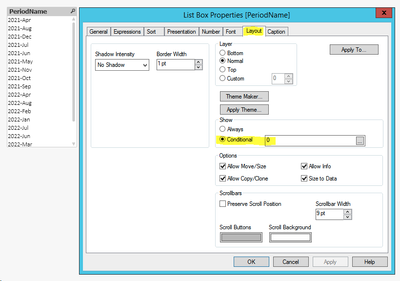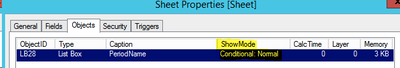Unlock a world of possibilities! Login now and discover the exclusive benefits awaiting you.
- Qlik Community
- :
- All Forums
- :
- QlikView App Dev
- :
- Bug with Conditional Show
- Subscribe to RSS Feed
- Mark Topic as New
- Mark Topic as Read
- Float this Topic for Current User
- Bookmark
- Subscribe
- Mute
- Printer Friendly Page
- Mark as New
- Bookmark
- Subscribe
- Mute
- Subscribe to RSS Feed
- Permalink
- Report Inappropriate Content
Bug with Conditional Show
We upgraded to QlikView May 2021 SR1 (12.60.20100.0)
For some reason, Show > Conditional has stopped working, for both sheet objects and sheets, for existing dashboards. I've attached a screenshot here:
I set the expression to a simple 0 which has worked for years, but this simply doesn't seem to work. The list box is still displayed.
The Sheet Properties shows as Conditional:Normal
Any ideas? Is there some magic expression I need to use?
- Tags:
- qlikview
Accepted Solutions
- Mark as New
- Bookmark
- Subscribe
- Mute
- Subscribe to RSS Feed
- Permalink
- Report Inappropriate Content
I have not run into this issue my self, but could it be that show all objects been activated during when opening an old app in the new version. Try hitting Ctrl-Shift-S in your desktop to toggle between activating and deactivating the show all feature.
Qlik Community MVP
- Mark as New
- Bookmark
- Subscribe
- Mute
- Subscribe to RSS Feed
- Permalink
- Report Inappropriate Content
Update: This seems to happen with documents created with an earlier version of QlikView.
If I create a brand new document, then this works fine.
This is just an observation as naturally, I can't re-create a whole new document just for the sake of this issue.
- Mark as New
- Bookmark
- Subscribe
- Mute
- Subscribe to RSS Feed
- Permalink
- Report Inappropriate Content
I have not run into this issue my self, but could it be that show all objects been activated during when opening an old app in the new version. Try hitting Ctrl-Shift-S in your desktop to toggle between activating and deactivating the show all feature.
Qlik Community MVP
- Mark as New
- Bookmark
- Subscribe
- Mute
- Subscribe to RSS Feed
- Permalink
- Report Inappropriate Content
That was the answer! I had no idea that there was a Show All feature. Thanks so much.