Unlock a world of possibilities! Login now and discover the exclusive benefits awaiting you.
- Qlik Community
- :
- All Forums
- :
- QlikView App Dev
- :
- CAL-Problems with documents/users
- Subscribe to RSS Feed
- Mark Topic as New
- Mark Topic as Read
- Float this Topic for Current User
- Bookmark
- Subscribe
- Mute
- Printer Friendly Page
- Mark as New
- Bookmark
- Subscribe
- Mute
- Subscribe to RSS Feed
- Permalink
- Report Inappropriate Content
CAL-Problems with documents/users
After creating some new users and logging in to the Access Point the following error message appears:
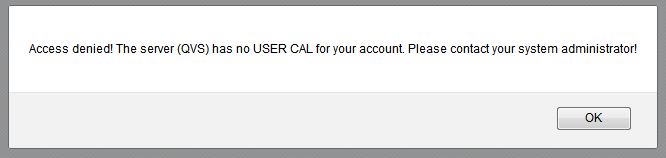
We found the following solution using the qlikview community:
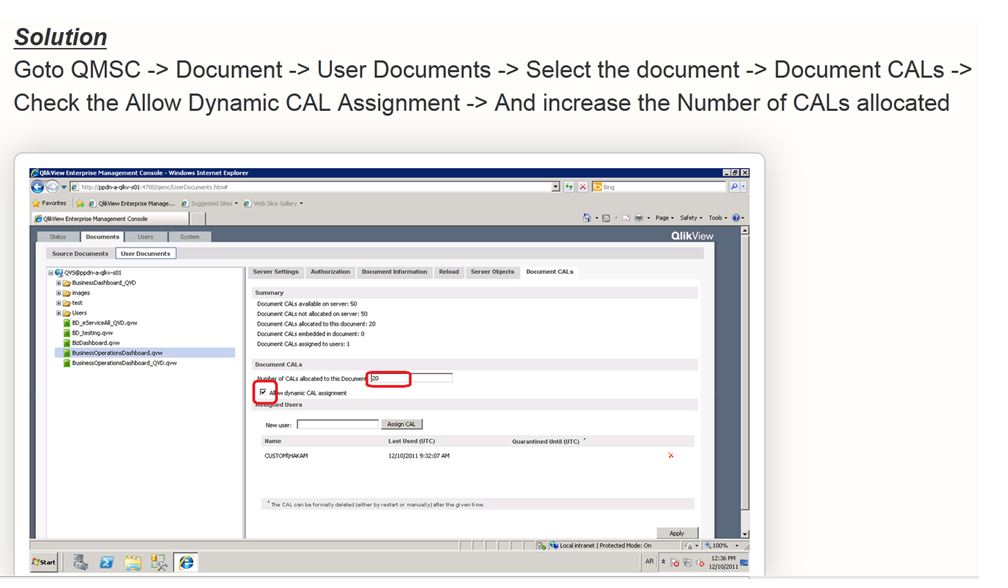
But the solution doesn't work because we don't have those tabs in our management center:
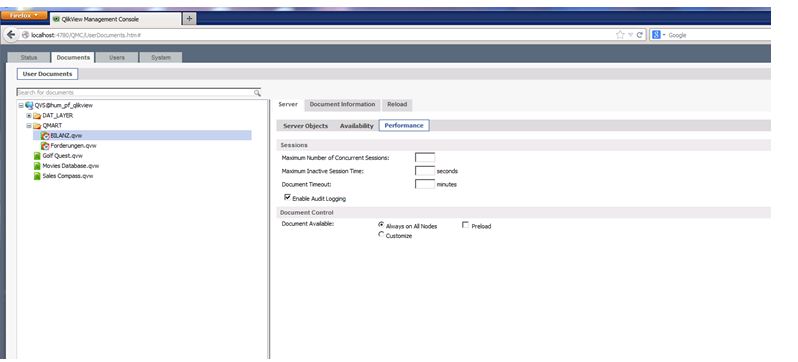
Does anyone have an idea how to fix this?
Do we need another cal license or is it just a server issue?
Accepted Solutions
- Mark as New
- Bookmark
- Subscribe
- Mute
- Subscribe to RSS Feed
- Permalink
- Report Inappropriate Content
Doc CALs can be assigned to a user/document combination only if:
- Your server license contains DOC Cals
- There are un-allocated (<>unassigned) Doc CALs left.
In QMC, go to System->Licenses->QlikView Server->Client Access Licenses (CALs) and check how many of each CAL type you've got and how many are in use.
The Document CAL tab will appear only if Doc CALs have been allocated already for this document, or no Doc CALs have been allocated for this document but your budget has still un-allocated Doc CALs left.
If you don't see a number > 0 after "Document CALS:" in that QMC screen then you either have to buy some, or you need to assign Named User CALs to your new AP users.
Best,
Peter
- Mark as New
- Bookmark
- Subscribe
- Mute
- Subscribe to RSS Feed
- Permalink
- Report Inappropriate Content
Doc CALs can be assigned to a user/document combination only if:
- Your server license contains DOC Cals
- There are un-allocated (<>unassigned) Doc CALs left.
In QMC, go to System->Licenses->QlikView Server->Client Access Licenses (CALs) and check how many of each CAL type you've got and how many are in use.
The Document CAL tab will appear only if Doc CALs have been allocated already for this document, or no Doc CALs have been allocated for this document but your budget has still un-allocated Doc CALs left.
If you don't see a number > 0 after "Document CALS:" in that QMC screen then you either have to buy some, or you need to assign Named User CALs to your new AP users.
Best,
Peter
- Mark as New
- Bookmark
- Subscribe
- Mute
- Subscribe to RSS Feed
- Permalink
- Report Inappropriate Content
Hello Peter,
thank you !
You solved our problem with your suggestion. As I´m new to Qlikview I wasn´t aware that this would lead to license problems. I sorted the users I wanted to add to groups and so I can use less licenses.
Regards,
Manuel
- Mark as New
- Bookmark
- Subscribe
- Mute
- Subscribe to RSS Feed
- Permalink
- Report Inappropriate Content
Mark an answer as correct. The blue balloon will turn green ("answer to be found here!") so that other forum visitors will know that something got resolved to your satisfaction in this thread.
Thanx,
Peter