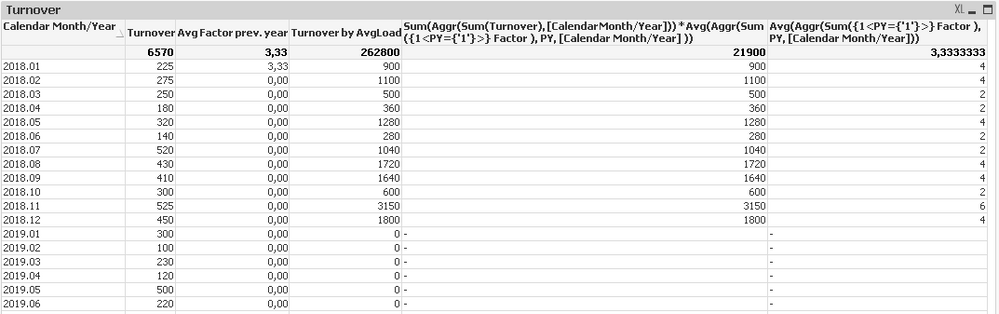Unlock a world of possibilities! Login now and discover the exclusive benefits awaiting you.
- Qlik Community
- :
- All Forums
- :
- QlikView App Dev
- :
- Calculate across different periods
- Subscribe to RSS Feed
- Mark Topic as New
- Mark Topic as Read
- Float this Topic for Current User
- Bookmark
- Subscribe
- Mute
- Printer Friendly Page
- Mark as New
- Bookmark
- Subscribe
- Mute
- Subscribe to RSS Feed
- Permalink
- Report Inappropriate Content
Calculate across different periods
Hi
I have the following table
| Calendar Month/Year | PY | CY | Turnover | Factor |
| 2018.01 | 1 | 225 | 4 | |
| 2018.02 | 1 | 275 | 4 | |
| 2018.03 | 1 | 250 | 2 | |
| 2018.04 | 1 | 180 | 2 | |
| 2018.05 | 1 | 320 | 4 | |
| 2018.06 | 1 | 140 | 2 | |
| 2018.07 | 1 | 520 | 2 | |
| 2018.08 | 1 | 430 | 4 | |
| 2018.09 | 1 | 410 | 4 | |
| 2018.10 | 1 | 300 | 2 | |
| 2018.11 | 1 | 525 | 6 | |
| 2018.12 | 1 | 450 | 4 | |
| 2019.01 | 1 | 300 | 3 | |
| 2019.02 | 1 | 100 | 4 | |
| 2019.03 | 1 | 230 | 5 | |
| 2019.04 | 1 | 120 | 6 | |
| 2019.05 | 1 | 500 | 3 | |
| 2019.06 | 1 | 220 | 2 | |
| 2019.07 | 1 | 125 | 7 | |
| 2019.08 | 1 | 350 | 6 | |
| 2019.09 | 1 | 400 | 8 | |
| 2019.10 | 1 | 200 | 6 |
I want to calculate the monthly turnover with the average of factor of the previous year (indicator PY). I use the formula
Sum(Aggr(Sum(Turnover), [Calendar Month/Year])) * Sum(Aggr(Avg({1<PY={'1'}>} Factor ), PY))
But it does only work for the first month 2018 not for any other months . Also it should show the figures if an selection on the months is done for the selected months. Can anybody help me?
I attached an example app.
Thanks in advance for your help
- Mark as New
- Bookmark
- Subscribe
- Mute
- Subscribe to RSS Feed
- Permalink
- Report Inappropriate Content
hello
test this
Sum(Aggr(Sum(Turnover), [Calendar Month/Year])) * Sum(Aggr(Avg({1<PY={'1'}>} Factor ), PY,[Calendar Month/Year]))
- Mark as New
- Bookmark
- Subscribe
- Mute
- Subscribe to RSS Feed
- Permalink
- Report Inappropriate Content
Hi
it seems not to work. Adding the calendar month as an aggregation level does not return the previous year average but a monthly value. In addition, it calculates only for the previous year and not for the current year .
Seems I Need to Change the data model. But thanks very much for looking into.
Cheers
- Mark as New
- Bookmark
- Subscribe
- Mute
- Subscribe to RSS Feed
- Permalink
- Report Inappropriate Content
Here is a link to a You Tube video Henric Cronstrom has done related to the QIX Engine and how things work in three of the seven modules that I think may help explain what you have going on, but I am not going to be able to try to explain it, it will be better to watch the video as hopefully things will click after that, but I believe the other poster was on the right track from what I know, pretty sure it is aggregation issue and hopefully the video may get you what you need in this case.
https://www.youtube.com/watch?v=wevhFK_AID8&feature=youtu.be
Sorry I am not more help, hopefully this will help you move things forward. You can probably skip ahead to the part where he talks about how things impact Set Analysis, but I suspect it will be most helpful to watch the entire thing.
Regards,
Brett
I now work a compressed schedule, Tuesday, Wednesday and Thursday, so those will be the days I will reply to any follow-up posts.
- Mark as New
- Bookmark
- Subscribe
- Mute
- Subscribe to RSS Feed
- Permalink
- Report Inappropriate Content
Thanks for sharing this link. Although this is not a solution for My Problem I found this very helpful and interesting.
Thanks very much
- Mark as New
- Bookmark
- Subscribe
- Mute
- Subscribe to RSS Feed
- Permalink
- Report Inappropriate Content
The only other thing I can offer is the following links from Design Blog area, and the last one is the base URL, so if you want to search yourself there, you can do so, hopefully one of these may be of further help in explaining things:
https://community.qlik.com/t5/Qlik-Design-Blog/Set-Analysis-in-the-Aggr-function/ba-p/1463822
https://community.qlik.com/t5/Qlik-Design-Blog/bg-p/qlik-design-blog
The first link post does have a couple of related links at the bottom, just FYI, sorry I am not more help to you, but hopefully something out here may help explain why things are doing what they are doing, there are some posts on dates and set analysis too, just FYI, if you search on set analysis from the 2nd link, you should see all the topics there related to that. Again, apologies I do not have something better.
Regards,
Brett
I now work a compressed schedule, Tuesday, Wednesday and Thursday, so those will be the days I will reply to any follow-up posts.