Unlock a world of possibilities! Login now and discover the exclusive benefits awaiting you.
- Qlik Community
- :
- All Forums
- :
- QlikView App Dev
- :
- Calculate correlation coefficient among all pairs ...
- Subscribe to RSS Feed
- Mark Topic as New
- Mark Topic as Read
- Float this Topic for Current User
- Bookmark
- Subscribe
- Mute
- Printer Friendly Page
- Mark as New
- Bookmark
- Subscribe
- Mute
- Subscribe to RSS Feed
- Permalink
- Report Inappropriate Content
Calculate correlation coefficient among all pairs of equities
I have some Equities (50+), for example:
| Equity |
|---|
AAPL |
| GOOG |
| IBM |
| APC |
| XOM |
| ............. |
| ............. |
For each Equity I have its adj Close in some dates, for example:
| Equity | Adj Close |
|---|---|
| AAPL | 104.78 |
| AAPL | 102.15 |
| AAPL | 100.15 |
| AAPL | 95.92 |
| GOOGL | 741.84 |
| GOOGL | 742.58 |
| GOOGL | 743.61 |
| GOOGL | 726.39 |
| IBM | 134.57 |
| IBM | 134.47 |
| IBM | 133.80 |
| IBM | 131.80 |
| APC | 49.07 |
| APC | 48.46 |
| APC | 43.72 |
| APC | 40.06 |
| XOM | 76.76 |
| XOM | 77.41 |
| XOM | 76.77 |
| XOM | 75.54 |
My target is to calculate the correlation coefficient among all pairs. I am able to calculate the correlation coefficient between two specific equities as you can see in the answer of one of my previous post:
LOAD If(Equity <> previous(Equity),1,Rangesum(1,Peek(RowNo))) as RowNo,
Equity,
[Adj Close]
FROM[https://community.qlik.com/thread/213200]
(html, codepage is 1252, embedded labels, table is @2);
Then:
=Correl( aggr(Only({<Equity = {AAPL}>}[Adj Close]), RowNo ),aggr(Only({<Equity = {IBM}>}[Adj Close]), RowNo) )
Correl function works perfectly with "AAPL" and "IMB"; but I have a lot of equities and I want to calculate the coefficient for all pairs; I 'can't' do this "by hand" because it is a really slow work.
How can I solve?
Thank you.
Accepted Solutions
- Mark as New
- Bookmark
- Subscribe
- Mute
- Subscribe to RSS Feed
- Permalink
- Report Inappropriate Content
Try this may be:
Table:
LOAD AutoNumber(RowNo(), Equity) as Key,
Equity,
[Adj Close]
FROM
[https://community.qlik.com/thread/213273]
(html, codepage is 1252, embedded labels, table is @2);
Left Join (Table)
LOAD Key,
Equity as _Equity,
[Adj Close] as [_Adj Close]
Resident Table;
Dimension: Equity and _Equity
Expression: =Correl([Adj Close], [_Adj Close])
- Mark as New
- Bookmark
- Subscribe
- Mute
- Subscribe to RSS Feed
- Permalink
- Report Inappropriate Content
Try this may be:
Table:
LOAD AutoNumber(RowNo(), Equity) as Key,
Equity,
[Adj Close]
FROM
[https://community.qlik.com/thread/213273]
(html, codepage is 1252, embedded labels, table is @2);
Left Join (Table)
LOAD Key,
Equity as _Equity,
[Adj Close] as [_Adj Close]
Resident Table;
Dimension: Equity and _Equity
Expression: =Correl([Adj Close], [_Adj Close])
- Mark as New
- Bookmark
- Subscribe
- Mute
- Subscribe to RSS Feed
- Permalink
- Report Inappropriate Content
Great answer. It works. Just a question about rendering: i'm not able to open .qvw since I'm using a personal edition.
How can I get your table?
I use a pivot table chart and this is what I get:
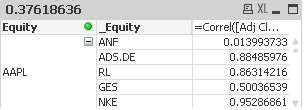
- Mark as New
- Bookmark
- Subscribe
- Mute
- Subscribe to RSS Feed
- Permalink
- Report Inappropriate Content
Just drag the _Equity Dimension to the right top corner and it will be pivoted to go across
- Mark as New
- Bookmark
- Subscribe
- Mute
- Subscribe to RSS Feed
- Permalink
- Report Inappropriate Content
Thank you for your patience. It works perfectly!