Unlock a world of possibilities! Login now and discover the exclusive benefits awaiting you.
- Qlik Community
- :
- All Forums
- :
- QlikView App Dev
- :
- Calculate max balance for each customer/year.
- Subscribe to RSS Feed
- Mark Topic as New
- Mark Topic as Read
- Float this Topic for Current User
- Bookmark
- Subscribe
- Mute
- Printer Friendly Page
- Mark as New
- Bookmark
- Subscribe
- Mute
- Subscribe to RSS Feed
- Permalink
- Report Inappropriate Content
Calculate max balance for each customer/year.
Good morning,
I have a question about calculating the max of balance fro each customer/year from a database that contains:
- customer code;
- year;
- date;
- amount of this date.
If I create this with a programation language it isn't very difficult but I dont know if I can do this with Qlikview Scripting and Qlikview Chart.
Far example my database is this:
So, I need to calculate the balance of every customer and day:
| Customer Code | Year | Date | Balance for Customer/Date |
| 1 | 2013 | 14/01/2013 | 1.500,00 |
| 1 | 2014 | 14/03/2014 | 2.100,00 |
| 1 | 2014 | 20/03/2014 | 1.000,00 |
| 2 | 2013 | 18/07/2013 | 1.000,00 |
| 2 | 2013 | 20/09/2013 | 1.400,00 |
| 2 | 2014 | 19/05/2014 | 1.300,00 |
| 2 | 2014 | 30/11/2014 | 300,00 |
| 3 | 2013 | 21/10/2013 | 8.000,00 |
| 3 | 2014 | 31/07/2014 | 1.000,00 |
| 3 | 2015 | 15/01/2015 | 0,00 |
And the I need to have what I need, the max balance for every Customer/Year and the date of the max balance amount (I can do a chart or a table wiht this in QlikView):
| Customer Code | Year | Date | Max Balance for Customer/Year |
| 1 | 2013 | 14/01/2013 | 1.500,00 |
| 1 | 2014 | 14/03/2014 | 2.100,00 |
| 2 | 2013 | 20/09/2013 | 1.400,00 |
| 2 | 2014 | 19/05/2014 | 1.300,00 |
| 3 | 2013 | 21/10/2013 | 8.000,00 |
| 3 | 2014 | 31/07/2014 | 1.000,00 |
| 3 | 2015 | 15/01/2015 | 0,00 |
I can do this with Java or another Language and have the last table but I want to know if I can do this only with QlikView.
Please can you help me?
Thank you very much.
- Tags:
- qlikview_scripting
- « Previous Replies
-
- 1
- 2
- Next Replies »
- Mark as New
- Bookmark
- Subscribe
- Mute
- Subscribe to RSS Feed
- Permalink
- Report Inappropriate Content
I think you can play with the second parameter
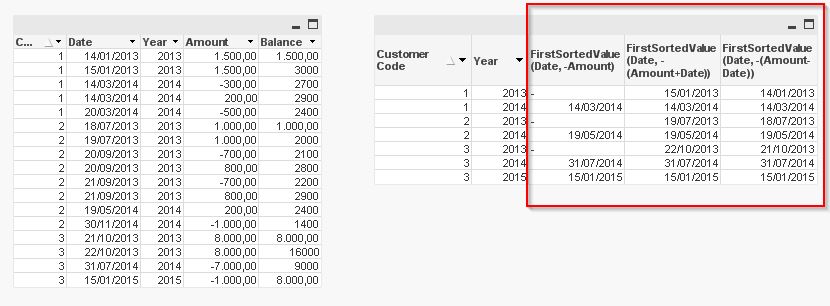
- Mark as New
- Bookmark
- Subscribe
- Mute
- Subscribe to RSS Feed
- Permalink
- Report Inappropriate Content
Yes!!!
It work!
I tried with Distinct but Qlikview say: "Error in expression"
Now It work!
Thank you very much Petter!
Om du pratar på svenska: Tack så mycket! 🙂
- Mark as New
- Bookmark
- Subscribe
- Mute
- Subscribe to RSS Feed
- Permalink
- Report Inappropriate Content
Yes Massimo, good idea, this work also!!!.
Thank you very much!
... Grazie mille! 🙂
- « Previous Replies
-
- 1
- 2
- Next Replies »