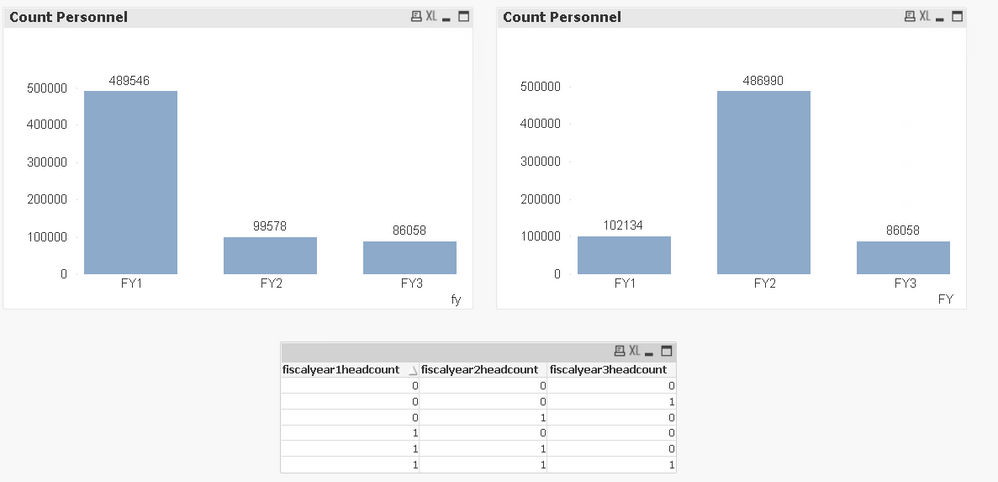Unlock a world of possibilities! Login now and discover the exclusive benefits awaiting you.
- Qlik Community
- :
- All Forums
- :
- QlikView App Dev
- :
- Calculated Dimension
- Subscribe to RSS Feed
- Mark Topic as New
- Mark Topic as Read
- Float this Topic for Current User
- Bookmark
- Subscribe
- Mute
- Printer Friendly Page
- Mark as New
- Bookmark
- Subscribe
- Mute
- Subscribe to RSS Feed
- Permalink
- Report Inappropriate Content
Calculated Dimension
i have a calculate dimension in a trend line chart, with if statements, BUT my second if statement is giving me 0s. so if i switch the 1st if statement to the second position, i get incorrect values for it. so, in essence, it is only returning a correct value for whatever calculation is being done first.
Expression: count(personnel)
the goal is: 489,546 in FY1, and 486,990 in FY2
i have never encountered this in qlik. any thoughts? (i could do them as expressions, but i want to change the bar chart to a trend chart)
Dimension in the 1st bar chart:
=if(fiscalyear1headcount=1 , 'FY1',
IF(fiscalyear2headcount=1 , 'FY2',
IF(fiscalyear3headcount=1, 'FY3')))
Dimension in the 2nd bar chart:
=if(fiscalyear2headcount=1 , 'FY2',
IF(fiscalyear1headcount=1 , 'FY1',
IF(fiscalyear3headcount=1, 'FY3')))
- Mark as New
- Bookmark
- Subscribe
- Mute
- Subscribe to RSS Feed
- Permalink
- Report Inappropriate Content
Would you be able to share a sample qvw to check this out? Also, what numbers do you expect to see (for the attached sample) for all the three bars?