Unlock a world of possibilities! Login now and discover the exclusive benefits awaiting you.
- Qlik Community
- :
- All Forums
- :
- QlikView App Dev
- :
- Calendar object visualization
- Subscribe to RSS Feed
- Mark Topic as New
- Mark Topic as Read
- Float this Topic for Current User
- Bookmark
- Subscribe
- Mute
- Printer Friendly Page
- Mark as New
- Bookmark
- Subscribe
- Mute
- Subscribe to RSS Feed
- Permalink
- Report Inappropriate Content
Calendar object visualization
Hi everybody!
I have a calendar object in my dashboard (on server "Access Point"), but the problem is that the object doesn't show the last day (with data) selectable as you can see here:
I have data in 15/05/2017, but it is not selectable:
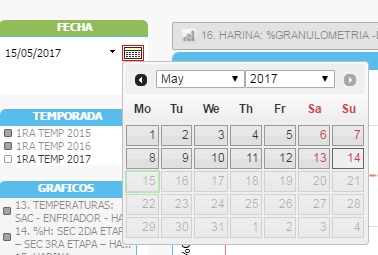
what can be the problem?
When I tested it in my qlikview desktop, the calendar object doesn't show the selectable values with another color (as on server), in this example I have data until 15.05.17, however all the days are with the same color as you can see here:
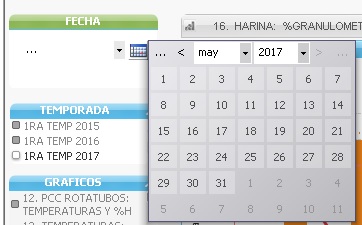
Is there a property value that I have to set?, what can be the problem?
- Tags:
- calendar object
- Mark as New
- Bookmark
- Subscribe
- Mute
- Subscribe to RSS Feed
- Permalink
- Report Inappropriate Content
First of all, This is only one we have as default. If you want to customize date picker then you must need extension by help of Html + Css + Js. It should save as .qar file
And, Make sure code whether how do you written for Mar parameter. You must use = Today() not the < Today(). Then only it will show
- Mark as New
- Bookmark
- Subscribe
- Mute
- Subscribe to RSS Feed
- Permalink
- Report Inappropriate Content
Hello Linda,
I do not know what calendar extension you are using, but on the first issue, I think the cause would be the interpretation of the Today () / Now(), especially because it runs on the server. I hit the same problem on the server, but not with extensions.
Check below links:
How does function Today() work? | Qlik Community
https://qlikviewcookbook.com/2010/07/the-now-trap/
I hope to help you.
I am very curious about the cause ![]()