Unlock a world of possibilities! Login now and discover the exclusive benefits awaiting you.
- Qlik Community
- :
- All Forums
- :
- QlikView App Dev
- :
- Caluculated dimension with a function
- Subscribe to RSS Feed
- Mark Topic as New
- Mark Topic as Read
- Float this Topic for Current User
- Bookmark
- Subscribe
- Mute
- Printer Friendly Page
- Mark as New
- Bookmark
- Subscribe
- Mute
- Subscribe to RSS Feed
- Permalink
- Report Inappropriate Content
Caluculated dimension with a function
I had the following calculated dimension in my QV application:
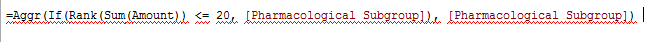
Now i want to replace with something like the following:
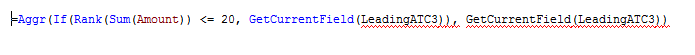
Is the above workable?
Regards
Accepted Solutions
- Mark as New
- Bookmark
- Subscribe
- Mute
- Subscribe to RSS Feed
- Permalink
- Report Inappropriate Content
Yes, an expression like this should work:
=If(aggr(Rank(Sum(Amount)),$(=GetCurrentField("LeadingACT3")) )<=20,$(=GetCurrentField("LeadingACT3")))
But in most charts you can use dimension limits instead which are a lot easier and will probably perform better.
talk is cheap, supply exceeds demand
- Mark as New
- Bookmark
- Subscribe
- Mute
- Subscribe to RSS Feed
- Permalink
- Report Inappropriate Content
Yes, an expression like this should work:
=If(aggr(Rank(Sum(Amount)),$(=GetCurrentField("LeadingACT3")) )<=20,$(=GetCurrentField("LeadingACT3")))
But in most charts you can use dimension limits instead which are a lot easier and will probably perform better.
talk is cheap, supply exceeds demand
- Mark as New
- Bookmark
- Subscribe
- Mute
- Subscribe to RSS Feed
- Permalink
- Report Inappropriate Content
Thanks Gysbert
- Mark as New
- Bookmark
- Subscribe
- Mute
- Subscribe to RSS Feed
- Permalink
- Report Inappropriate Content
If the issue has been resolved, would you be able to close this thread? If it hasn't been resolved, would you be able to point out what isn't still working?