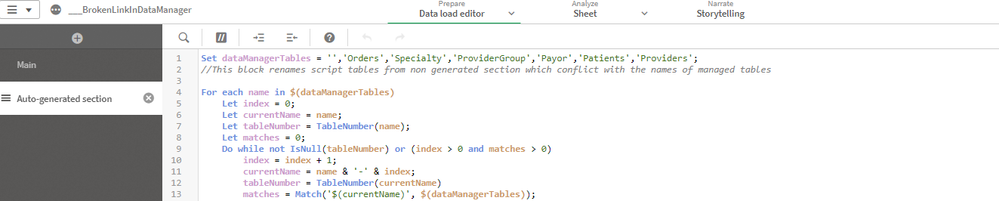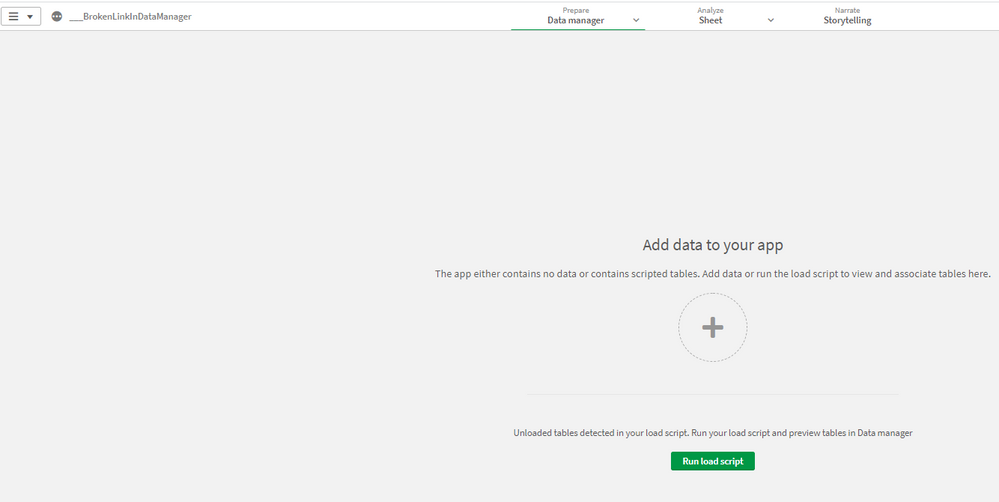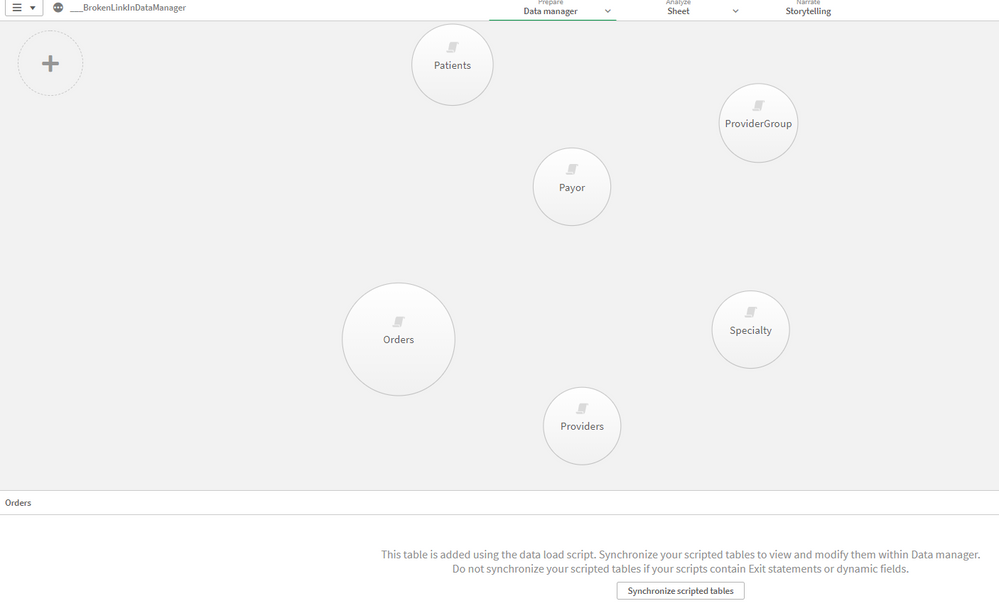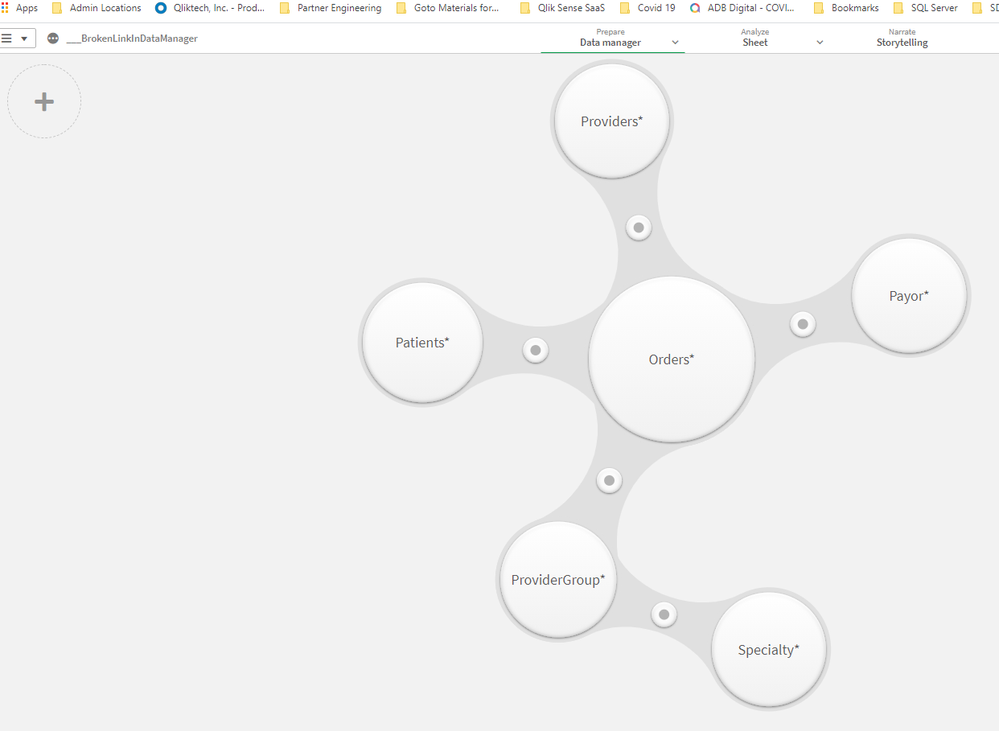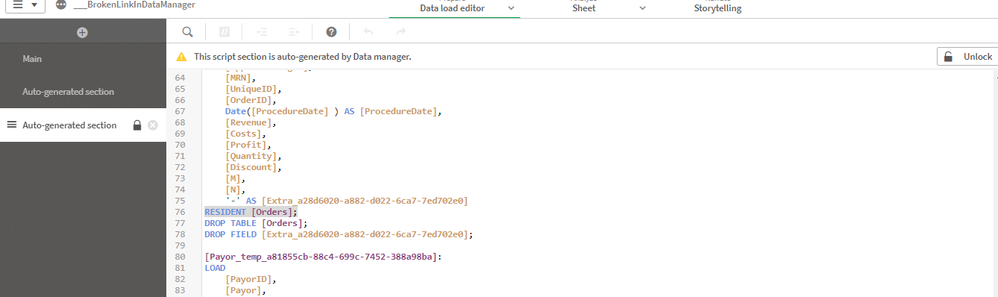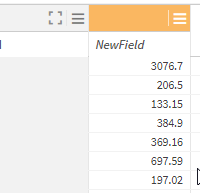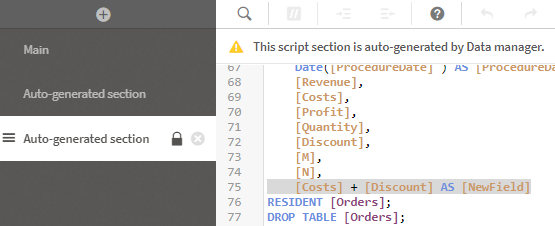Unlock a world of possibilities! Login now and discover the exclusive benefits awaiting you.
- Qlik Community
- :
- All Forums
- :
- QlikView App Dev
- :
- Cant Create or edit a field in Data manager
- Subscribe to RSS Feed
- Mark Topic as New
- Mark Topic as Read
- Float this Topic for Current User
- Bookmark
- Subscribe
- Mute
- Printer Friendly Page
- Mark as New
- Bookmark
- Subscribe
- Mute
- Subscribe to RSS Feed
- Permalink
- Report Inappropriate Content
Cant Create or edit a field in Data manager
Hi,
I can no longer create or edit a custom field in one of my apps (even if I try to duplicate it).
When I try it, the tab is empty (screenshot in attachments).
At the moment, I can get around this issue by editing the script but I would like to fix this as fast as possible.
Thanks !
Marc-Antoine
- Mark as New
- Bookmark
- Subscribe
- Mute
- Subscribe to RSS Feed
- Permalink
- Report Inappropriate Content
I assume that you are referring to Qlik Sense since QlikView doesn't have a Data Manager. If you are trying to use Data Manager and it has nothing to show that means that you (or someone) has broken the lock on it.
If breaking the lock was unintentional you can get it back. Notice in the script below I have many tables and broke the lock, but did not actually do any other editing.
If I go to the Data Manager page it shows me NO tables, but notice it shows me "Run Load Script" at the bottom of the Window.
If I do that, it will retrieve the tables and then notice at the bottom it will give me a button that allows me to "Synchronize scripted tables."
If I press that, it will rebuild my model for me.
Note ... that it works that way by loading the "unlocked" script and then loading data from those tables to synch things back. So you CANNOT delete the unlocked version of your script or you will break everything.
After that you are free to resume adding fields, splitting fields in the Wizard again.