Unlock a world of possibilities! Login now and discover the exclusive benefits awaiting you.
- Qlik Community
- :
- All Forums
- :
- QlikView App Dev
- :
- Caption Background Color-List Box
- Subscribe to RSS Feed
- Mark Topic as New
- Mark Topic as Read
- Float this Topic for Current User
- Bookmark
- Subscribe
- Mute
- Printer Friendly Page
- Mark as New
- Bookmark
- Subscribe
- Mute
- Subscribe to RSS Feed
- Permalink
- Report Inappropriate Content
Caption Background Color-List Box
Hi,
I want to change my caption's background color of the list Box to be white.
I changed in caption its not reflecting.
I changed in document properties even then also its not changing.
Can anyone tell me what is the problem.
Is there any other places i needed to change.
- « Previous Replies
- Next Replies »
Accepted Solutions
- Mark as New
- Bookmark
- Subscribe
- Mute
- Subscribe to RSS Feed
- Permalink
- Report Inappropriate Content
In Document Properties
try to set
styling mode to: Simplified
Sheet object style to : Air
- Mark as New
- Bookmark
- Subscribe
- Mute
- Subscribe to RSS Feed
- Permalink
- Report Inappropriate Content
Goto listbox properties-->caption-->backgroundcolor-->Transparency, make it 100%
- Mark as New
- Bookmark
- Subscribe
- Mute
- Subscribe to RSS Feed
- Permalink
- Report Inappropriate Content
Hi Ananth,
Thanks for your reply.
I even tried that too its not working.
Its coming as one color gradient like top of the caption white bottom gray
But i have selected solid color
- Mark as New
- Bookmark
- Subscribe
- Mute
- Subscribe to RSS Feed
- Permalink
- Report Inappropriate Content
Hi,
goto Listbox properties --> caption -->
Make 100% transparency for Inactive Caption & Active Caption (click on the Background Color) .
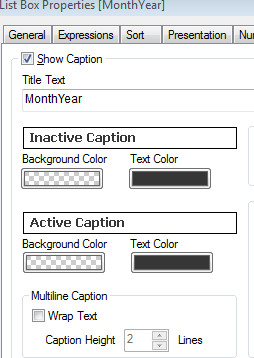
Regards,
Naresh
- Mark as New
- Bookmark
- Subscribe
- Mute
- Subscribe to RSS Feed
- Permalink
- Report Inappropriate Content
Try for both Inactive and Active captions bg color
- Mark as New
- Bookmark
- Subscribe
- Mute
- Subscribe to RSS Feed
- Permalink
- Report Inappropriate Content
Yes please.
- Mark as New
- Bookmark
- Subscribe
- Mute
- Subscribe to RSS Feed
- Permalink
- Report Inappropriate Content
Tried its not working
- Mark as New
- Bookmark
- Subscribe
- Mute
- Subscribe to RSS Feed
- Permalink
- Report Inappropriate Content
Hi,
I did the Same thing and it worked for me.
I hope this is what you need right!
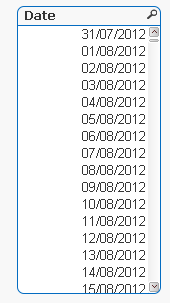
KR,
Naresh
- Mark as New
- Bookmark
- Subscribe
- Mute
- Subscribe to RSS Feed
- Permalink
- Report Inappropriate Content
can you post a your Qvw here so that , will get to know where exaclty the problm is
- Mark as New
- Bookmark
- Subscribe
- Mute
- Subscribe to RSS Feed
- Permalink
- Report Inappropriate Content
1. Right click on the list box
2. Select Properites...
3. in the List Box Properties window, click on 'Caption' tab.
4. Inactive Caption -> Click on Background color.
5. In 'Color Area' window -> select 'Solid Color'.
6. In 'Base Color' -> select 'Fixed'.
7. Select white color in 'Color' window.
8. Click on 'OK' and again 'OK'
9. Do the same for 'Active Caption'.
10. Click on 'OK'.
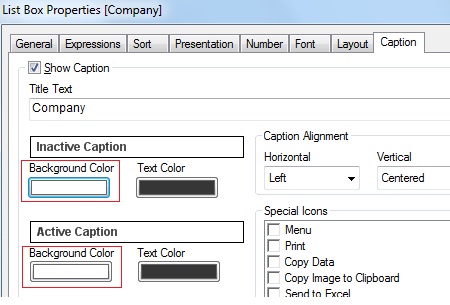
- « Previous Replies
- Next Replies »