Unlock a world of possibilities! Login now and discover the exclusive benefits awaiting you.
- Qlik Community
- :
- All Forums
- :
- QlikView App Dev
- :
- Change color of pivot table expression line
- Subscribe to RSS Feed
- Mark Topic as New
- Mark Topic as Read
- Float this Topic for Current User
- Bookmark
- Subscribe
- Mute
- Printer Friendly Page
- Mark as New
- Bookmark
- Subscribe
- Mute
- Subscribe to RSS Feed
- Permalink
- Report Inappropriate Content
Change color of pivot table expression line
Hi @all,
is it possible to change the color of a pivot table expression row line?
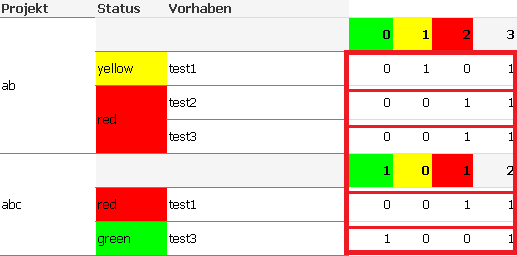
It seems that only the colors of the expressions column lines can be changed.
When I change the style of the table, I only get black or light grey, but I need to adjust it to custom colors...
Thanks in advance,
EVa
- « Previous Replies
-
- 1
- 2
- Next Replies »
- Mark as New
- Bookmark
- Subscribe
- Mute
- Subscribe to RSS Feed
- Permalink
- Report Inappropriate Content
Hi, Eva.
You can see this link: Traffic light gauge .
The solution of this link is the same like your problem.
- Mark as New
- Bookmark
- Subscribe
- Mute
- Subscribe to RSS Feed
- Permalink
- Report Inappropriate Content
Hello Eva,
go to setting -> user preference - Design and click always show design menu items
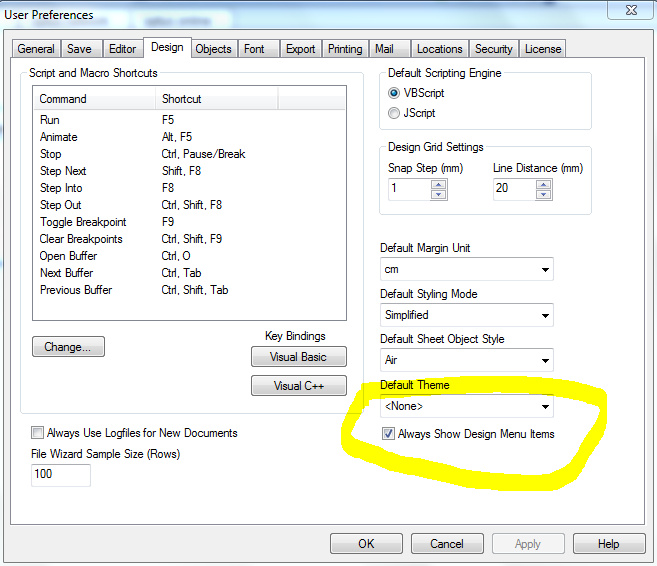
this will enable yuor "Custom format Cell" property.
then right click on pivot table, you will find their "Custom format Cell" property.
-- Regards,
Vishal Waghole
- Mark as New
- Bookmark
- Subscribe
- Mute
- Subscribe to RSS Feed
- Permalink
- Report Inappropriate Content
Hi Venelin,
thanks for your reply, but I do not need to show traffic lights, the screenshot is just an example. What I need is to color the row lines of the expressions of the pivot table... As you can see in the screenshot, they are in a light grey, but I need to adjust it to a dark grey according to dimension rows.
Any ideas on this?
Thanks,
Eva
- Mark as New
- Bookmark
- Subscribe
- Mute
- Subscribe to RSS Feed
- Permalink
- Report Inappropriate Content
Hi Vishal,
thanks for your help, but I already checked this... I can change the settings of the cells, but it has no affect on the row lines, just on the column lines of the expressions 😕
Do you know if it is even possible to change the row line color?
Regards,
Eva
- Mark as New
- Bookmark
- Subscribe
- Mute
- Subscribe to RSS Feed
- Permalink
- Report Inappropriate Content
Hi,
I did a workaround for this, as I cant find an option to set the exact color for the row lines in pivot table.
When I set the table style to "Basic", every row line turns black. Then I change the transparency of the cell borders and it looks like grey in all lines.
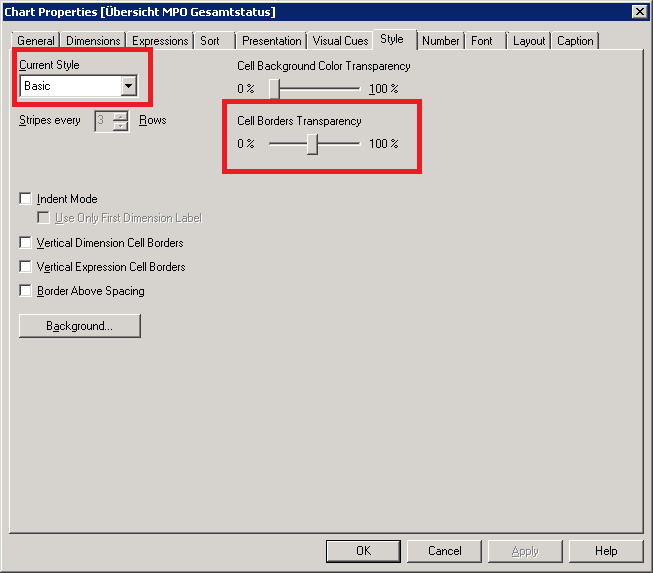
Regards,
Eva
- Mark as New
- Bookmark
- Subscribe
- Mute
- Subscribe to RSS Feed
- Permalink
- Report Inappropriate Content
Hi Eva
You can do this using Custom Format Cell.
See the Attachment.
Regards
Aviral Nag
- Mark as New
- Bookmark
- Subscribe
- Mute
- Subscribe to RSS Feed
- Permalink
- Report Inappropriate Content
Hi,
I know that, you don't need to show traffic lights, but there similar posts like for your problem.
I think that in this case, the easiest solution is to use tab "Visual Cues" in Chart Properties.
There you can put colours and backgrounds in your tables.
It's useful when you create straight and pivot tables.
In the link which I sent you yesterday, you can see how to fixed you problem.
This is for expression part.
For the dimension part, you can see in the pic, how to change the colour.
Regards,
Venelin
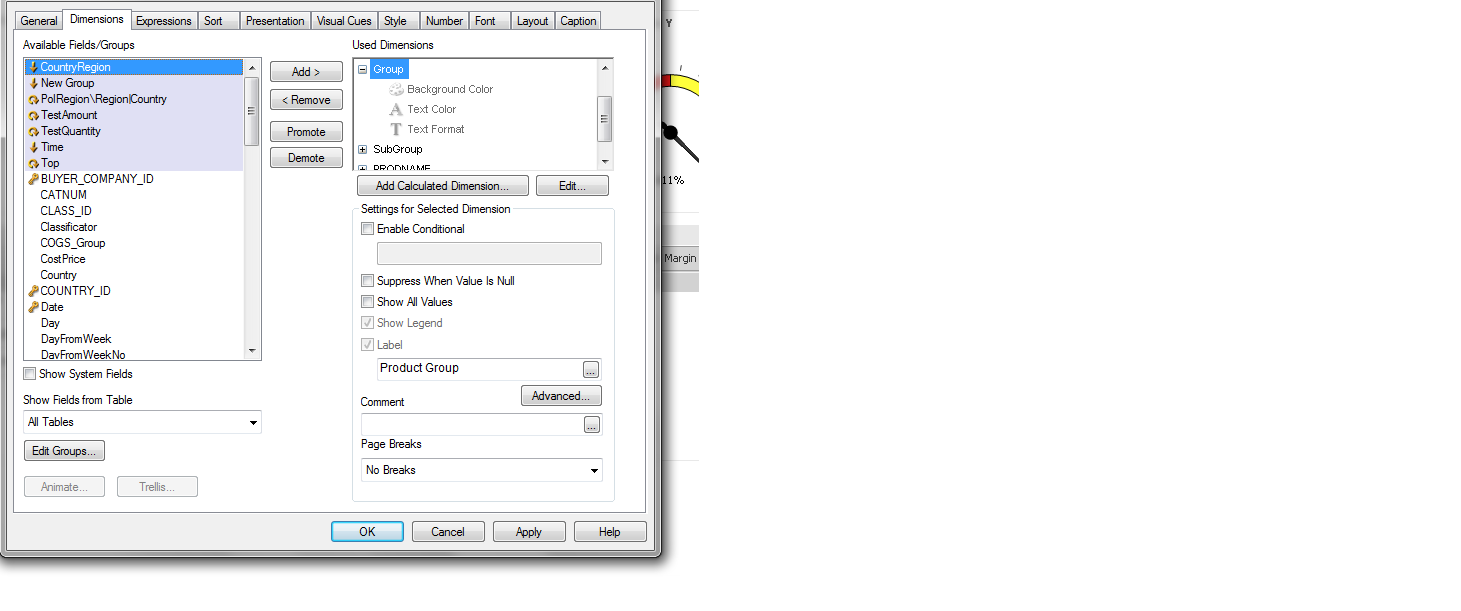
- Mark as New
- Bookmark
- Subscribe
- Mute
- Subscribe to RSS Feed
- Permalink
- Report Inappropriate Content
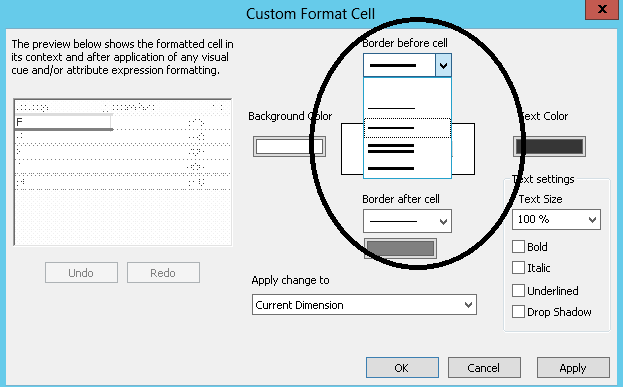
- Mark as New
- Bookmark
- Subscribe
- Mute
- Subscribe to RSS Feed
- Permalink
- Report Inappropriate Content
Thanks Nag, but this didn't work in my pivot table 😞 it seems possible just for dimension rows.
- « Previous Replies
-
- 1
- 2
- Next Replies »