Unlock a world of possibilities! Login now and discover the exclusive benefits awaiting you.
- Qlik Community
- :
- All Forums
- :
- QlikView App Dev
- :
- Change of Language in Qlikview Desktop
- Subscribe to RSS Feed
- Mark Topic as New
- Mark Topic as Read
- Float this Topic for Current User
- Bookmark
- Subscribe
- Mute
- Printer Friendly Page
- Mark as New
- Bookmark
- Subscribe
- Mute
- Subscribe to RSS Feed
- Permalink
- Report Inappropriate Content
Change of Language in Qlikview Desktop
Dear Community Members,
I had done my qlikview installation remotely.
I didn't notice the language which was selected by default.
Now i am finding it difficult to read menu options in toolbar
Can anyone help me to change the language to English .
Would appreciate if any one can help me on urgent basis
I have to build 3 dashboards.
Regards
Arvind
Accepted Solutions
- Mark as New
- Bookmark
- Subscribe
- Mute
- Subscribe to RSS Feed
- Permalink
- Report Inappropriate Content
Hi,
Open the qlikview. Without opening any document.
Select the 3rd menu i.e settings
Select the first row i.e. User preferences.
Here you have setting named "Change Intereface Language"
Select the English Language.
Regards,
Kaushik Solanki
- Mark as New
- Bookmark
- Subscribe
- Mute
- Subscribe to RSS Feed
- Permalink
- Report Inappropriate Content
Hi,
Open the qlikview. Without opening any document.
Select the 3rd menu i.e settings
Select the first row i.e. User preferences.
Here you have setting named "Change Intereface Language"
Select the English Language.
Regards,
Kaushik Solanki
- Mark as New
- Bookmark
- Subscribe
- Mute
- Subscribe to RSS Feed
- Permalink
- Report Inappropriate Content
thanks a lot Kaushik for your prompt reply and timely help.
God bless you..
Regards
Arvind
- Mark as New
- Bookmark
- Subscribe
- Mute
- Subscribe to RSS Feed
- Permalink
- Report Inappropriate Content
HI i can see everything in chinees language and I am not seeing anything like "change interface language" ?
cna you please help me ?
- Mark as New
- Bookmark
- Subscribe
- Mute
- Subscribe to RSS Feed
- Permalink
- Report Inappropriate Content
Hi,
Please use indicated button
Step 1: settings >> user preferences
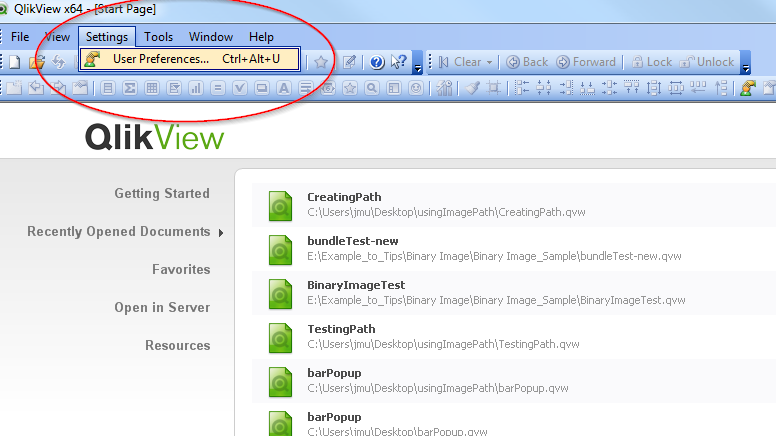
Step 2: click "change interface language"
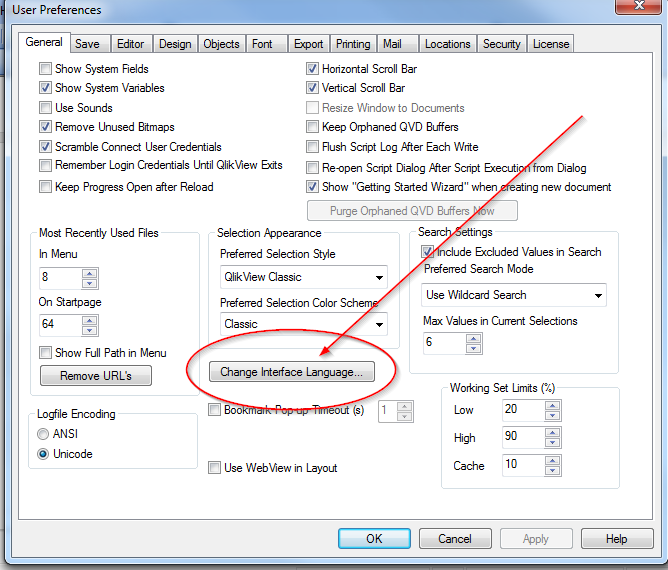
Step3: select language
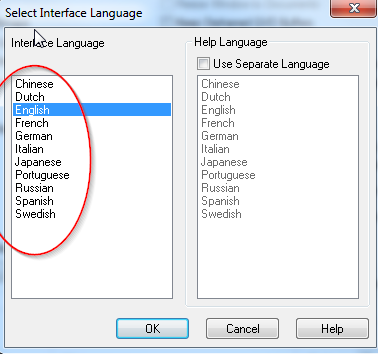
- Mark as New
- Bookmark
- Subscribe
- Mute
- Subscribe to RSS Feed
- Permalink
- Report Inappropriate Content
Thanks it works.
- Mark as New
- Bookmark
- Subscribe
- Mute
- Subscribe to RSS Feed
- Permalink
- Report Inappropriate Content
Finally Its works.
Thanks to all.
Susovan