Unlock a world of possibilities! Login now and discover the exclusive benefits awaiting you.
- Qlik Community
- :
- All Forums
- :
- QlikView App Dev
- :
- Chart Objects automatically re-sizing
- Subscribe to RSS Feed
- Mark Topic as New
- Mark Topic as Read
- Float this Topic for Current User
- Bookmark
- Subscribe
- Mute
- Printer Friendly Page
- Mark as New
- Bookmark
- Subscribe
- Mute
- Subscribe to RSS Feed
- Permalink
- Report Inappropriate Content
Chart Objects automatically re-sizing
Community,
I have an app that I built on my desktop client. I used an out-of-the box background from QlikTech with frames to frame my application from tab to tab. Everything looks great on my machine and several of my co-workers machines as well (all using desktop client, and have varying screen resolutions). However there are 2 users that it will not work on. For some reason, on their machine, it is actually making all of the chart objects physically wider than the original app. For instance on my machine, the width is 200, but on their machine, the width is 250. And it is doing this to every single chart object. I have even had them send me a copy of their version to open on my machine, and the widths return back to normal. When it does this, it makes it look very messy, and will not fit into the frames at all.
All of my tabs are using the Document Default which is set to the background I have selected, and is formatted as follows:
Image Formatting: No Stretch
Horizontal: Left
Vertical: Top
I would expect that everything should stay the same, except for maybe zoom level, from machine to machine, and that the objects would not be resizing. After further investigation, I found that it is even doing this to the sample apps, such as Whats New in V11, that come already loaded with the install.
They were on v11 IR, and I upgraded them to the latest SR1 with no luck. Has anybody else experienced this? Or have any ideas on not only what is causing this, but how to fix it? Any ideas would be much appreciated!
Josh
- Mark as New
- Bookmark
- Subscribe
- Mute
- Subscribe to RSS Feed
- Permalink
- Report Inappropriate Content
Even a guess?
- Mark as New
- Bookmark
- Subscribe
- Mute
- Subscribe to RSS Feed
- Permalink
- Report Inappropriate Content
I have no guess regarding the cause.
When you tried upgrading those users, did you uninstall first? If this is caused by some user specific setting on their machines, uninstalling and then reinstalling might work.
- Mark as New
- Bookmark
- Subscribe
- Mute
- Subscribe to RSS Feed
- Permalink
- Report Inappropriate Content
I uninstalled, deleted any program data folders I could find, rebooted twice just to be doubly sure, then installed SR1
- Mark as New
- Bookmark
- Subscribe
- Mute
- Subscribe to RSS Feed
- Permalink
- Report Inappropriate Content
Did you determine the cause and fix it? We are having the same issue here on one of our machines.
- Mark as New
- Bookmark
- Subscribe
- Mute
- Subscribe to RSS Feed
- Permalink
- Report Inappropriate Content
I would upgrade to 11.20 SR3
- Mark as New
- Bookmark
- Subscribe
- Mute
- Subscribe to RSS Feed
- Permalink
- Report Inappropriate Content
It sounds similar to a problem I had after getting a new Windows 8 1080p laptop. When I opened any QlikTech demo, the backgrounds seemed to be shorter than expected and as a result the objects were misaligned. It didn't matter to me at first because I would develop my own apps, but when I tried to publish those apps in the server I encountered that objects were larger than they appear in my machine.
I solved this changing my laptop's screen zoom to 100%, it was higher, in the Windows Control Panel.
Perhaps some of your partners are using a higher zoom setting in Windows.
Hope it helps.
- Mark as New
- Bookmark
- Subscribe
- Mute
- Subscribe to RSS Feed
- Permalink
- Report Inappropriate Content
Change the display settings on their computers and it should revert back to normal.
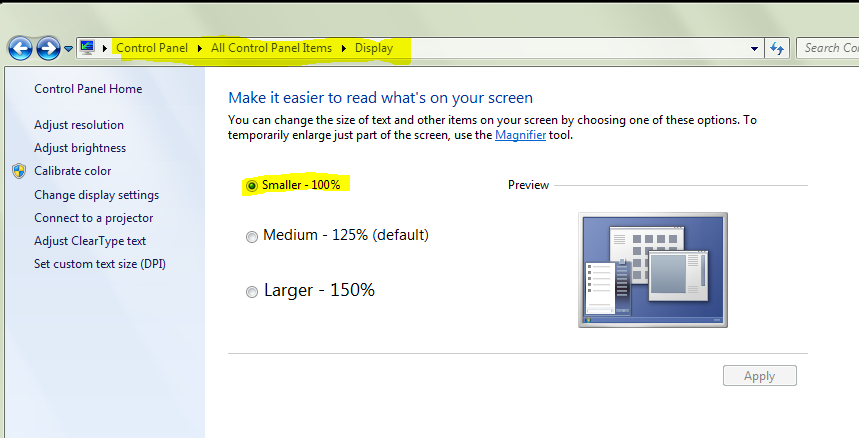
- Mark as New
- Bookmark
- Subscribe
- Mute
- Subscribe to RSS Feed
- Permalink
- Report Inappropriate Content
That fixed it for us. Thanks!
- Mark as New
- Bookmark
- Subscribe
- Mute
- Subscribe to RSS Feed
- Permalink
- Report Inappropriate Content
Thank you for the screenshot. And thank you Carlos for also posting your answer.