Unlock a world of possibilities! Login now and discover the exclusive benefits awaiting you.
- Qlik Community
- :
- All Forums
- :
- QlikView App Dev
- :
- Chart Property Display issue
- Subscribe to RSS Feed
- Mark Topic as New
- Mark Topic as Read
- Float this Topic for Current User
- Bookmark
- Subscribe
- Mute
- Printer Friendly Page
- Mark as New
- Bookmark
- Subscribe
- Mute
- Subscribe to RSS Feed
- Permalink
- Report Inappropriate Content
Chart Property Display issue
Has anyone else experienced this issue?
[Notice the bottom right of the window where you cant see or enter in the different symbols]
(qv 12 sr5)
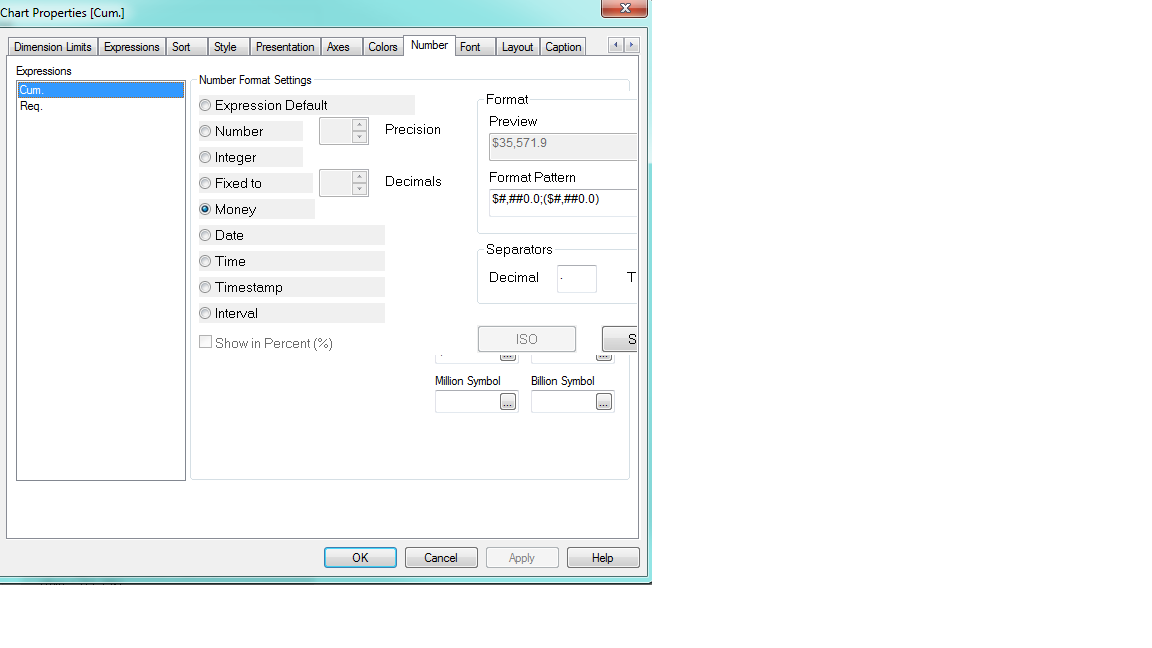
Accepted Solutions
- Mark as New
- Bookmark
- Subscribe
- Mute
- Subscribe to RSS Feed
- Permalink
- Report Inappropriate Content
I actually found the solution by doing a little more Google searching.
Windows 7 font size bug explanation & solution
My new machine has a high resolution screen and when I changed the settings (so I could actually see it) some settings didn't carry forward as explained in this article.
- Mark as New
- Bookmark
- Subscribe
- Mute
- Subscribe to RSS Feed
- Permalink
- Report Inappropriate Content
It probably has to do with the screen settings in Windows.
Do you have the text size in Windows magnified?
- Mark as New
- Bookmark
- Subscribe
- Mute
- Subscribe to RSS Feed
- Permalink
- Report Inappropriate Content
I actually found the solution by doing a little more Google searching.
Windows 7 font size bug explanation & solution
My new machine has a high resolution screen and when I changed the settings (so I could actually see it) some settings didn't carry forward as explained in this article.
- Mark as New
- Bookmark
- Subscribe
- Mute
- Subscribe to RSS Feed
- Permalink
- Report Inappropriate Content
Hi,
By default set the screen layout of the dashboard.
Its best practice to maintain default layout for the dashboard screen resolution.