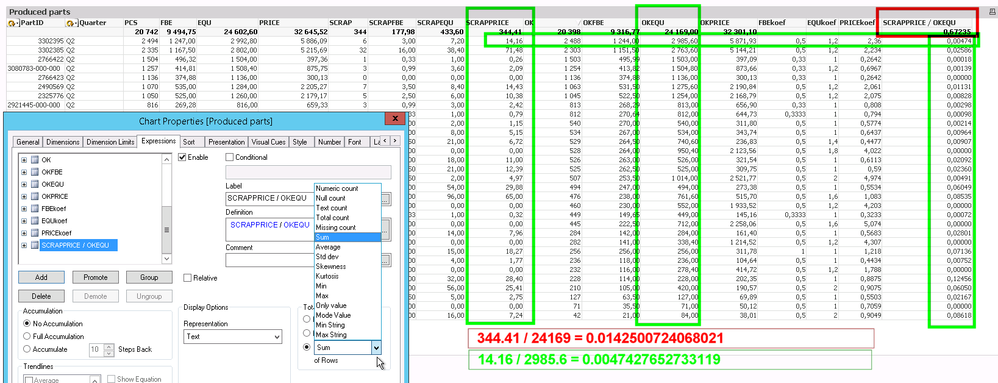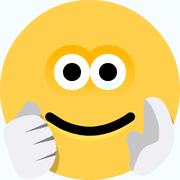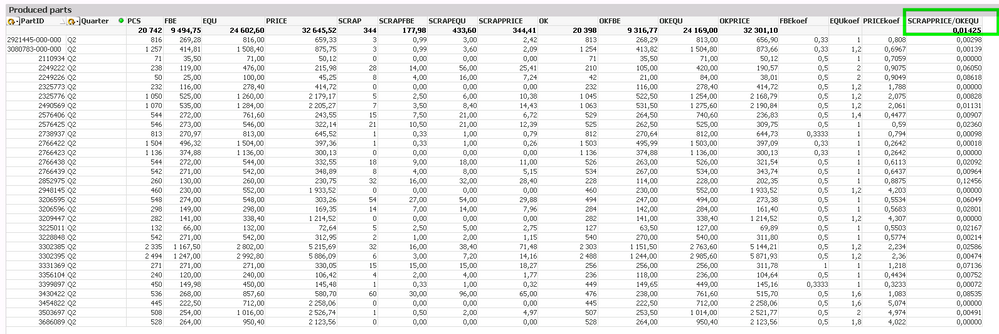Unlock a world of possibilities! Login now and discover the exclusive benefits awaiting you.
- Qlik Community
- :
- All Forums
- :
- QlikView App Dev
- :
- Chart Row expression vs Totals Mode issue
- Subscribe to RSS Feed
- Mark Topic as New
- Mark Topic as Read
- Float this Topic for Current User
- Bookmark
- Subscribe
- Mute
- Printer Friendly Page
- Mark as New
- Bookmark
- Subscribe
- Mute
- Subscribe to RSS Feed
- Permalink
- Report Inappropriate Content
Chart Row expression vs Totals Mode issue
Dears,
I hope the screenshot is self explaining.
My expression for column C is simply deviding 2 columns A and B by eachother
The Total lines of column A and B are set to sum.
How to get the Total line of C to match the total of A / total of B.
I have tried with sum aggr total... but fail to get the result i am looking for.
thanks,
Jan
- « Previous Replies
-
- 1
- 2
- Next Replies »
- Mark as New
- Bookmark
- Subscribe
- Mute
- Subscribe to RSS Feed
- Permalink
- Report Inappropriate Content
Kushalthakral,
Sorry NOK... see attached demo2.qvw
If(Dimensionality() = 0,sum( total SCRAPPRICE)/sum(total OKCOEF),Sum(SCRAPPRICE)/Sum(OKCOEF)) gives me "-" on each row.
Replacing the column headers by full expressions gives me error "nested agregation"
If(Dimensionality() = 0,sum( total (SUM({<Type={'SCRAP'}>}Qty)*Price))/sum(total ((SUM({<Type={'Produced'}>}Qty)-SUM({<Type={'SCRAP'}>}Qty))*Coef)),Sum((SUM({<Type={'SCRAP'}>}Qty)*Price))/Sum(((SUM({<Type={'Produced'}>}Qty)-SUM({<Type={'SCRAP'}>}Qty))*Coef)))
I disabled this expression in qvw attached.
Thanks for your effort.
Jan
- Mark as New
- Bookmark
- Subscribe
- Mute
- Subscribe to RSS Feed
- Permalink
- Report Inappropriate Content
Hi
Can you please use the expression below
=If(Dimensionality() = 0,Sum(Total Aggr(SUM({<Type={'SCRAP'}>}Qty)*Price,Part,Coef)) / Sum(Total Aggr((SUM({<Type={'Produced'}>}Qty) - SUM({<Type={'SCRAP'}>}Qty))*Coef,Part,Coef)),SCRAPPRICE/OKCOEF)
Thanks
Kushal
- Mark as New
- Bookmark
- Subscribe
- Mute
- Subscribe to RSS Feed
- Permalink
- Report Inappropriate Content
=If(Dimensionality() = 0,Sum(Total Aggr(SUM({<Type={'SCRAP'}>}[#Defected parts amount])*#Price,Tool,#EQU)) / Sum(Total Aggr((SUM([#Produced parts]) - SUM({<Type={'SCRAP'}>}[#Defected parts amount]))*#EQU,Tool,#EQU)),SCRAPPRICE/OKEQU)
- Mark as New
- Bookmark
- Subscribe
- Mute
- Subscribe to RSS Feed
- Permalink
- Report Inappropriate Content
- « Previous Replies
-
- 1
- 2
- Next Replies »