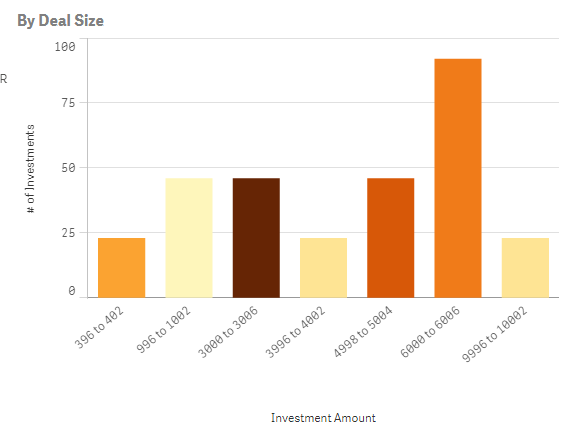Unlock a world of possibilities! Login now and discover the exclusive benefits awaiting you.
- Qlik Community
- :
- All Forums
- :
- QlikView App Dev
- :
- Re: Class Sorting Order
- Subscribe to RSS Feed
- Mark Topic as New
- Mark Topic as Read
- Float this Topic for Current User
- Bookmark
- Subscribe
- Mute
- Printer Friendly Page
- Mark as New
- Bookmark
- Subscribe
- Mute
- Subscribe to RSS Feed
- Permalink
- Report Inappropriate Content
Class Sorting Order
Hi Genuises,
I got stuck in class sorting order
I have made a class like this below:
=SubField(Class(Due,$(vWidth)),'<=',1) & 'to' & SubField(Class(Due,$(vWidth)),'x <',2)
vWidth is the dynamic variable which I am taking from input box
and I am using the above class function as dimension and my expression is Sum(AmCurrLocal)
The dimension is come like 0 to 30, 60 to 90 , 30 to 60 and so on
But its not in a sorted order
Please help me to get it sorted
I have to submit this in 4 hours
Pls pls help me
Thanks in advance
Shashank
- Mark as New
- Bookmark
- Subscribe
- Mute
- Subscribe to RSS Feed
- Permalink
- Report Inappropriate Content
Go to SORT tab
Sort Your Aggregated Dimension by Numeric Value - Ascending Order
Rest all should be UNTICK
- Mark as New
- Bookmark
- Subscribe
- Mute
- Subscribe to RSS Feed
- Permalink
- Report Inappropriate Content
It's not working
- Mark as New
- Bookmark
- Subscribe
- Mute
- Subscribe to RSS Feed
- Permalink
- Report Inappropriate Content
I have a similar problem that I haven't figured out myself. If anyone can figure this out it would be much appreciated.
BUMP
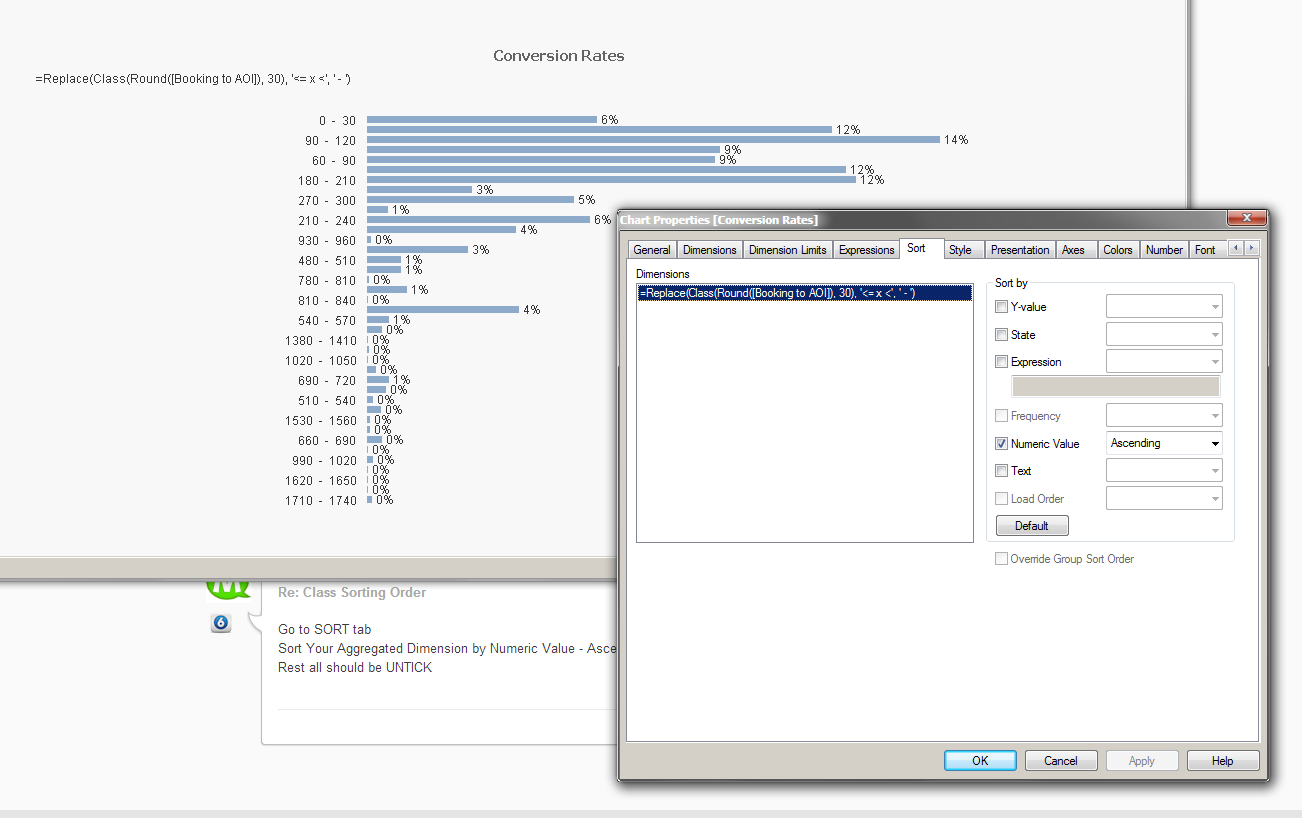
- Mark as New
- Bookmark
- Subscribe
- Mute
- Subscribe to RSS Feed
- Permalink
- Report Inappropriate Content
The class function returns values with both a text format and a numeric value. So the results of the class function can be sorted by Numeric Value - Ascending. What you folks are doing is creating a pure text value by using the subfield or replace functions on the result of the class function. The resulting text values cannot be sorted numerically. What you could do is create a dual value again using the dual function: dual( subfield_expression_here , class_expression_here )
talk is cheap, supply exceeds demand
- Mark as New
- Bookmark
- Subscribe
- Mute
- Subscribe to RSS Feed
- Permalink
- Report Inappropriate Content
Try Text - Sort A-Z
- Mark as New
- Bookmark
- Subscribe
- Mute
- Subscribe to RSS Feed
- Permalink
- Report Inappropriate Content
It worked! Thanks!
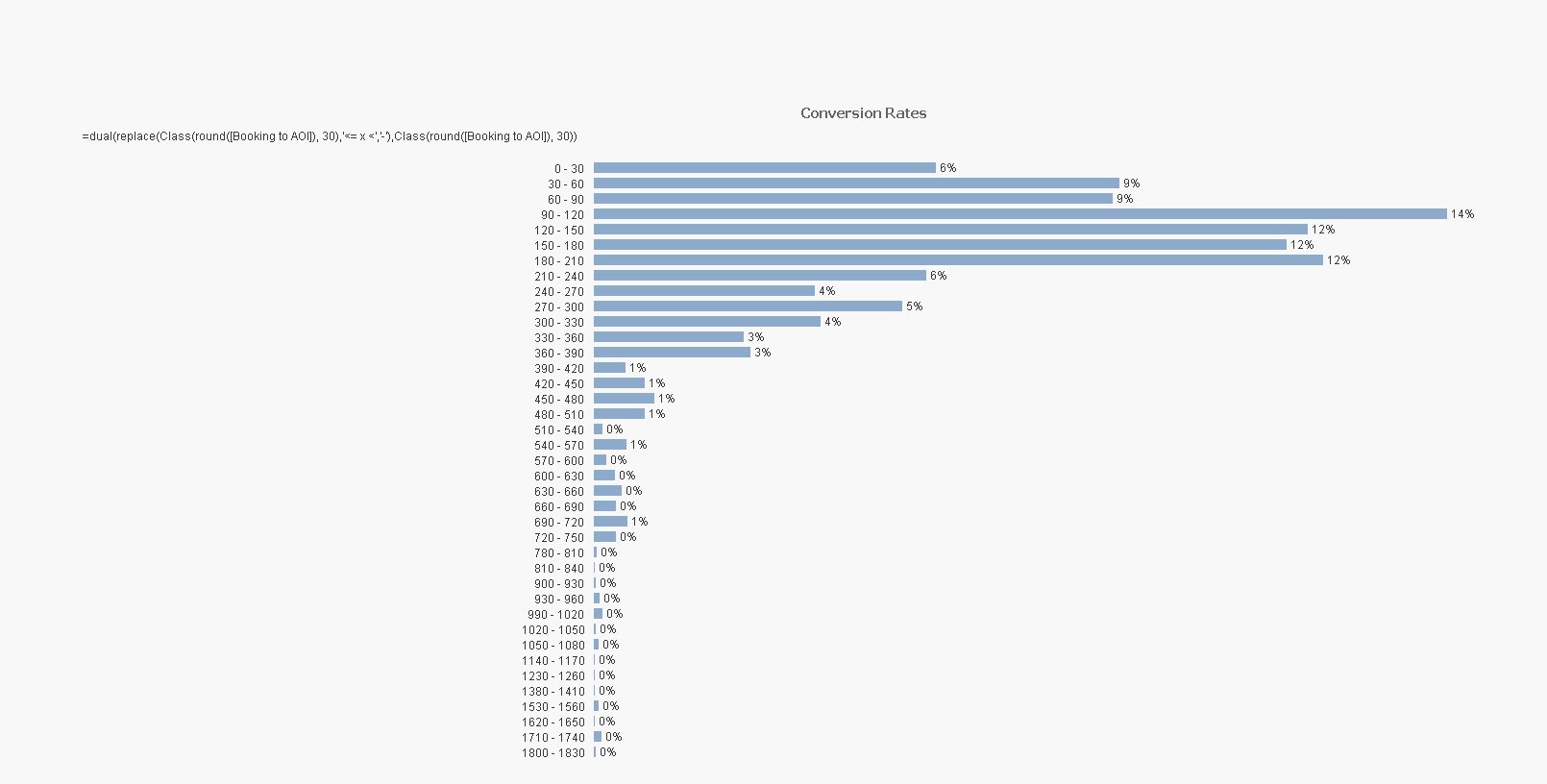
- Mark as New
- Bookmark
- Subscribe
- Mute
- Subscribe to RSS Feed
- Permalink
- Report Inappropriate Content
Try:
=dual(replace(Class(Due,$(vWidth)),'<= x <','to'),Class(Due,$(vWidth)))
Then sort by Numerical Value
- Mark as New
- Bookmark
- Subscribe
- Mute
- Subscribe to RSS Feed
- Permalink
- Report Inappropriate Content
Thanks Michael, this worked perfectly in my Qlik Sense app!