Unlock a world of possibilities! Login now and discover the exclusive benefits awaiting you.
- Qlik Community
- :
- All Forums
- :
- QlikView App Dev
- :
- Color code Expression issue
- Subscribe to RSS Feed
- Mark Topic as New
- Mark Topic as Read
- Float this Topic for Current User
- Bookmark
- Subscribe
- Mute
- Printer Friendly Page
- Mark as New
- Bookmark
- Subscribe
- Mute
- Subscribe to RSS Feed
- Permalink
- Report Inappropriate Content
Color code Expression issue
Dear Experts, could any one help with my attached script error. all i am trying to do apply color coading based on percentage levels for
"Early arrears" and "late arrears" ,
Details: Straight table dimention is "Arrearsprofile" , expression is sum(Current balance)
Backend script Dimension caluculated like this
IF (ArrearsBand > 0 AND ArrearsBand <=3 ,'Early Arrears',
IF (ArrearsBand >3 ,'Late Arrears',)) AS 'ArrearsProfile',
- « Previous Replies
-
- 1
- 2
- Next Replies »
- Mark as New
- Bookmark
- Subscribe
- Mute
- Subscribe to RSS Feed
- Permalink
- Report Inappropriate Content
It's tricky to monitor in image, Can you share the expression on wall.
Updated:
IF (ArrearsBand > 0 AND ArrearsBand <=3 ,'Early Arrears',
IF (ArrearsBand >3 ,'Late Arrears') AS 'ArrearsProfile',
Then use Dim as ArrearsProfile
- Mark as New
- Bookmark
- Subscribe
- Mute
- Subscribe to RSS Feed
- Permalink
- Report Inappropriate Content
hi,
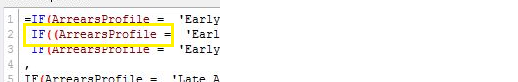
- Mark as New
- Bookmark
- Subscribe
- Mute
- Subscribe to RSS Feed
- Permalink
- Report Inappropriate Content
=IF(ArrearsProfile = 'Early Arrears' AND (Sum(CurrentBalance))<.01, RGB(16,163,41),
IF((ArrearsProfile = 'Early Arrears' AND (Sum(CurrentBalance))>.01 AND (ArrearsProfile = 'Early Arrears' AND (Sum(CurrentBalance)) <= .02, RGB(255,255,0),
IF(ArrearsProfile = 'Early Arrears' AND (Sum(CurrentBalance))>.02 AND (ArrearsProfile = 'Early Arrears' AND (Sum(CurrentBalance))<=.03, RGB(255,140,0), RGB(254,51,56))
,
IF(ArrearsProfile = 'Late Arrears' AND Sum(CurrentBalance)<.02, RGB(16,163,41),
IF(ArrearsProfile = 'Late Arrears' AND Sum(CurrentBalance)>.02 AND IF(ArrearsProfile = 'Late Arrears' AND Sum(CurrentBalance)<=.04, RGB(255,255,0))
IF(ArrearsProfile = 'Late Arrears' AND Sum(CurrentBalance)>.04, AND IF(ArrearsProfile = 'Late Arrears' AND Sum(CurrentBalance)<=.06, RGB(255,140,0),RGB(254,51,56))))
- Mark as New
- Bookmark
- Subscribe
- Mute
- Subscribe to RSS Feed
- Permalink
- Report Inappropriate Content
Hi Fer, is that a error with dimension.?
- Mark as New
- Bookmark
- Subscribe
- Mute
- Subscribe to RSS Feed
- Permalink
- Report Inappropriate Content
Would you share Application for work? Does it possible to share. So glad to help
- Mark as New
- Bookmark
- Subscribe
- Mute
- Subscribe to RSS Feed
- Permalink
- Report Inappropriate Content
Anil, Dimension is ArrearsProfile:
I would like to show the color update based on percentage level on the straight table. , the above expression not getting right. please suggest.
- Mark as New
- Bookmark
- Subscribe
- Mute
- Subscribe to RSS Feed
- Permalink
- Report Inappropriate Content
- Mark as New
- Bookmark
- Subscribe
- Mute
- Subscribe to RSS Feed
- Permalink
- Report Inappropriate Content
Try like this, I don't know what was the expression you had tried
If([Arrears Balance %]<=3, Red(), If([Arrears Balance %]>=4 and [Arrears Balance %]<=50, Green(), Yellow()))
- Mark as New
- Bookmark
- Subscribe
- Mute
- Subscribe to RSS Feed
- Permalink
- Report Inappropriate Content
MODIFIED, you only need as below
=IF(ArrearsProfile = 'Early Arrears',
If(Sum(CurrentBalance)<.01, RGB(16,163,41),
IF(Sum(CurrentBalance) <= .02, RGB(255,255,0),
IF( Sum(CurrentBalance)<=.03, RGB(255,140,0),RGB(254,51,56))))
,
IF(ArrearsProfile = 'Late Arrears',
if(Sum(CurrentBalance)<.02, RGB(16,163,41),
IF(Sum(CurrentBalance)<=.04, RGB(255,255,0),
IF(Sum(CurrentBalance)<=.06, RGB(255,140,0),RGB(254,51,56))))))
If a post helps to resolve your issue, please accept it as a Solution.
- « Previous Replies
-
- 1
- 2
- Next Replies »