Unlock a world of possibilities! Login now and discover the exclusive benefits awaiting you.
- Qlik Community
- :
- All Forums
- :
- QlikView App Dev
- :
- Comparison over time
- Subscribe to RSS Feed
- Mark Topic as New
- Mark Topic as Read
- Float this Topic for Current User
- Bookmark
- Subscribe
- Mute
- Printer Friendly Page
- Mark as New
- Bookmark
- Subscribe
- Mute
- Subscribe to RSS Feed
- Permalink
- Report Inappropriate Content
Comparison over time
Hello,
I have two identical table on my sheet and the first one needs to shows statistics in function of the selections (year and month) made on the sheet.
The second table, on the other hand, have not to take into account the different selections (year and month) made, but it has to give statistics for a longer period with a start date determined in a specif field. Since theses start dates are not the same for each machine, I stored that value (start date) in a variable: vStartDate so it changes in function of the selected machine.
Now I'm trying to set this varaible as a condition of calculation in my table so it can show me statistics for a period starting form vStartDate to Today(). Since the expression in my two tables are exactly the same, I would like not to change them with a condition in the second table. I found a filed calculation condition in the properties and tried to put a condition like:
JC_OPE_DATE>=vStartDate
where JC_OPE_DATE is the field with the date in each line of my database.
But this is not working 😕 is there another way? Moreover, it still takes into account the previous selection.
Thanks!
- Tags:
- new_to_qlikview
- Mark as New
- Bookmark
- Subscribe
- Mute
- Subscribe to RSS Feed
- Permalink
- Report Inappropriate Content
Hi Vincent,
try set_analysis - in the second table (the one that should not consider user_selections)
=> You can use the parameter 1 to ignore all user_selections to begin with, and then (inside the <>) you can specify the conditions you want to fix instead.
Ex.: If you have a sum and you want to ignore user_selections, you go like
>> sum({1} [field]) <<
=> If you want to put another condition instead, based on that variable v_Start, you go like
>> sum({1<[filter_field] = {"$(= '>' & v_Start)"}>} [field]) <<
==> That ignores all selections and then concatenates the '>' sign and the variable into a search_string (in a set_expression, you can only use the =, so you have to build up your search_value accordingly.
HTH
Best regards,
DataNibbler
- Mark as New
- Bookmark
- Subscribe
- Mute
- Subscribe to RSS Feed
- Permalink
- Report Inappropriate Content
Hello, thanks for your answer, it is what I had in mind, but I cannot do a sum on filed on the whole table since the different expressions are not supposed to sum a field 😕
- Mark as New
- Bookmark
- Subscribe
- Mute
- Subscribe to RSS Feed
- Permalink
- Report Inappropriate Content
Hi Vincent,
that was only an example of course. You can use set_analysis with any kind of aggregation_function (sum, avg, count, only ...)
- Mark as New
- Bookmark
- Subscribe
- Mute
- Subscribe to RSS Feed
- Permalink
- Report Inappropriate Content
I looked fo the different functions of aggregations and I really don't see how it could work 😕 I understand how the set analysis works, because I used it in previous expressions. But on the table itself I don' have to calculate somtehing, I just need it to base the different expressions (columns) used in the table on a specific period ![]()
- Mark as New
- Bookmark
- Subscribe
- Mute
- Subscribe to RSS Feed
- Permalink
- Report Inappropriate Content
I thought I could use de conditional calculation to do so? Do you think it is possible? What I wrote is not working 😕
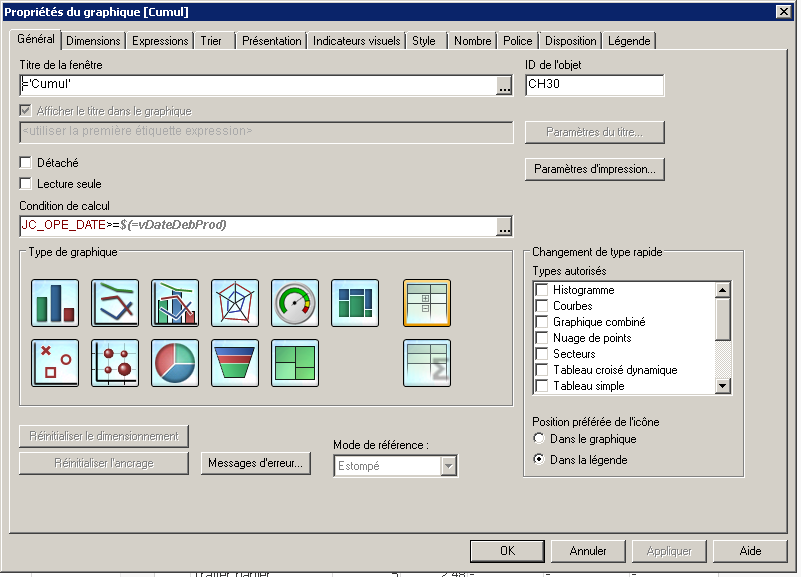
- Mark as New
- Bookmark
- Subscribe
- Mute
- Subscribe to RSS Feed
- Permalink
- Report Inappropriate Content
peut être en utilisant les états alternatifs ?
- Mark as New
- Bookmark
- Subscribe
- Mute
- Subscribe to RSS Feed
- Permalink
- Report Inappropriate Content
Mes deux tableaux doivent s'afficher en même temps, donc ce ne sera pas possible 😕