Unlock a world of possibilities! Login now and discover the exclusive benefits awaiting you.
- Qlik Community
- :
- All Forums
- :
- QlikView App Dev
- :
- Conditional Dimension Exclusion
- Subscribe to RSS Feed
- Mark Topic as New
- Mark Topic as Read
- Float this Topic for Current User
- Bookmark
- Subscribe
- Mute
- Printer Friendly Page
- Mark as New
- Bookmark
- Subscribe
- Mute
- Subscribe to RSS Feed
- Permalink
- Report Inappropriate Content
Conditional Dimension Exclusion
Good time of the day to you.
In my application, I have a Comp Status field that has values 'Comp', and 'Non-Comp'. Underlying data has two corresponding columns. One - "Comp Status", another - "Next Year Comp Status" for last year calculations. Underlying data looks something like this:
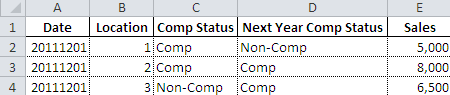
In my Straight Table I have two columns for this, and last year. When I select "Comp Status" to be 'Comp' I have to aggregate based on Comp Status for this year (which is done automatically), and on Next Year Comp Status for last year calculation, which I do using set expression.
With this setup Totals are being calculated properly, but when it comes to showing individual locations on rows, location #3 does not appear in the set.
How can I override default behavior to filter dimension based on its Comp Status and instead have it filter on the expression that would take Next Year Comp Status into the same consideration?
Please let me know if my question needs more clarification. Thank you for your attention!
- Mark as New
- Bookmark
- Subscribe
- Mute
- Subscribe to RSS Feed
- Permalink
- Report Inappropriate Content
"With this setup Totals are being calculated properly, but when it comes to showing individual locations on rows, location #3 does not appear in the set."
Do you mean that, from the table of data you provided' row no 4 is not shown ?
A sample application may help.
Jonathan