Unlock a world of possibilities! Login now and discover the exclusive benefits awaiting you.
- Qlik Community
- :
- All Forums
- :
- QlikView App Dev
- :
- Conditional Layout Unresponsive
- Subscribe to RSS Feed
- Mark Topic as New
- Mark Topic as Read
- Float this Topic for Current User
- Bookmark
- Subscribe
- Mute
- Printer Friendly Page
- Mark as New
- Bookmark
- Subscribe
- Mute
- Subscribe to RSS Feed
- Permalink
- Report Inappropriate Content
Conditional Layout Unresponsive
Is anyone else having issues with variables in conditional layout on Access Point lately? I have several variables that I use for conditional layouts that work fine on my desktop version, but as soon as they are displayed on Access Point they don't work. For example, if I have an Action set to change a variable from 1 to 0 and a text object set to show only when the variable equals 1, the Action will correctly set the variable to 0 but the text object will still be visible until you click on it.
It is almost like a lag, but it is severely affecting user experience. This is occuring in all my applications regardless of size. We just updated to QlikView 11.2 SR5 but the problem persists.
- Mark as New
- Bookmark
- Subscribe
- Mute
- Subscribe to RSS Feed
- Permalink
- Report Inappropriate Content
Hi Rebecca,
I'm having a similar problem! It's really odd, the variable is changing but the conditional display setting isn't working even though it use to work find (dektop and via Access Point).
I'm still trying to troubleshoot it. Good luck!
Best Regards,
Charles
QlikView 64-bit Edition (x64) Version 11.20.12235.0409 SR5
Windows 7 Professional Service Pack 1 (64 bit edition) OS Version 6.1.7601
- Mark as New
- Bookmark
- Subscribe
- Mute
- Subscribe to RSS Feed
- Permalink
- Report Inappropriate Content
I can only tell that it works fine for me in 11.20 SR5 and SR3.
- Mark as New
- Bookmark
- Subscribe
- Mute
- Subscribe to RSS Feed
- Permalink
- Report Inappropriate Content
Very strange. I will submit it to QlikView and let you know what I find out.
Thanks for checking.
- Mark as New
- Bookmark
- Subscribe
- Mute
- Subscribe to RSS Feed
- Permalink
- Report Inappropriate Content
Charles - I am also noticing it occurring in Desktop as well. I will submit it to QlikTech and see what they say.
- Mark as New
- Bookmark
- Subscribe
- Mute
- Subscribe to RSS Feed
- Permalink
- Report Inappropriate Content
Hi Rebecca,
I have never used Access Point, but have you checked to see if how the object is layered is having a part to play in it.
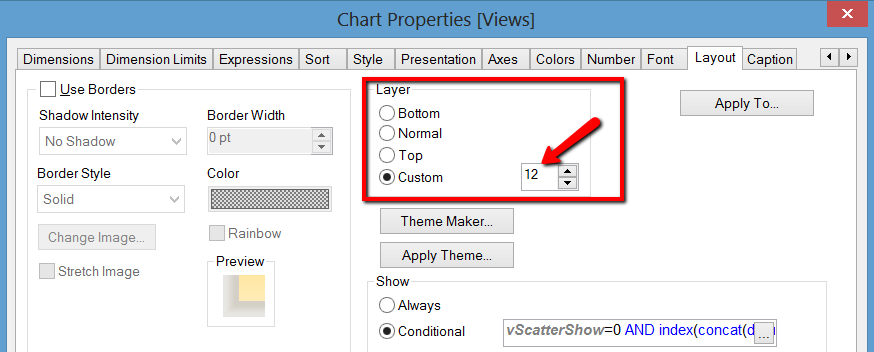
I have had issues before (Desktop) where Charts would not render correctly unless I clicked on them and then they would be fine, and each time I changed how I had layered the object, my problem went away!!
I have no idea if that will solve it, but check and you can rule it out
Regards
Alan
- Mark as New
- Bookmark
- Subscribe
- Mute
- Subscribe to RSS Feed
- Permalink
- Report Inappropriate Content
Hi Rebecca,
My issue got resolved with assistance from John Houston at QlikView SA.
Go to Documents Properties > Security and deselect Show All Sheets and Objects.
Worked like a charm!
Hope it helps=)
Charles
- Mark as New
- Bookmark
- Subscribe
- Mute
- Subscribe to RSS Feed
- Permalink
- Report Inappropriate Content
Mine was already deselected. Darn... thanks though!
Alan- I will have to try changing the layering and see if it helps. Thanks for the tip.