Unlock a world of possibilities! Login now and discover the exclusive benefits awaiting you.
- Qlik Community
- :
- All Forums
- :
- QlikView App Dev
- :
- Conditional expression issue
- Subscribe to RSS Feed
- Mark Topic as New
- Mark Topic as Read
- Float this Topic for Current User
- Bookmark
- Subscribe
- Mute
- Printer Friendly Page
- Mark as New
- Bookmark
- Subscribe
- Mute
- Subscribe to RSS Feed
- Permalink
- Report Inappropriate Content
Conditional expression issue
Hi All,
In my qv application I have created a straight table as the attached sample. The conditional expression that I have used for individual month field is For example jan =SubStringCount(GetFieldSelections(Month,',',100),'Jan')>0 and GetFieldSelections(Quarter) <> 'Q2'
and GetFieldSelections(Quarter) <> 'Q3' and GetFieldSelections(Quarter) <> 'Q4'
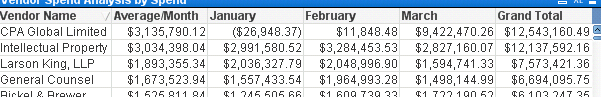
But when I select any combination of quarter like Q2 and Q3, the output is like All the months are displayed with Q1 and Q4 months with 0 and Q2 , Q3 months with data. The output is correct but I don’t want Q1, Q4 to be displayed, since we are selecting only Q2 and Q3. This is for all possible Quarter combination.
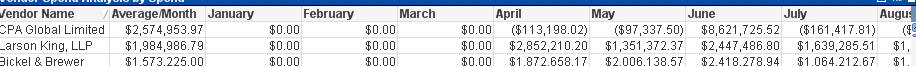
Kindly provide a solution.
Regards,
Gerard
- Tags:
- new_to_qlikview
Accepted Solutions
- Mark as New
- Bookmark
- Subscribe
- Mute
- Subscribe to RSS Feed
- Permalink
- Report Inappropriate Content
Gerard,
I think the problem is that GetFieldSelections(Quarter) returns all selected Quarters, so your comparisons to won't work.
You could get around this using
=SubStringCount(GetFieldSelections(Month,',',100),'Jan')>0 and wildmatch(GetFieldSelections(Quarter),'*Q1*')
or even a bit shorter:
=count({<Month *= {'Jan'}>} Month)
- Mark as New
- Bookmark
- Subscribe
- Mute
- Subscribe to RSS Feed
- Permalink
- Report Inappropriate Content
Gerard,
I think the problem is that GetFieldSelections(Quarter) returns all selected Quarters, so your comparisons to won't work.
You could get around this using
=SubStringCount(GetFieldSelections(Month,',',100),'Jan')>0 and wildmatch(GetFieldSelections(Quarter),'*Q1*')
or even a bit shorter:
=count({<Month *= {'Jan'}>} Month)
- Mark as New
- Bookmark
- Subscribe
- Mute
- Subscribe to RSS Feed
- Permalink
- Report Inappropriate Content
Thanks.... Its working.
Regards,
Gerard