Unlock a world of possibilities! Login now and discover the exclusive benefits awaiting you.
- Qlik Community
- :
- All Forums
- :
- QlikView App Dev
- :
- Conditional formatting in Straight table
- Subscribe to RSS Feed
- Mark Topic as New
- Mark Topic as Read
- Float this Topic for Current User
- Bookmark
- Subscribe
- Mute
- Printer Friendly Page
- Mark as New
- Bookmark
- Subscribe
- Mute
- Subscribe to RSS Feed
- Permalink
- Report Inappropriate Content
Conditional formatting in Straight table
Hi All,
I need the expression to change the cell background color according.
if its 0 - 40% is Red
41% - 70% is Yellow
71% - 100% is Green
Like below.
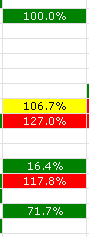
Thankyou all.
Accepted Solutions
- Mark as New
- Bookmark
- Subscribe
- Mute
- Subscribe to RSS Feed
- Permalink
- Report Inappropriate Content
try with background color
if(yourexpression >0 and yourexpression <=0.4, rgb(255,0,0),
if(yourexpression >0.4 and yourexpression <=0.7, rgb(255,255,0),
if(yourexpression >0.7 and yourexpression <=1, rgb(0,255,0),
rgb(?,?,?)
)))
- Mark as New
- Bookmark
- Subscribe
- Mute
- Subscribe to RSS Feed
- Permalink
- Report Inappropriate Content
expand + sign of expression put if condition code in color option
- Mark as New
- Bookmark
- Subscribe
- Mute
- Subscribe to RSS Feed
- Permalink
- Report Inappropriate Content
try with background color
if(yourexpression >0 and yourexpression <=0.4, rgb(255,0,0),
if(yourexpression >0.4 and yourexpression <=0.7, rgb(255,255,0),
if(yourexpression >0.7 and yourexpression <=1, rgb(0,255,0),
rgb(?,?,?)
)))
- Mark as New
- Bookmark
- Subscribe
- Mute
- Subscribe to RSS Feed
- Permalink
- Report Inappropriate Content
Is this what you are trying to do? PFA
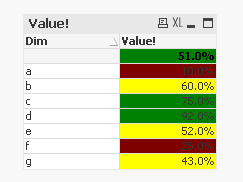
Best,
S
- Mark as New
- Bookmark
- Subscribe
- Mute
- Subscribe to RSS Feed
- Permalink
- Report Inappropriate Content
Yes Sunindia am trying for that
- Mark as New
- Bookmark
- Subscribe
- Mute
- Subscribe to RSS Feed
- Permalink
- Report Inappropriate Content
Have you looked at the attached qvw file? It will help you understand what needs to be done to create the same view.
Best,
S
- Mark as New
- Bookmark
- Subscribe
- Mute
- Subscribe to RSS Feed
- Permalink
- Report Inappropriate Content
Thank you i got it