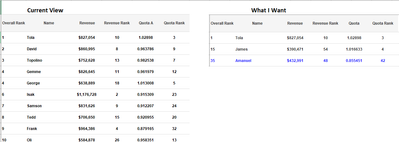Unlock a world of possibilities! Login now and discover the exclusive benefits awaiting you.
- Qlik Community
- :
- All Forums
- :
- QlikView App Dev
- :
- Conditional row view
- Subscribe to RSS Feed
- Mark Topic as New
- Mark Topic as Read
- Float this Topic for Current User
- Bookmark
- Subscribe
- Mute
- Printer Friendly Page
- Mark as New
- Bookmark
- Subscribe
- Mute
- Subscribe to RSS Feed
- Permalink
- Report Inappropriate Content
Conditional row view
Hello Friends;
I have list of rank with about 160 rows i want to display only the Overall Rank #1, Overall Rank #15 and the Overall Rank of the active user, that is person currently logged in into QlikView dashboard (which ever his/her rank is) with highlight in blue as shown in the picture on the right, but I want to allow all the users to export all the data to excel.
Is there a way i can do this?
thanks for your help.
- Mark as New
- Bookmark
- Subscribe
- Mute
- Subscribe to RSS Feed
- Permalink
- Report Inappropriate Content
Believe this would be a case of Set Analysis:
https://community.qlik.com/t5/Qlik-Design-Blog/A-Primer-on-Set-Analysis/ba-p/1468344
That should put you on the right track, there are further posts int he Design Blog area and be sure to review Help too.
Regards,
Brett
I now work a compressed schedule, Tuesday, Wednesday and Thursday, so those will be the days I will reply to any follow-up posts.