Unlock a world of possibilities! Login now and discover the exclusive benefits awaiting you.
- Qlik Community
- :
- All Forums
- :
- QlikView App Dev
- :
- Connection Lost problem
- Subscribe to RSS Feed
- Mark Topic as New
- Mark Topic as Read
- Float this Topic for Current User
- Bookmark
- Subscribe
- Mute
- Printer Friendly Page
- Mark as New
- Bookmark
- Subscribe
- Mute
- Subscribe to RSS Feed
- Permalink
- Report Inappropriate Content
Connection Lost problem
Since 3 moths we have server communication lost problem and cycling mouse pointer problem.
I compared the issue date-time from our customer with the Qlikview Webserver log and I saw every time the same error. See below.
ERROR in the Qlikview Webserver logfile:
----------------------------------------------------------------------------------------------------------------------------------------------------
22/11/2013 13:30:39.2481071 Error Request failed: A connection attempt failed because the connected party did not properly respond after a period of time, or established connection failed because connected host has failed to respond
22/11/2013 13:30:39.2521075 Information Request received [POST]: http://pfwcho-bpi:8080/scripts/QVSTunnel.dll?host=10.120.47.20
22/11/2013 13:30:39.2521075 Information Tunnel-request:
<QVS>N72PBhEeGh109Ft0100</QVS>
22/11/2013 13:30:39.2531076 Error Request failed: m_Sock.Receive throws zero
22/11/2013 13:30:39.2561079 Information Request received [POST]: http://pfwcho-bpi:8080/scripts/QVSTunnel.dll?host=10.120.47.20
22/11/2013 13:30:39.2561079 Information Tunnel-request:
<QVS>N72PBhEeGh109Ft0100</QVS>
I have done/observed following:
- - Did check on internet, but saw not correct answer for this (also not from qlikview community)
- - The customer has OS Windows 7 and IE 8 is installed
- - The customer use Qlikview plugin version :9.00.7644.9. SR6 and Qlikview Server version 10.0.9731.9
We have also by same customer other problem, continuous auto refresh of Internet Explorer plugin at Host System (cycling mouse).
Therefore is almost not possible to perform an click action on Qlikview report.
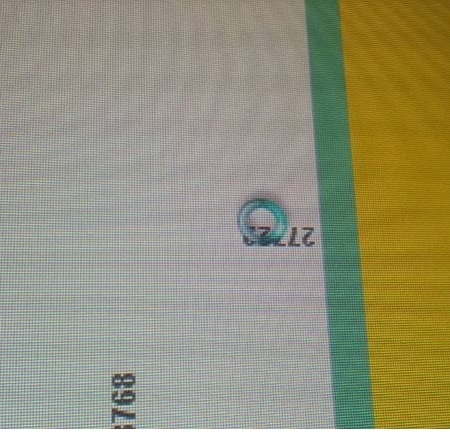
As you can see below (a part of the log file) the IE plugin request every second data from the server. But the reload Time at QlikView server is configured as 15 minutes.
……..
……..
……
22/11/2013 02:33:48.4042006 Information Request received [POST]: http://pfwcho-bpi:8080/scripts/QVSTunnel.dll?host=10.120.47.20
22/11/2013 02:33:48.4042006 Information Tunnel-request:
<QVS>wbSyeLW7QEC04xBG14035FmHeXERgrM2ldT3</QVS>
22/11/2013 02:33:49.9203522 Information Request received [POST]: http://pfwcho-bpi:8080/scripts/QVSTunnel.dll?host=10.120.47.20
22/11/2013 02:33:49.9203522 Information Tunnel-request:
<QVS>U0VviwnJ3LS0TFv314m3oiyfNZDr5VfYdOdSa(Xz</QVS>
2/11/2013 02:33:49.9513553 Information Request received [POST]: http://pfwcho-bpi:8080/scripts/QVSTunnel.dll?host=10.120.47.20
22/11/2013 02:33:49.9513553 Information Tunnel-request:
<QVS>N16psZpGo160Ld)91403l8oX21mkixoQtJLT</QVS>
………
……..
…….
Do you have any idea what causing this problems?
- Tags:
- new_to_qlikview
- Mark as New
- Bookmark
- Subscribe
- Mute
- Subscribe to RSS Feed
- Permalink
- Report Inappropriate Content
You found the fix to this problem?.
Thank You.