Unlock a world of possibilities! Login now and discover the exclusive benefits awaiting you.
- Qlik Community
- :
- All Forums
- :
- QlikView App Dev
- :
- Convert column headings into rows
- Subscribe to RSS Feed
- Mark Topic as New
- Mark Topic as Read
- Float this Topic for Current User
- Bookmark
- Subscribe
- Mute
- Printer Friendly Page
- Mark as New
- Bookmark
- Subscribe
- Mute
- Subscribe to RSS Feed
- Permalink
- Report Inappropriate Content
Convert column headings into rows
Hello,
I have a table that has various columns with data. Five of those columns I would like to make into a single column and use the headings as the row data. Below is an example of what I am talking about. Is there a way to code this to work? I do not think an Inline table would work because the data can have multiple values. Any help is greatly appreciated.
The file I am trying to change is a QVD. Is there a way for me to create another table to have the data the way I want and then join back to the original table to bring in the other data values I need?
Thanks
Shannon

- Mark as New
- Bookmark
- Subscribe
- Mute
- Subscribe to RSS Feed
- Permalink
- Report Inappropriate Content
You can use the transpose option while reading from the source.
- Mark as New
- Bookmark
- Subscribe
- Mute
- Subscribe to RSS Feed
- Permalink
- Report Inappropriate Content
Use"Transform" option and you will get it. Attached is the qlikview and sample excel data file for the reference:
- Mark as New
- Bookmark
- Subscribe
- Mute
- Subscribe to RSS Feed
- Permalink
- Report Inappropriate Content
Hi,
another solution could be a crosstable load, especially when having more than one row of persons in your source table:
table1:
CrossTable (Role, User)
LOAD RecNo() as %Key, *
INLINE [
Fiscal Contract, Fiscal Officer, Approver, Project Manager, Project Examiner
Person A, Person B, Person C, Person B, Person B
Person D, Person E, Person F, Person D, Person E
Person G, Person G, Person H, Person I, Person J
];
see also Crosstable ‒ QlikView
hope this helps
regards
Marco
- Mark as New
- Bookmark
- Subscribe
- Mute
- Subscribe to RSS Feed
- Permalink
- Report Inappropriate Content
My apologies on my post. The file I am trying to update is not an excel file. I just used excel to show what I wanted to do. The data is in a QVD that I am trying to manipulate.
Thanks
- Mark as New
- Bookmark
- Subscribe
- Mute
- Subscribe to RSS Feed
- Permalink
- Report Inappropriate Content
Hai,
Actually I have no idea how to upload inline table, you can change it in your excel sheet like this. use the past special option.
ex: - copy the all and use past special
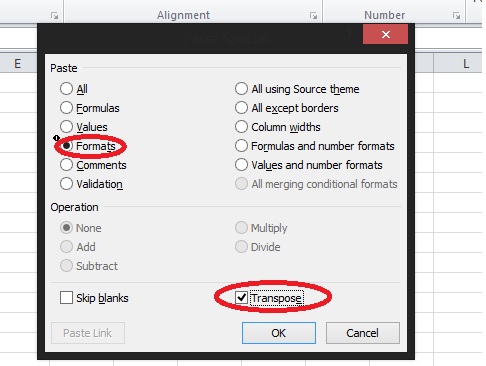
- Mark as New
- Bookmark
- Subscribe
- Mute
- Subscribe to RSS Feed
- Permalink
- Report Inappropriate Content
My apologies - forgot that transform will only work on the data and not on the columns!
You will have to read from QVD - store to a temp excel file, and then you read from excel (with no header) and tranpose it!
- Mark as New
- Bookmark
- Subscribe
- Mute
- Subscribe to RSS Feed
- Permalink
- Report Inappropriate Content
Or use cross tab on the QVD load -->
Test:
LOAD [Fiscal Contact],
[Fiscal Officer],
Approver,
[Project Manager],
[Project Examiner]
FROM
Test_Transpose.qvd
(qvd);
final:
CrossTable(Role, User)
LOAD
'' as Test,
[Fiscal Contact],
[Fiscal Officer],
Approver,
[Project Manager],
[Project Examiner]
Resident Test;
DROP Table Test;
drop Field Test;