Unlock a world of possibilities! Login now and discover the exclusive benefits awaiting you.
- Qlik Community
- :
- All Forums
- :
- QlikView App Dev
- :
- Copy and paste from external source
- Subscribe to RSS Feed
- Mark Topic as New
- Mark Topic as Read
- Float this Topic for Current User
- Bookmark
- Subscribe
- Mute
- Printer Friendly Page
- Mark as New
- Bookmark
- Subscribe
- Mute
- Subscribe to RSS Feed
- Permalink
- Report Inappropriate Content
Copy and paste from external source
Hi,
Is it possible to copy from an external source and paste this list into a search field?
The external source is Excel - and the Qlikview solution that we have is not Integrated with office.
the list would often consist of materiale nummers.
Thanks in advance
/Martin
- « Previous Replies
-
- 1
- 2
- Next Replies »
- Mark as New
- Bookmark
- Subscribe
- Mute
- Subscribe to RSS Feed
- Permalink
- Report Inappropriate Content
Hi,
Yes, you can copy and paste from external source in qlikview..
But, i am unable to understand your requirement/issue.
HTH
Sushil
- Mark as New
- Bookmark
- Subscribe
- Mute
- Subscribe to RSS Feed
- Permalink
- Report Inappropriate Content
Hi,
The question that I might have forgotten to ask was; How can I copy and paste into a search field.
Thanks in advance
/Martin
- Mark as New
- Bookmark
- Subscribe
- Mute
- Subscribe to RSS Feed
- Permalink
- Report Inappropriate Content
Hi,
The search string would be copy from the source location and paste into the search object by copy and paste you have to do that thing.
Hope this helps
Thanks & Regards
- Mark as New
- Bookmark
- Subscribe
- Mute
- Subscribe to RSS Feed
- Permalink
- Report Inappropriate Content
Hi Again,
Yes for one materiale nummer I can easily copy and paste.
But what when I have a list of 250 materials? How then to copy the list and paste it into the search field?
Thanks in advance
/Martin
- Mark as New
- Bookmark
- Subscribe
- Mute
- Subscribe to RSS Feed
- Permalink
- Report Inappropriate Content
Hi,
It is difficult but in your search object type 'yourfieldvalue1 yourfieldvalue2 yourfieldvalue3 yourfieldvalue4 yourfieldvalue5 .... and so on but if values are large i suggest do this searching in any other QVW application with joins(inner,outer,left,right) and so on if you are doing data modelling or any analysis. This option would be better other wise i suggest copy from excel file and use like this 'yourfieldvalue1 yourfieldvalue2 yourfieldvalue3 yourfieldvalue5.....yourfieldvalue250 but it is difficult not a good practice.
Hope this helps
Thanks & Regards
- Mark as New
- Bookmark
- Subscribe
- Mute
- Subscribe to RSS Feed
- Permalink
- Report Inappropriate Content
Hi Martin,
You have to create first Text object and then see screen shot attached.
In my case I am copy & paste list of account number from excel and its generate report only for copied accounts.
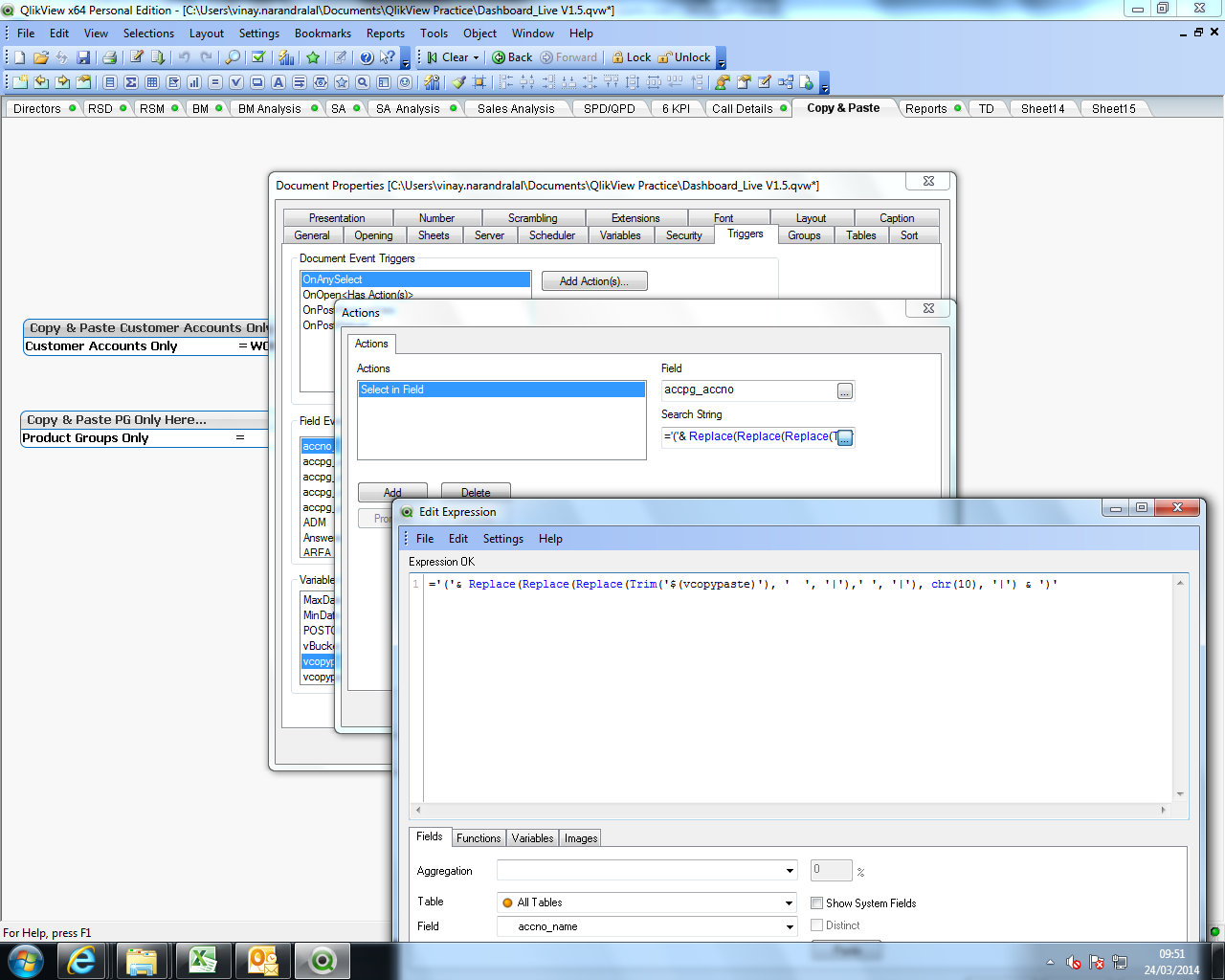
- Mark as New
- Bookmark
- Subscribe
- Mute
- Subscribe to RSS Feed
- Permalink
- Report Inappropriate Content
What's preventing you from getting this data directly from the Excel file?
- Mark as New
- Bookmark
- Subscribe
- Mute
- Subscribe to RSS Feed
- Permalink
- Report Inappropriate Content
Hi,
Thanks for your reply.
I had the extact same though in mind, however, it is not so flexible for the users.
/Martin
- Mark as New
- Bookmark
- Subscribe
- Mute
- Subscribe to RSS Feed
- Permalink
- Report Inappropriate Content
Hi Vinay,
Looks like the solution that I have been looking for.
Just one question - do I have to type this "replace" for as many values that I expect to be copy/pasting? - or does your example allow me to copy and paste a list of 500 material numbers, or in your case 500 account numbers
Thanks in advance
/Martin
- « Previous Replies
-
- 1
- 2
- Next Replies »