Unlock a world of possibilities! Login now and discover the exclusive benefits awaiting you.
- Qlik Community
- :
- All Forums
- :
- QlikView App Dev
- :
- Count function
- Subscribe to RSS Feed
- Mark Topic as New
- Mark Topic as Read
- Float this Topic for Current User
- Bookmark
- Subscribe
- Mute
- Printer Friendly Page
- Mark as New
- Bookmark
- Subscribe
- Mute
- Subscribe to RSS Feed
- Permalink
- Report Inappropriate Content
Count function
Hi Experts,
Can any one please help me on below requirement.
I have to calculate the count when Column A is not matching with Column B based on unique IDs.
Here for the XYZ ID Column A is not Matching with Column B. So i need to get the count as 1.
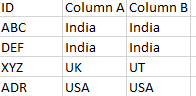
Thanks in advance
Accepted Solutions
- Mark as New
- Bookmark
- Subscribe
- Mute
- Subscribe to RSS Feed
- Permalink
- Report Inappropriate Content
Rather, I would think much on this?
If(ColumnA <> ColumnB, 1,0) as Flag
Then, Count({<Flag = {1}>} ID)
Or direct forward
Count({<ColumnA = {"=ColumnA <> ColymnB"}>} ID)
- Mark as New
- Bookmark
- Subscribe
- Mute
- Subscribe to RSS Feed
- Permalink
- Report Inappropriate Content
In straight table try like simple if with count()
count(if(ColumnA<>ColumnB,1,0))
Regards,
Please appreciate our Qlik community members by giving Kudos for sharing their time for your query. If your query is answered, please mark the topic as resolved 🙂
- Mark as New
- Bookmark
- Subscribe
- Mute
- Subscribe to RSS Feed
- Permalink
- Report Inappropriate Content
try this in script:
load
count(if(Hash128(product)<>Hash128(product1),Customer)) as newcustomercount
;
Load * inline [
Customer,product,product1
A,p1,p1
B,p2,p10
C,p3,p4
D,p5,p6
];
- Mark as New
- Bookmark
- Subscribe
- Mute
- Subscribe to RSS Feed
- Permalink
- Report Inappropriate Content
May be like this?
Count({<ID={"=[Column A]<>[Column B]"}>}ID)
- Mark as New
- Bookmark
- Subscribe
- Mute
- Subscribe to RSS Feed
- Permalink
- Report Inappropriate Content
Rather, I would think much on this?
If(ColumnA <> ColumnB, 1,0) as Flag
Then, Count({<Flag = {1}>} ID)
Or direct forward
Count({<ColumnA = {"=ColumnA <> ColymnB"}>} ID)
- Mark as New
- Bookmark
- Subscribe
- Mute
- Subscribe to RSS Feed
- Permalink
- Report Inappropriate Content
Yes you are correct.
I will go with tresesco solution.
Regards,
Please appreciate our Qlik community members by giving Kudos for sharing their time for your query. If your query is answered, please mark the topic as resolved 🙂