Unlock a world of possibilities! Login now and discover the exclusive benefits awaiting you.
- Qlik Community
- :
- All Forums
- :
- QlikView App Dev
- :
- Counting distinct values
- Subscribe to RSS Feed
- Mark Topic as New
- Mark Topic as Read
- Float this Topic for Current User
- Bookmark
- Subscribe
- Mute
- Printer Friendly Page
- Mark as New
- Bookmark
- Subscribe
- Mute
- Subscribe to RSS Feed
- Permalink
- Report Inappropriate Content
Counting distinct values
I have a dataset containing a 'Reference No' field and within each reference no, there is an Item_no.
In qlikview I want to group together the item_no's for each reference no and then create an Item banding. I've tried the code below but get an error.
Load *,
If(Item_count=1,'a.1',
if(Item_count>1 and Item_count <=5,'b.2-5',
if(Item_count>5 and Item_count <=10, 'c.6-10',
if(Item_count>10 and Item_count <=50, 'd.11-50',
if(Item_count>50 and Item_count <=100, 'e.51-100',
if(Item_count>100 and Item_count <=250, 'f.101-250',
if(Item_count>250 and Item_count <=500, 'g.251-500',
if(Item_count>500,'h.501-high','unknown')))))))) as Item_band;
count(distinct(ITEM_NO)) as Item_count;
Load,
Reference_No,
ITEM_NO
I want to do this in the load script rather than in the from end as i want to use the Item_band as a dimension in a chart.
There is probably a very quick way of doing this but not seeing it at the minute.
Thanks
Adrian
- Tags:
- new_to_qlikview
Accepted Solutions
- Mark as New
- Bookmark
- Subscribe
- Mute
- Subscribe to RSS Feed
- Permalink
- Report Inappropriate Content
First derieve count as
DataPre:
LOAD
Reference_No,
count(Distinct ITEM_NO) as Item_count
from.....
Data
load
Reference_No,
If(Item_count=1,'a.1',
if(Item_count>1 and Item_count <=5,'b.2-5',
if(Item_count>5 and Item_count <=10, 'c.6-10',
if(Item_count>10 and Item_count <=50, 'd.11-50',
if(Item_count>50 and Item_count <=100, 'e.51-100',
if(Item_count>100 and Item_count <=250, 'f.101-250',
if(Item_count>250 and Item_count <=500, 'g.251-500',
if(Item_count>500,'h.501-high','unknown')))))))) as Item_band;
count(distinct(ITEM_NO)) as Item_count;
- Mark as New
- Bookmark
- Subscribe
- Mute
- Subscribe to RSS Feed
- Permalink
- Report Inappropriate Content
First derieve count as
DataPre:
LOAD
Reference_No,
count(Distinct ITEM_NO) as Item_count
from.....
Data
load
Reference_No,
If(Item_count=1,'a.1',
if(Item_count>1 and Item_count <=5,'b.2-5',
if(Item_count>5 and Item_count <=10, 'c.6-10',
if(Item_count>10 and Item_count <=50, 'd.11-50',
if(Item_count>50 and Item_count <=100, 'e.51-100',
if(Item_count>100 and Item_count <=250, 'f.101-250',
if(Item_count>250 and Item_count <=500, 'g.251-500',
if(Item_count>500,'h.501-high','unknown')))))))) as Item_band;
count(distinct(ITEM_NO)) as Item_count;
- Mark as New
- Bookmark
- Subscribe
- Mute
- Subscribe to RSS Feed
- Permalink
- Report Inappropriate Content
// make test data
t:
Load
ITEM_NO,
Reference_No
;
Load
Rand() as Rand1,
IterNo() as Reference_No,
RecNo() as ITEM_NO
Autogenerate 100
While Rand()<=0.5 or IterNo()=1;
// band in script
t2:
Load *,
If(Item_count=1,'a.1',
if(Item_count>1 and Item_count <=5,'b.2-5',
if(Item_count>5 and Item_count <=10, 'c.6-10',
if(Item_count>10 and Item_count <=50, 'd.11-50',
if(Item_count>50 and Item_count <=100, 'e.51-100',
if(Item_count>100 and Item_count <=250, 'f.101-250',
if(Item_count>250 and Item_count <=500, 'g.251-500',
if(Item_count>500,'h.501-high','unknown')))))))) as Item_band;
load
Reference_No,
count(distinct(ITEM_NO)) as Item_count
Resident t
group by Reference_No;
- Mark as New
- Bookmark
- Subscribe
- Mute
- Subscribe to RSS Feed
- Permalink
- Report Inappropriate Content
Hi Massimo,
That has worked a treat!. Many thanks!
Adrian
- Mark as New
- Bookmark
- Subscribe
- Mute
- Subscribe to RSS Feed
- Permalink
- Report Inappropriate Content
Hi Adrian,
although your question is already answered, maybe you find this solution helpful too:
Instead of some static nested if statements I created the Item_Bands out of a loaded field (here inline).
I guess you added the letter prefix to your Item_band names due to sorting purposes, so instead I used the dual function to apply numerical values to the Item_Band enabling them to be sorted numericaly.
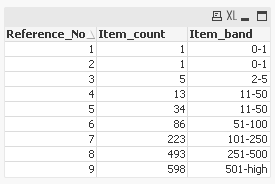
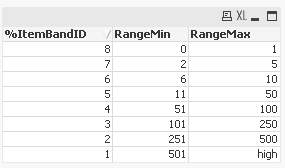
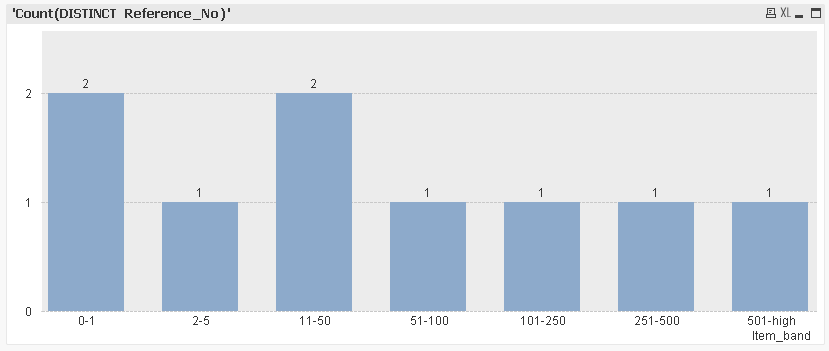
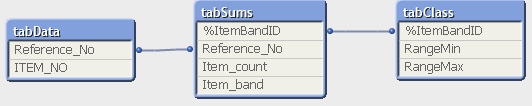
tabData:
Load
Ceil(log(IterNo()))+1 as Reference_No,
Ceil(Rand()*1000) as ITEM_NO
AutoGenerate 1
While IterNo() <= 2000;
tabSums:
LOAD
Reference_No,
Count(DISTINCT ITEM_NO) as Item_count
Resident tabData
Group By Reference_No;
tabClass:
LOAD *,
AutoNumberHash128(RangeMin, RangeMax) as %ItemBandID;
LOAD RangeMin+1 as RangeMin,
Alt(Peek(RangeMin)-1, Dual('high', 100000000000000)) as RangeMax
Inline [
RangeMin
500
250
100
50
10
5
1
-1
];
tabIntMat:
IntervalMatch (Item_count)
LOAD RangeMin, RangeMax
Resident tabClass;
Left Join (tabSums)
LOAD Item_count,
Dual(RangeMin&'-'&RangeMax, RangeMax) as Item_band,
AutoNumberHash128(RangeMin, RangeMax) as %ItemBandID
Resident tabIntMat;
DROP Table tabIntMat;
hope this helps
regards
Marco